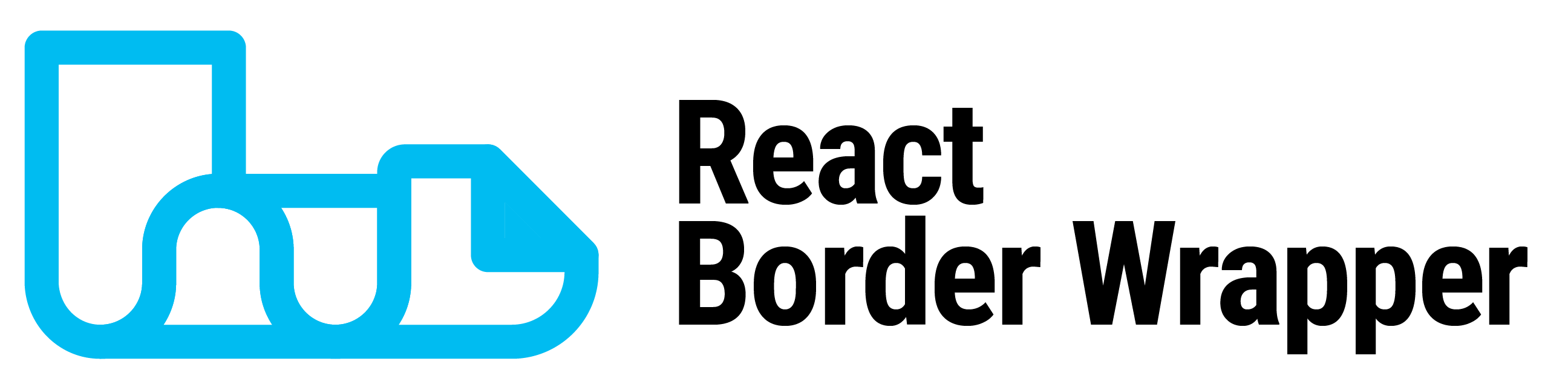1.0.3 • Published 7 years ago
react-border-wrapper v1.0.3
Test in Browser
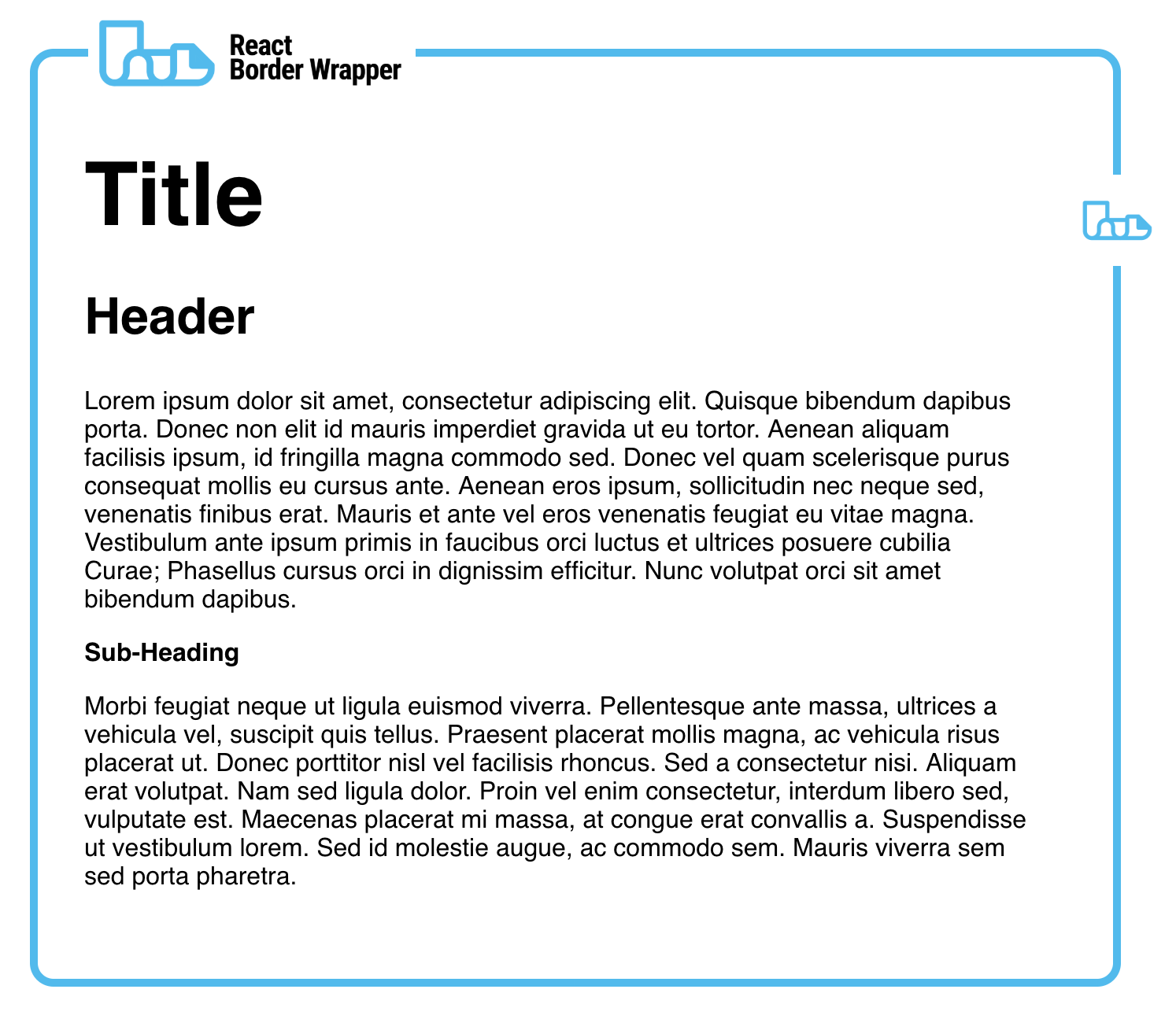
Installation
npm
npm install --save react-border-wrapperyarn
yarn add react-border-wrapperUsage
Use the border wrapper in the same way you would use a <div>.
import * as React from 'react'
import BorderWrapper from 'react-border-wrapper'
class Example extends React.Component {
render () {
return (
<BorderWrapper>
// Content
</BorderWrapper>
)
}
}Props
| Prop | Type | Description |
|---|---|---|
innerPadding | string number | Padding around the children on each edge. |
borderWidth | string number | Width of the border. |
borderRadius | string number | Radius of each corner. This radius is added on top of the inner padding. Thus, a large radius will create a large distance between the top and bottom borders. |
borderColour | string | CSS compatible string for the border colour |
borderType | string | CSS compatible LineStyle string to change the border drawing style |
topElement rightElement bottomElement leftElement | Element | JSX Element to be rendered sepcified side. If an element is not specified then all prop values for that side will be ignored. |
topPosition rightPosition leftPosition rightPosition | number | A number between 0 and 1 to indicate a precentage (0% to 100%) of where the component will be placed along the sides. Values greater than 1 or less than 0 will be at 1 and 0 respectively. |
topOffset rightOffset leftOffset rightOffset | string number | Offset the component on the given side by this value. Use this to help center or positiomn each component to your desired location. |
topGap rightGap bottomGap leftGap | string number | Distance between the border and the position of the component to be rendered. |
Playground
Use the following link to play around with the props and find a proper style. It is highly encouraged to export the props and either report an issue with them or submit them as a style to be used by other users.
https://metroxe.github.io/react-border-wrapper/
License
MIT © Christopher Powroznik