0.1.3 • Published 2 years ago
react-canvas-next v0.1.3
react-canvas-next
A lightweight React-based Canvas drawing library. This library provides some basic shape components, such as Path and BezierCurve. And, some components have Svg-like properties. For example, the d property of the Path component is the same as the d property of the Svg path, and the viewBox property of the Canvas component is similar to the viewBox property of Svg.
Basic usage
<Canvas height={400} width={600} >
<Rect
fill="red"
height={80}
width={120}
x={20}
y={20}
/>
<Rect
fill="steelblue"
height={80}
width={120}
x={160}
y={20}
/>
<Group
fill="darkgoldenrod"
lineWidth={4}
stroke="deeppink"
>
<Rect
height={25}
width={25}
/>
<Rect
height={25}
width={25}
x={30}
/>
<Rect
fill="yellow"
height={25}
width={25}
x={10}
y={10}
/>
</Group>
<Circle
cX={360}
cY={60}
fill="green"
lineWidth={0}
r={40}
/>
<Text
fill="yellow"
font="80px seril"
text="Nice Work"
textBaseline="top"
x={200}
y={200}
/>
</Canvas>
Components
Canvas
Canvas with viewBox
<Canvas width={400} height={400} viewBox={[0, 0, 800, 800]} style={{ border: '1px solid red' }}>
<Rect x={200} y={200} width={400} height={400} fill='steelblue' />
<Circle cX={400} cY={400} r={150} fill='white' />
</Canvas>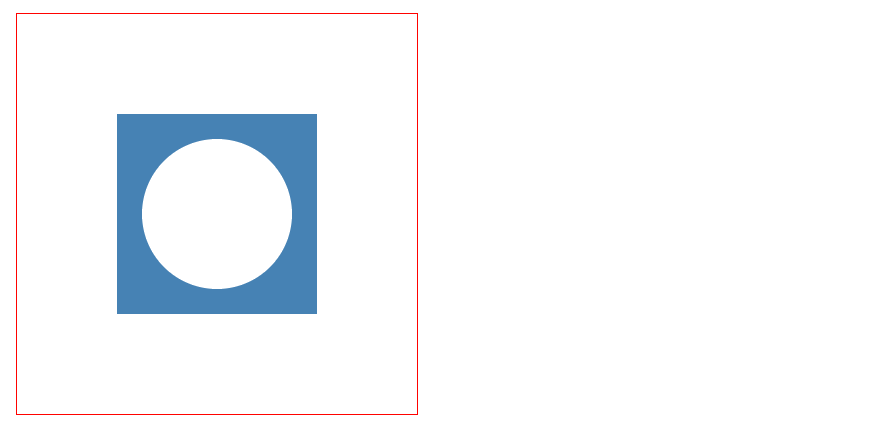
Line
<Line
stroke='steelblue'
lineWidth={5}
start={[30, 50]}
end={[150, 100]}
// `start` and `end` also can use follow props
// x={30}
// y={50}
// endX={150}
// endY={100}
/>Polygon
<Polygon
fill='steelblue'
points={[
100, 100, // x1, y1
150, 25, // x2, y2
150, 75, // x3, y3
200, 0, // x4, y4
// ...
]}
/>
Rect
<Rect
start={[10, 20]} // x={10} y={20}
size={[150, 100]} // width={150} height={100}
fill='steelblue'
/>
Arc
<Arc
center={[200, 100]} // cX={200} cY={100}
r={50}
startAngle={0} // in radians, measured from the positive x-axis
endAngle={5} // in radians, measured from the positive x-axis
fill='steelblue'
/>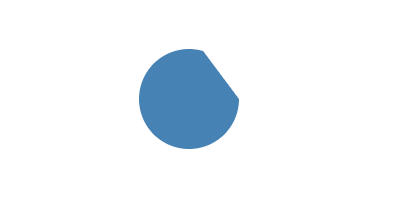
Circle
<Circle
center={[200, 150]} // cX={200} cY={150}
fill="steelblue"
r={50} // radius
/>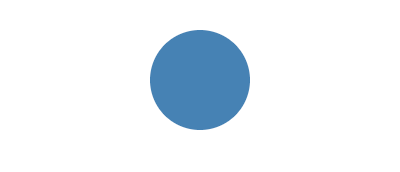
Ellipse
<Ellipse
center={[200, 150]} // cX={200} cY={150}
radius={[150, 80]} // rX={150} rY={80} // The ellipse's radius
rotation={Math.PI / 4}
startAngle={0}
endAngle={1.6 * Math.PI}
fill='palegoldenrod'
/>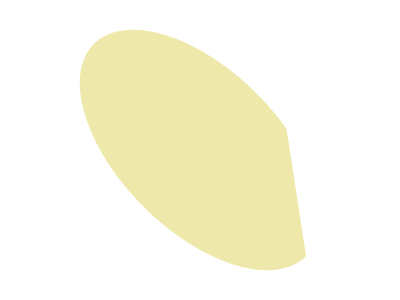
ArcCurve
<ArcCurve
start={[200, 20]} // x={200} y={20}
control1={[200, 130]} // cp1X={200} cp1Y={130}
control2={[50, 20]} // cp2X={50} cp2Y={20}
r={40} // radius
stroke='darkcyan'
/>
BezierCurve
<BezierCurve
start={[50, 20]} // starting point, same as x={50} y={20}
control1={[230, 30]} // first control point, same as cp1X={230} cp1Y={30}
control2={[150, 80]} // second control point, same as cp2X={150} cp2Y={80}
end={[250, 100]} // endX={250} endY={100}
fill='transparent'
stroke='steelblue'
lineWidth={2}
/>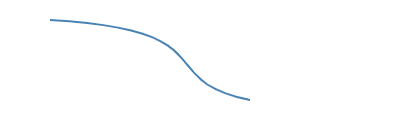
QuadraticCurve
<QuadraticCurve
start={[50, 20]} // x={50} y={20}
control={[230, 30]} // cpX={230} cpY={30}
end={[50, 100]} // endX={50} endY={100}
stroke='steelblue'
/>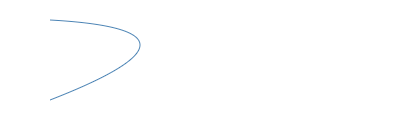
Path
Use attribute d to control, the same as svg
<Path
fill='red'
stroke='steelblue' // stroke color
lineWidth={2} // stroke width
d={`
M 10,30
A 20,20 0,0,1 50,30
A 20,20 0,0,1 90,30
Q 90,60 50,90
Q 10,60 10,30 z
`}
/>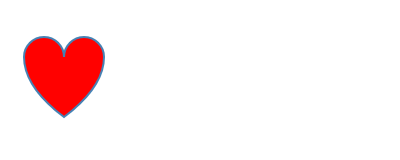
Image
<Image
src='/mk-logo.png'
// area on image
source={{
x: 256,
y: 256,
height: 512,
width: 512
}}
// drawn area
dest={{
x: 20,
y: 20,
width: 200
}}
/>
Text
<Text
text='Hello World'
font='48px serif'
fill='#4884b6'
stroke='#c8ca42'
textBaseLine='top'
x={20}
y={10}
/>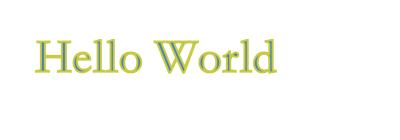
Group
<Group
fill="darkgoldenrod" // Default `fill` for children
lineWidth={4} // Default `lineWidth` for children
stroke="deeppink" // Default `stroke` for children
transform={[translate(160, 40), rotate(Math.PI / 180 * 30)]} // transforms
>
<Rect
height={25}
width={25}
/>
<Rect
height={25}
width={25}
x={30}
/>
<Rect
fill="yellow"
height={25}
width={25}
x={10}
y={10}
/>
</Group>To-Do
- Event system
- Animation
0.1.3
2 years ago
0.1.2
2 years ago
0.1.2-beta.1
2 years ago
0.1.1
2 years ago
0.1.0
2 years ago
0.1.0-beta.2
2 years ago