1.0.0 • Published 3 years ago
react-carousel3 v1.0.0
react-carousel3d
A 3D perspective carousel。预览地址:https://xiaxiangfeng.github.io/react-carousel3d/#/carousel
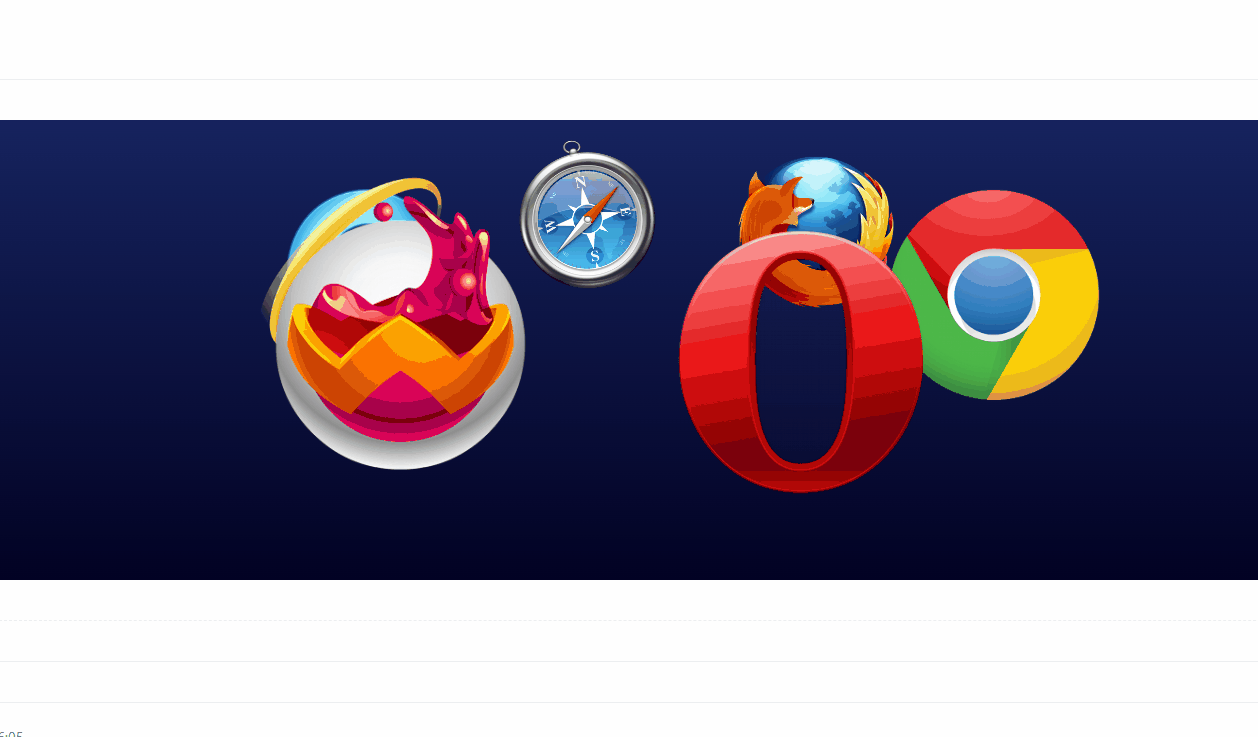
从 NPM 下载包
npm i react-carousel3dBasic usage
Demo:
import React from 'react';
import { Carousel } from 'react-carousel3d';
const style = {
width: 297,
height: 296,
};
export default () => (
<div
style={{
display: 'flex',
justifyContent: 'center',
background: 'linear-gradient(to bottom, #16235e 0%, #020223 100%)',
}}
>
<Carousel height={460} width={980} yOrigin={42} yRadius={48} autoPlay={true}>
<div key={1} style={style}>
<img alt="" src="/image/1.png" />
</div>
<div key={2} style={style}>
<img alt="" src="/image/2.png" />
</div>
<div key={3} style={style}>
<img alt="" src="/image/3.png" />
</div>
<div key={4} style={style}>
<img alt="" src="/image/4.png" />
</div>
<div key={5} style={style}>
<img alt="" src="/image/5.png" />
</div>
<div key={6} style={style}>
<img alt="" src="/image/6.png" />
</div>
</Carousel>
</div>
);Carousel options
You may pass these options to the carousel constructor. Some of these properties may be changed during runtime via the data handle.
Getting Started
Install dependencies,
$ npm iStart the dev server,
$ npm startBuild documentation,
$ npm run docs:buildRun test,
$ npm testBuild library via father,
$ npm run build1.0.0
3 years ago