1.0.0 • Published 6 years ago
react-cdv v1.0.0
react-cdv
react-cdv stands for react-component-documentation-viewer, it allows user to create documentation for their components and view them directly with custom configurations in their projects.
Props
| Name | required | type | default | description |
|---|---|---|---|---|
| config | true | object | The config that controls the components and documentation | |
| url | false | string | 'doc' | The url that will be used to browse the components |
Config
The documentation will be rendered based on the configuration provided, here are the fields that can be configured.
| Name | required | type | default | description |
|---|---|---|---|---|
| components | true | array | A list of components with configuration |
components
| Name | required | type | default | description |
|---|---|---|---|---|
| component | true | function | class | The component that will be rendered | |
| name | false | string | The given component's name | The name of the component |
| description | false | string | 'No description' | The description of the component |
| props | false | array | [] | A list of props that will be applied to the component with documentation |
props
| Name | required | type | default | description |
|---|---|---|---|---|
| name | true | string | The name of the prop | |
| value | true | string | The value of the prop | |
| required | false | boolean | false | Whether this prop is required by the component or not |
| default | false | any | The default value of the prop | |
| type | false | string | 'any' | The type of the prop |
| doc | false | string | '' | The documentation of this prop |
Example
Here is a screenshot of the example:
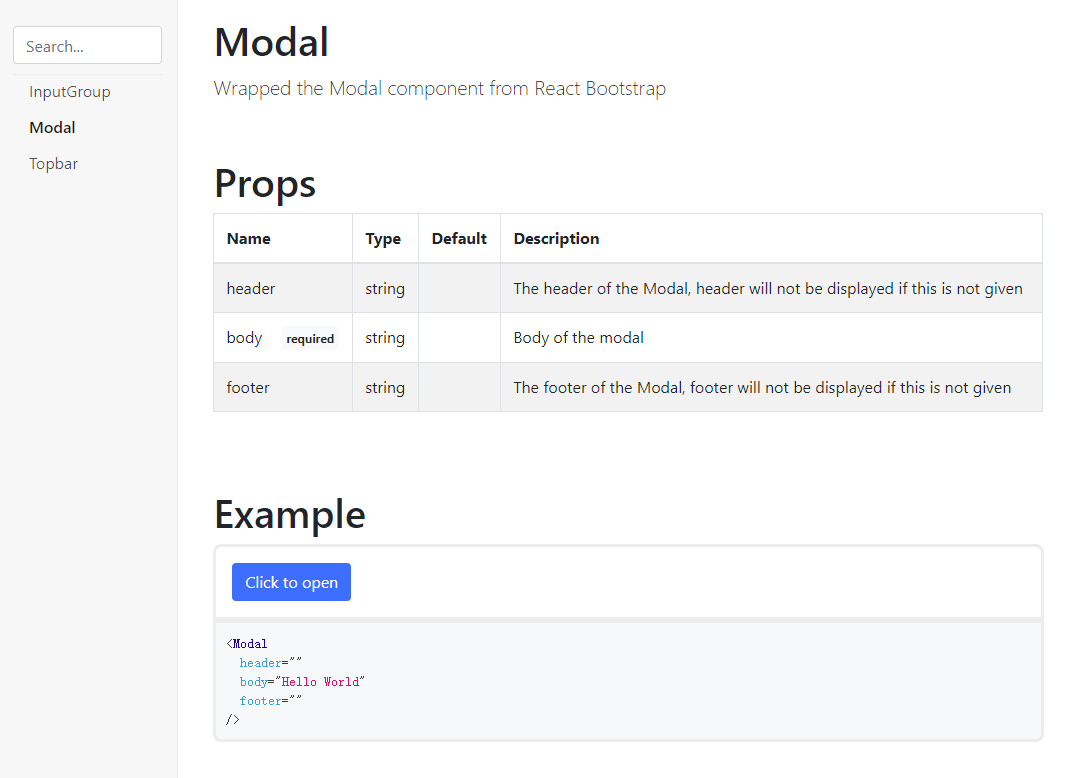
The above documentation can be generated by the following config:
{
component: Modal,
description: "Wrapped the Modal component from React Bootstrap",
props: [
{
name: "header",
value: "",
default: "",
doc: "The header of the Modal, header will not be displayed if this is not given",
type: "string"
},
{
name: "body",
value: "Hello World",
required: true,
doc: "Body of the modal",
type: "string"
},
{
name: "footer",
value: "",
default: "",
doc: "The footer of the Modal, footer will not be displayed if this is not given",
type: "string"
},
]
}To run examples use npm start and go to http://localhost:8080 in your browser, see examples folder for more information
TODO
v1.0.0
- Add example
- Prevent name duplications
- ~Improve add config using functions~ (Push to v1.1.0)
- Change all bootstrap elements to React Bootstrap
- Implement the search feature of the sidebar
- Proper warning and error display
- ~Figure out a way when user deleted required props and error is thrown~ (This only happens in react development mode)
1.0.0
6 years ago