1.0.8 • Published 4 years ago
react-clipboard-animation v1.0.8
React Clipboard Animation 
A simple clipboard animation in react which allows the user to easily copy text.
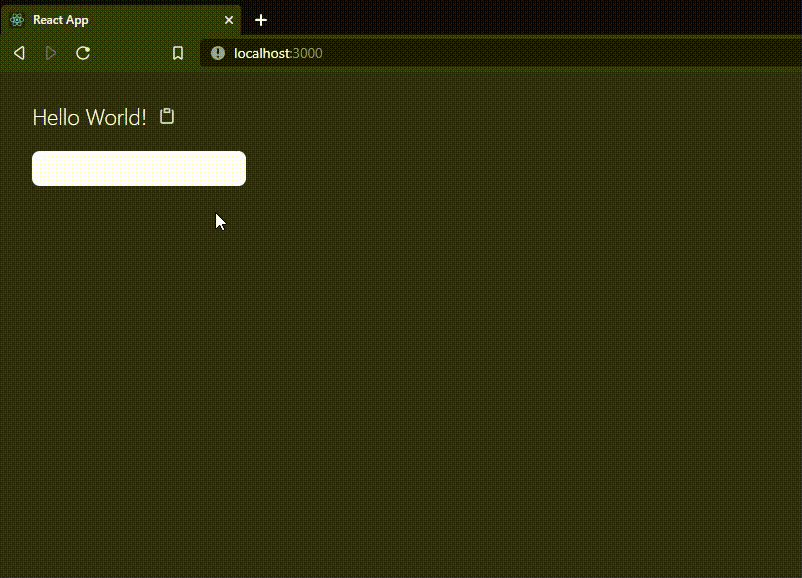
Installation
Install the package with npm or yarn with either of the following commands.
npm i react-clipboard-animationyarn add react-clipboard-animationMake sure to import the Clipboard component from the library after it is installed
import Clipboard from 'react-clipboard-animation'Usage
import './App.css'
import Clipboard from 'react-clipboard-animation'
import React, { useState, useEffect } from 'react'
function App() {
const [copied, setCopied] = useState(false)
useEffect(() => {
const timeout = setTimeout(() => {
if (copied) setCopied(false)
}, 1000)
return () => clearTimeout(timeout)
}, [copied])
return (
<div className='App'>
<div className='clipboard'>
<h3 className='clipboard-text'>Hello World!</h3>
<Clipboard
copied={copied}
setCopied={setCopied}
text='Hello World!'
color='white'
/>
</div>
</div>
)
}Example Styling
.App {
text-align: center;
background-color: #282c34;
min-height: 100vh;
display: flex;
flex-direction: column;
align-items: start;
justify-content: start;
font-size: calc(10px + 2vmin);
color: white;
gap: 1.5rem;
padding: 2rem;
}
.clipboard {
display: flex;
justify-content: center;
align-items: center;
}
.clipboard-text {
font-size: 20px;
font-weight: 300;
margin-right: 10px;
}Options
text Text to be copied.
color Color of the icons. Default is black.
copied Boolean variable which returns true when the text is copied.
setCopied Function to set the copied variable. Required for checkmark animation to work.
Browser Compatability
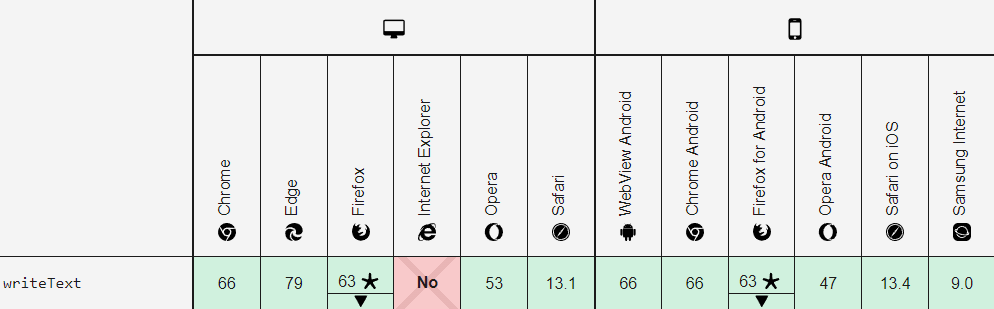
Source: https://developer.mozilla.org/en-US/docs/Web/API/Clipboard/writeText
License
MIT