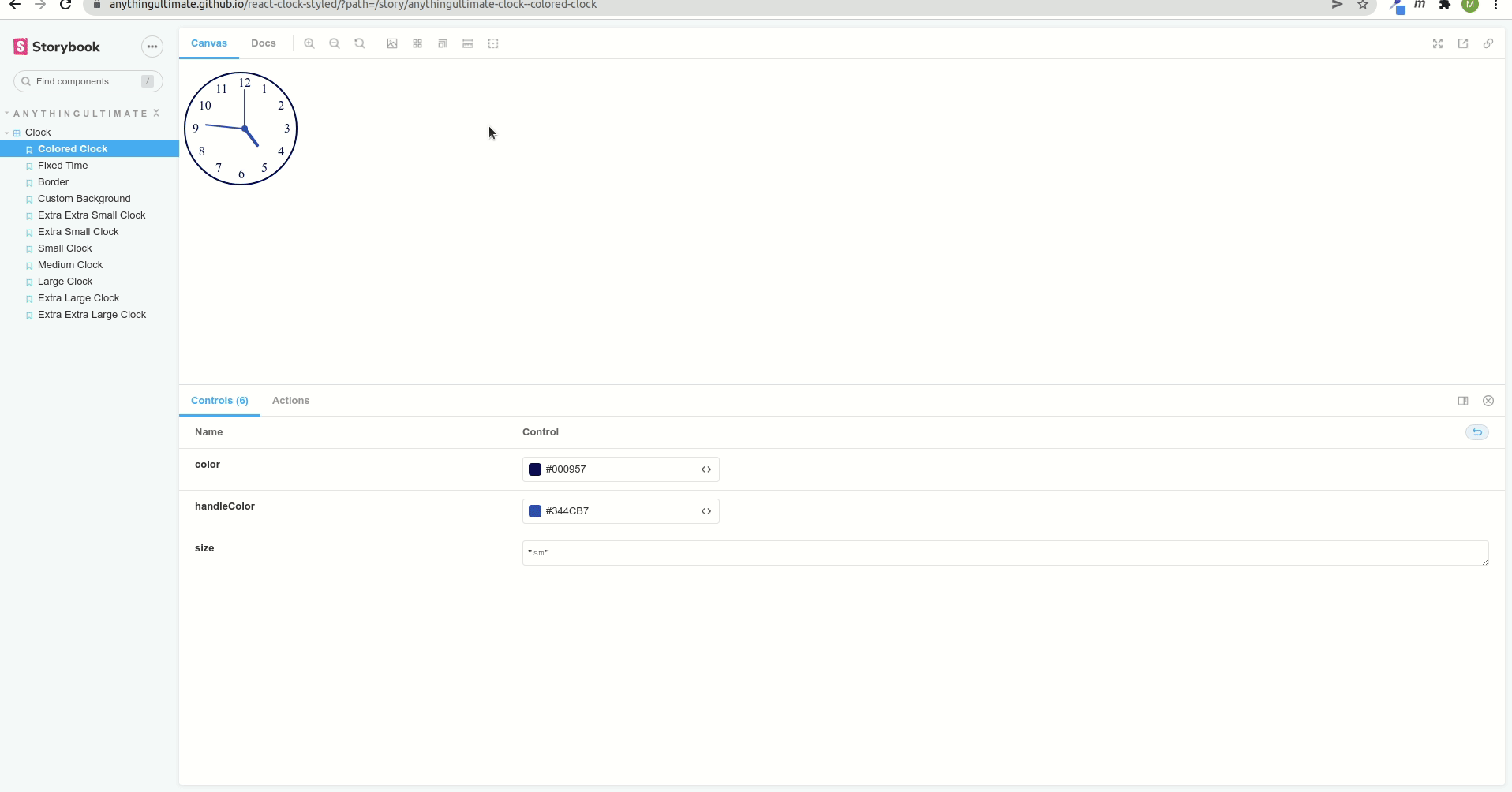1.0.7 • Published 4 years ago
react-clock-styled v1.0.7
react-clock-styled
Installation
npm i react-clock-styledthen use on your component importing it.
import styled from "styled-components";
import {Clock} from "react-clock-styled";
const Main = styled.div`
min-height: 100vh;
display:flex;
justify-content:center;
align-items: center;
flex-wrap: wrap;
.clock{margin: 10px 150px;}
`
function App() {
return (
<Main>
<div className="clock">
<Clock size="sm" border="" color="#000957" handleColor="#344CB7" />
</div>
<div className="clock">
<Clock size="sm" />
</div>
<div className="clock">
<Clock size="sm" border="6px solid" color="#94B3FD" handleColor="#FF5DA2" bg="#000D6B" />
</div>
<div className="clock">
<Clock size="lg" border="4px dashed" />
</div>
</Main>
);
}
export default App;Result: https://au-clock.netlify.app/
Props:
| prop | values | example |
|---|---|---|
| size | xxs, xs, sm, md, lg, xl, xxl | "xxs", "xs", "sm", "md", "lg", "xl", "xxl" |
| time | hh:mm:ss format | "10:00:00" |
| border | xxs, xs, sm, md, lg, xl, xxl | "1px dashed", "2px dotted", "2px solid", "4px double","6px groove","8px ridge","2px inset","2px outset","2px none","2px hidden" |
| bg | background color | "#000D6B" |
| handleColor | handle color | "#FF5DA2" |
| color | text color | "#94B3FD" |
Please consider giving star on my github repo. Thanks.
Demo