1.1.0 • Published 3 years ago
react-component-typed-terminal v1.1.0
react-component-typed-terminal
A react component for displaying a typing animation using TypedJs to display a terminal like component to display the strings.
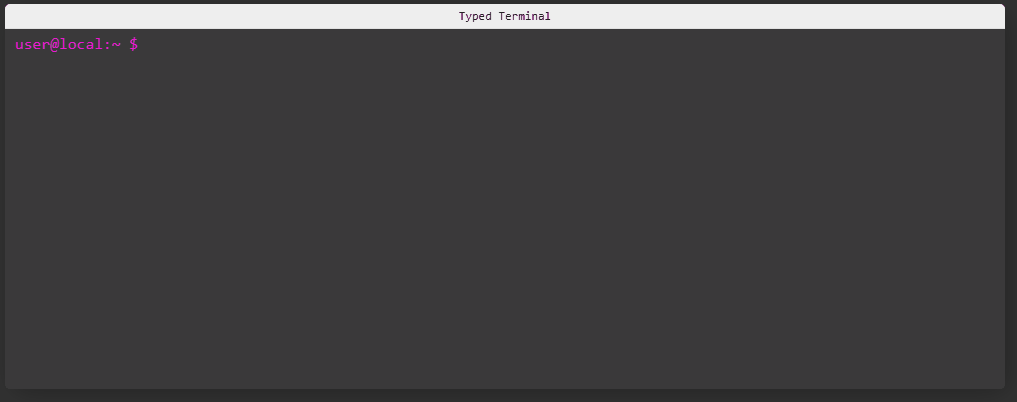
You can interact with the component on the following storybook site here.
Installation
yarn add react-component-typed-terminalUsage
You can import and use the component in your react app.
import React from "react";
import { TypedTerminal } from "react-component-typed-terminal";
const typedJsProps = {
loop: false,
typeSpeed: 40,
showCursor: false,
}
const terminalData = [
{
command: "ls -a ./folder-1",
results: ["file 1", "file 2", "file 3", "file 4"],
},
{
command: "ls -a ./folder-2",
results: ["file 1", "file 2", "file 3", "file 4"],
},
]
const App = () => {
return <TypedTerminal typedJsProps={typedJsProps} terminalData={terminalData}>
}The following parameters are available for the TypedTerminal component.
| Name | Description | Default |
|---|---|---|
| title | Title to use for the displayed terminal component | Typed Terminal |
| promptText | Terminal prompt text to show for each command | user@local:~ $ |
| typedJsProps | Any TypedJs props that will be spread to its constructor when initialized | {} |
| terminalData | Data used to construct the terminal output | [] |
You can also see the parameters in use in the storybook site here.
The following parameters are available for the TerminalLine component.
| Name | Description | Default |
|---|---|---|
| hidden | Wether to show the line or not | false |
| promptText | Terminal prompt text to show for each command | user@local:~ $ |
| typedJsProps | Any TypedJs props that will be spread to its constructor when initialized | {} |
You can also see the parameters in use in the storybook site here.
Local development with storybook
This repo includes storybook to allow the component to be loaded locally and to view code changes as you make them to the local files.
yarn storybookOnce the server is running the storybook will be available at localhost:8080.