react-concise-state v1.3.0
react-concise-state
Yet another React state manager
Simple, low-impact state manager for smaller React applications.
npm install react-concise-state
import createStoreContext from "react-concise-state"
// 1️⃣ create a store context providing initial state and an actions
const [context, Provider] = createStoreContext({
counter: 0
}, ({ state, setState }) => ({
// 👇 actions modify state using provided `setState`
incrementBy: (increment: number) => {
const newValue = state.counter + increment
setState({ counter: newValue })
},
reset: () => setState({ counter: 0 })
}))
// 2️⃣ wrap component in created provider
const App = props => {
return <Provider>
<CounterComponent />
</Provider>
}
// 3️⃣ hook context in consumer to use generated store
const CounterComponent: React.FC = props => {
const store = React.useContext(context)
// 👇 generated store contains both the state and actions to call
const onIncrement = () => store.incrementBy(1)
const onDecrement = () => store.incrementBy(-1)
return <div>
<h2>Counter: {store.counter}</h2>
<hr />
<button onClick={onIncrement}>Increment</button>
<button onClick={onDecrement}>Decrement</button>
<button onClick={store.reset}>Reset</button>
</div>
}Features
- Store cross-calls
- Middleware
- Multi-paradigm
- Quick and extremely easy to use
- Integrates into general React workflow. Uses contexts, state and hooks
- Low impact. <1kB gziped
- Written in TypeScript
- 100% covered with tests, both for logic and typings
Intro
react-concise-state born in frustration and fatigue caused by "modern" React state management. Writing hundreds of boilerplate redux code just to support basic feature gets boring quickly. Newer React features such as context and hooks are there to make state simpler, and this package uses it to make state managing extremely easy, concise and fun. Reducing boilerplate code to zero is the core concept.
Installation
Yarn:
yarn add react-concise-state
NPM:
npm install react-concise-state
Make sure you are using recent React version (>=16.8.0) because it works best with it.
support of React >= 16.3.0 is possible. Should it be implemented?
If you are using TypeScript, some of the types might default to any on version <3.2 because of a bug with tuple types.
Examples
⭐️Click here to see usage examples⭐️
Core Concepts
Below you can find an introduction to the core core concepts of react-concise-state. You will find basic step-by-step walkthrough how to use this package.
createStoreContext - creating store context
Application or application part state can be represented as a plain JavaScript object. For example Counter component state can be defined with such object.
const state = {
counter: 0
}Now you create a store context.
import createStoreContext from 'react-concise-state'
const [context, Provider] = createStoreContext(state)context and Provider are created which you can use in your application to access created store.
context - consuming created context
context is React.Context, so you can use its Consumer property as you would normally use React Consumer, or instead you can use hooks API.
Component API
const Counter = props => <context.Consumer> {store =>
<h1>Current counter: {store.counter}</h1>
} </context.Consumer>Hooks API
const Counter = props => {
const store = React.useContext(context)
return <h1>Current counter: {store.counter}</h1>
}Provider is a context provider which you should wrap your store consuming components into.
const App = props => {
return <Provider>
<Counter />
</Provider>
}Note that there should only be one provider for 1 instance of state and consumers might not be the first or only descenders of provider.
const App = props => {
return <Provider>
<div>
<Counter />
</div>
<div>
<div>
<OtherCounterWithSameState />
</div>
</div>
</Provider>
}actions - modifying state
Usually having plain state does not make any sense. There should be some way to modify it. React provides powerfull setState to do that, however using setState for common state on many child components is dangerous and is generally a bad idea. Flux architecture (redux) solves it by defining actions - a contracts telling how it is possible to mutate state, and then defining reducers, sagas, thunks, middleware etc. to actually mutate it. In react-concise-state all those concepts are combined into one in a terse and fluent way.
actions in react-concise-state are plain JavaScript methods which you can call from consumer components to modify current state. Those actions
- Define state mutation contract between store and consumers
- Use native for React
setState - May or may not have a payload
- May or may not return a value
- May be async
- May call own store actions
- May be chained, injected, cached, curried etc.
- May call other stores
- May be written in functional & immutable approach or in imperative approach
To create store action in react-concise-state provide a second argument to createStoreContext - an object where object keys are action names and values are actions themselves.
Basic examples:
// Imperative
const actions = ({state, setState}) => ({
someAction: (payload) => {
const newState = ... // do something
setState(newState)
}
})
// Functional
const actions = ({setState}) => ({
someAction: (payload) => setState(prev => { ..prev, /* do something */})
})
// Create store
createStoreContext(state, actions)Those actions will be transformed to store actions which you can call from consumers. In consumers only payload is required argument. Calling this store action will execute the action. {state, setState} wil have real values from provider.
Basic usage examples:
const store = React.useContext(context)
store.someAction('this is a payload string')Payload for actions is optional. There could be any amount of payload arguments.
const [context, Provider] = createStoreContext({counter: 0}, ({state, setState}) => ({
// No payload
increment: () => setState({counter: ++state.counter}),
// If you are using functional style you can also get current state inside `setState` using callback function
decrement: () => setState(state => ({counter: --state.counter})),
// With payload
setValue: (value) => setState({counter: value}),
setValueIfMoreThan: (value, limit) => {
if(state.counter > limit)
setState({counter: value})
}
}))
...
// Usage
const store = React.useContext(context)
store.increment()
// > store.counter is 1
store.decrement()
// > store.counter is 0
store.setValue(10)
// > store.counter is 10
store.setValueIfMoreThan(9, 1)
// > store.counter is 1You can get return value from actions. It also enabled awaiting async actions.
const [context, Provider] = createStoreContext({todos: []}, ({setState}) => ({
// Returning a value
addTodo: (todo) => {
const result = Api.addTodo(todo)
return result
},
// Getting todos asynchronously
getTodos: async () => {
const todos = await Api.getTodos()
setState({todos})
}
}))
...
// Usage
const store = React.useContext(context)
const result = store.addTodo('buy milk')
await store.getTodos()You can call actions from other actions.
const [context, Provider] = createStoreContext({todos: []}, ({setState}) => ({
addTodo(todo) {
const result = Api.addTodo(todo)
this.getTodos()
},
getTodos: async () => {
const todos = await Api.getTodos()
setState({todos})
}
}))
...
// Usage
const store = React.useContext(context)
const result = store.addTodo('buy milk')
// await store.getTodos() - don't need to call it. `.addTodo` will call itcontexts - calling other stores
Sometimes you would like to call other store action from an action. You can't use React.useContext because of specific hook rules in React. Hook amount should never change during runtime and only way to supply that is to initialize all dependency contexts before bootstraping actions.
You can call actions in other stores by providing dependency contexts in a 3rd parameter to createStoreContext. Those contexts will be mapped to corresponding stores internally and will be available in stores object in {setState, action, stores} argument of action creator.
Example:
const [todoContext, Provider] = createStoreContext({todos: []}, ({state, setState}) => ({
addTodo: (todo) => {
setState({todos: [...state.todos, todo]})
},
}))
const [mainContext, Provider] = createStoreContext({message: ''}, ({setState, stores}) => ({
someAction: (name) => {
const { todos } = stores.todoContext // stores.todoContext is a "todo store" ({todos: [], addTodo: (todo) => void})
const newMessage = `Hello, ${name}, you have ${todos.length} todos!`
setState({message: newMessage})
},
}), { contexts: { todoContext })
...
// Usage
const todoStore = React.useContext(todoContext)
const mainStore = React.useContext(mainContext)
todoStore.addTodo('buy milk')
todoStore.addTodo('learn typescript')
mainStore.someAction('Dmitrijs')
// mainStore.message is "Hello, Dmitrijs, you have 2 todos!" Wrapping store actions in a middleware
Actions are just a functions which modify state and/or return some values. Actions may be just plain state reducers, or they can contain some complex logic with API calls and data manipulation. In any case you will usually run into such situation, that all actions of the store need to do something the same way. E.g. log input values, handle errors the same way, etc... Middleware is there for that exact reason.
You can provide any middleware to store creation in a 3rd parameter to createStoreContext. That middleware will be executed every time you call any store action, just after you call it and just before it actually executes.
Example:
// Without middleware
const [todoContext, Provider] = createStoreContext({todos: []}, ({state, setState}) => ({
addTodo: (todo) => {
// Logging
console.log('Calling addTodo with argument ' + todo)
// Error handling
try {
Api.addTodo(todo)
} catch (ex) {
console.log(ex)
}
},
getAll: () => {
// Logging
console.log('Calling getAll')
// Error handling
// Notice how at this point we are writing same stuff over and over again
try {
const todos = Api.getAll()
setState({todos})
} catch (ex) {
console.log(ex)
}
}
}))
// With middleware
import { Middleware } from 'react-concise-state'
// Error handling middleware
const errorHandling: Middleware = (next, args, meta) => {
try {
// try calling next executable function in the flow (either next middleware or aciton itself)
// Don't forget to pass arguments
next(args)
} catch (ex) {
// If it fails (action or other middleware) log an error
console.log(ex)
}
}
// Logging middleware
const logging: Middleware = (next, args, meta) => {
// Log to console action key (name) and it's arguments
console.log(`Calling ${meta.actionName} with arguments ${args}`)
// Don't forget to call `next(args)`!
next(args)
}
const [todoContext, Provider] = createStoreContext({todos: []}, ({state, setState}) => ({
addTodo: (todo) => Api.addTodo(todo),
getAll: () => {
const todos = Api.getAll()
setState({todos})
}
}), { middleware: [errorHandling, logging]}) // Provide middleware to the storecreateMiddleware - creating custom store-bind middleware
Middleware is a useful pattern, which you can use to streamline store actions, make stores more generic and have almost perfect reusability across contexts.
Default and the easiest way to create a middleware for your store is to make a new function of type Middleware.
However, what if you want to save every exception into some store and then display those errors in some other components nicely? You may inject stores into middleware by using
createMiddleware helper. After injecting stores you may access store state and actions inside middleware. Error handling middleware example:
import { createMiddleware, createStoreContext } from 'react-concise-state'
// Creating errors store
const [context, Provider] = createStateContext({
latestError: null as Error | null,
errorLog: [] as Error[]
}, ({setState}) => {
// Set latestError and push it to error log
handleError: (error: Error) => {
setState(prev => ({...prev, latestError: error, errorLog: [...prev.errorLog, error]}))
}
})
// Creating error handling middleware with injected errors store
const errorHandling = createMiddleware((next, args, meta) => {
try {
await next(args)
} catch (ex) {
// Call error store to save error in it
meta.stores.errors.handleError(ex)
}
}, { errors: context })meta - store metadata
Any settings or additional store information which might be needed can be stored in special meta option of the store creator. This meta information is unchanged through store lifetime, is available for every action and middleware. Meta type is a dictionary of user-defined values. The most common usage for metadata is providing API url/token, dev/prod flags or anything else which is static through application lifetime. Example:
// This file will export correct baseUrl and headers for authentication base on the environment (DEV/TEST/PROD)
import { baseUrl, authHeaders } from './config'
const [context, Provider] = createStateContext({
todos: []
}, ({setState, meta}) => {
getAll: async () => {
// Use provided meta data. It is alternative way of using those values from global scope
const res = await fetch(meta.baseUrl, { headers: meta.headers })
const todos = await res.json()
setState({todos})
}
}. {
// Provide values through meta option
meta: {
baseUrl: baseUrl,
headers: authHeaders,
// Flag to tell logging middleware that this store must not be logged
shouldNotLog: true
},
middleware: [logging]
})
// Logging middleware
const logging: Middleware = (next, args, meta) => {
// Check meta data to see if this store should not be logged
if (meta.shouldNotLog) return next(args)
console.log(`Calling ${meta.actionName} with arguments ${args}`)
next(args)
}TypeScript
This library is written in TypeScript and leverages its type system to the fullest. One of the main goals of this library is to provide type-safe state management with minimum (almost zero) boilerplate code.
TypeScript is able to infer and calculate most of the types itself, yet libraries still require developers to write interfaces, implement contracts, provide types for every single bit of functionality. TypeScript should guide towards correct implementation, not hinder from incorrect one.
You can use this library without writing any type and you will still have perfect type-safety and type-correctness. Types will be automatically resolved and given to you so you are safe about your implementation.
How types in this library work
1. initialState
When creating a new store context initial state could be anything. Resulting state will be infered from provided initialState
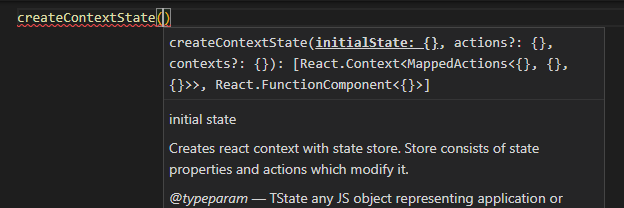
You can also provide TState type to constrain initial state or narrow state types.
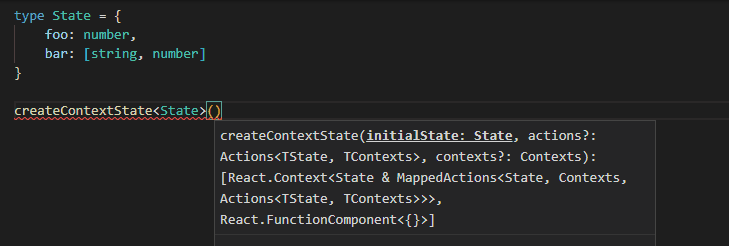
2. actions
When creating store actions you will be provided with correct types for current state, setState method and stores and meta objects.
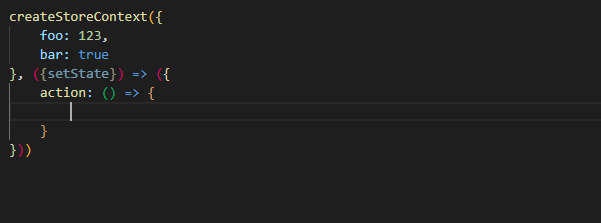
3. Mapped actions
After describing your store with createStoreContext you will be possible to resolve store using React.useContext hook. Resulting store will be an intersection of stateand mapped actions.
You can set additional action arguments and return any value. Mapped action will infer all of that and provide it to you.
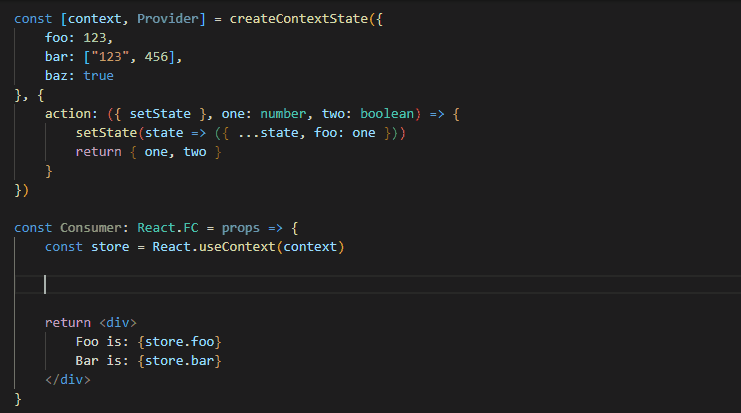
Docs
📖 Read full api reference and docs by clicking here 📖
MIT License Copyright (C) Dmitrijs Minajevs dmitrijs.minajevs@outlook.com.


