react-confirm-toast v2.0.1
♻️ New version
2.0.0released. Please read the new documentation.
react-confirm-toast
A light and customizable confirm toast component.
Creates a toast notification which allows you to confirm or reject the execution of a function.
Features 🎯
- 💬 Modal or not: use it as you prefer.
- 📱 Responsive: dynamically scale according to viewport.
- 🧩 Typed: fully typed for enhanced development experience.
- 🚀 Performant: optimized to be fast.
- 🌈 Accessible: designed and conceived to leave no one behind.
- 🖱 Mouse, keyboard and gesture friendly: click out the modal, click the close button or press
ESCto close it. - 🕵🏽 Customizable: change the texts, choose among the 4 available themes or create your own, change the position, hide the close icon, and much more.
Installation 🚀
This package is in the npm registry, so you can install it with your preferred dependency manager.
For example, with npm, you can run the following command:
npm install react-confirm-toastRequirements 🔍
React and React-dom are peer dependencies. Your project needs to have them installed in order to use this confirm toast.
Component structure 🧱
This component is divided in 4 elements with standardized naming:
- text: as it seems, is the toast text.
- buttonClose: the close icon button.
- buttonYes: the accept button.
- buttonNo: the decline button.
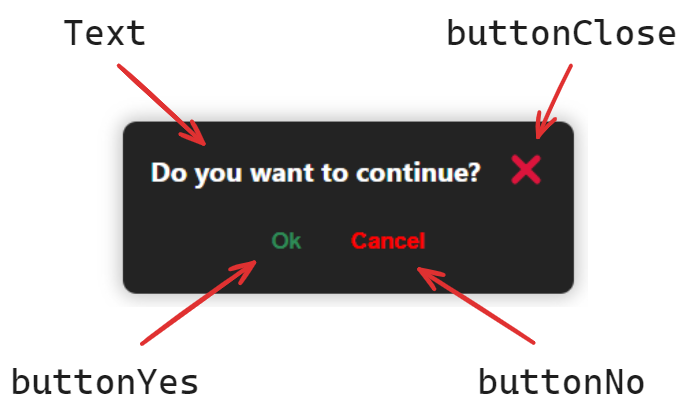
This naming is maintained in all React and custom properties.
Properties ⚙️
| Name | Value | Default | Required | Description |
|---|---|---|---|---|
| customFunction | Function | ✅ | Defines the function to confirm. | |
| showConfirmToast | boolean | ✅ | A boolean React state that controls the toast. | |
| setShowConfirmToast | React.Dispatch<React.SetStateAction<boolean>> | ✅ | The setState of the showConfirmToast state. | |
| asModal | boolean | false | Toast will be displayed as a modal element, in the center of the viewport and darkening the background. | |
| buttonCloseA11y | string | 'Close modal' | Sets the accessibility text for the buttonClose element. | |
| buttonCloseAttributes | React.ButtonHTMLAttributes | Sets the HTML Button attributes to pass to the buttonClose element. | ||
| buttonNoAttributes | React.ButtonHTMLAttributes | Sets the HTML Button attributes to pass to the buttonNo element. | ||
| buttonNoText | string | 'Cancel' | Sets the cancel button message. | |
| buttonYesAttributes | React.ButtonHTMLAttributes | Sets the HTML Button attributes to pass to the buttonYes element. | ||
| buttonYesText | string | 'Ok' | Sets the confirm button message. | |
| className | string | Adds a class to the element. | ||
| position | 'bottom-left' | 'bottom-right' | 'top-left' | 'top-right' | 'bottom-right' | Sets the toast position. It will be ignored if asModal is true. | |
| showCloseIcon | boolean | true | Sets if the close icon is displayed. | |
| theme | 'light' | 'dark' | 'snow' | 'lilac' | 'light' | Sets the toast style theme. | |
| toastText | string | 'Do you want to continue?' | Sets the toast question text. |
Creating or updating a theme 🦾
For this purpose, there are some custom properties that you can override, passing a class to the className prop:
| Name | CSS rule | Description |
|---|---|---|
| --confirm-toast-bg | background-color | Background color of the confirm toast. |
| --confirm-toast-box-shadow | box-shadow | Box shadow of the confirm toast. |
| --confirm-toast-text-color | color | Color of the message text in the confirm toast. |
| --confirm-toast-btn-close-color | color | Color of the button-close in the confirm toast. |
| --confirm-toast-btn-yes-bg | background-color | Background color of the button-yes in the confirm toast. |
| --confirm-toast-btn-yes-color | color | Color of the button-yes text in the confirm toast. |
| --confirm-toast-btn-no-bg | background-color | Background color of the button-no in the confirm toast. |
| --confirm-toast-btn-no-color | color | Color of the button-no text in the confirm toast. |
| --confirm-toast-btn-hover | filter | Filter value for each button's hover effect in the confirm toast. |
| --confirm-toast-btn-yes-focus | outline | Outline value for the focus effect in the button-yes. |
| --confirm-toast-btn-no-focus | outline | Outline value for the focus effect in the button-no. |
| --confirm-toast-btn-close-focus | outline | Outline value for the focus effect in the button-close. |
| --confirm-toast-btn-no-disabled | filter | Filter value for the disabled style in the button-no. |
| --confirm-toast-btn-yes-disabled | filter | Filter value for the disabled style in the button-yes. |
Examples 📝
Minimum working example
This is a minimum working example, using the 3 required props:
import { useState } from 'react'
import { ConfirmToast } from 'react-confirm-toast'
export function Page() {
const [show, setShow] = useState(false)
function myFunction() {
alert('Done!')
}
return (
<section>
<h1>Page</h1>
<button
onClick={() => {
setShow(true)
}}
>
Click to open ConfirmToast
</button>
<ConfirmToast
customFunction={myFunction}
setShowConfirmToast={setShow}
showConfirmToast={show}
/>
</section>
)
}Modal example
import { useState } from 'react'
import { ConfirmToast } from 'react-confirm-toast'
export function Page() {
const [show, setShow] = useState(false)
function myFunction() {
alert('Done!')
}
return (
<section>
<h1>Page</h1>
<button
onClick={() => {
setShow(true)
}}
>
Click to open ConfirmToast
</button>
<ConfirmToast
asModal={true}
customFunction={myFunction}
setShowConfirmToast={setShow}
showConfirmToast={show}
/>
</section>
)
}Changing theme and texts
import { useState } from 'react'
import { ConfirmToast } from 'react-confirm-toast'
export function Page() {
const [show, setShow] = useState(false)
function myFunction() {
alert('Done!')
}
return (
<section>
<h1>Page</h1>
<button
onClick={() => {
setShow(true)
}}
>
Click to open ConfirmToast
</button>
<ConfirmToast
buttonNoText='No'
buttonYesText='Yes'
customFunction={myFunction}
setShowConfirmToast={setShow}
showConfirmToast={show}
theme='dark'
toastText=''
/>
</section>
)
}Passing props to buttons
If you want to pass attributes to the buttons, for example for adding a disabled attribute, you can use the following properties:
- For
buttonYesuse thebuttonYesAttributesproperty. - For
buttonNouse thebuttonNoAttributesproperty. - For
buttonCloseuse thebuttonCloseAttributesproperty.
import { useState } from 'react'
import { ConfirmToast } from 'react-confirm-toast'
export function Page() {
const [show, setShow] = useState(false)
function myFunction() {
alert('Done!')
}
const buttonAttributes = { disabled: true, 'aria-label': 'Custom Aria Label' }
return (
<section>
<h1>Page</h1>
<button
onClick={() => {
setShow(true)
}}
>
Click to open ConfirmToast
</button>
<ConfirmToast
buttonYesAttributes={buttonAttributes}
customFunction={myFunction}
setShowConfirmToast={setShow}
showConfirmToast={show}
/>
</section>
)
}Using a custom theme
Create a CSS class with the desired custom properties.
.custom-confirm-toast-theme {
--confirm-toast-bg: aquamarine;
--confirm-toast-box-shadow: 0 0 1px 4px purple;
--confirm-toast-text-color: purple;
--confirm-toast-icon-color: black;
--confirm-toast-btn-yes-bg: green;
--confirm-toast-btn-yes-color: lightgreen;
--confirm-toast-btn-no-bg: yellow;
--confirm-toast-btn-no-color: black;
--confirm-toast-btn-hover: brightness(0.9);
--confirm-toast-btn-yes-focus: 2px solid orange;
--confirm-toast-btn-no-focus: 2px solid orange;
--confirm-toast-btn-close-focus: 2px solid red;
--confirm-toast-btn-no-disabled: opacity(0.6);
--confirm-toast-btn-yes-disabled: opacity(0.6);
}And pass it to the className property.
import 'custom-theme.css'
import { useState } from 'react'
import { ConfirmToast } from 'react-confirm-toast'
export function Page() {
const [show, setShow] = useState(false)
function myFunction() {
alert('Done!')
}
return (
<section>
<h1>Page</h1>
<button
onClick={() => {
setShow(true)
}}
>
Click to open ConfirmToast
</button>
<ConfirmToast
className='custom-confirm-toast-theme'
customFunction={myFunction}
setShowConfirmToast={setShow}
showConfirmToast={show}
/>
</section>
)
}Migration from v1 to v2
In this version there are several breaking changes:
Component properties & custom properties naming
Although the behavior remains unchanged, some component properties have been renamed due to syntax reasons:
| Previous name | Current name |
|---|---|
childrenClassName | className |
customCancel | buttonNoText |
customConfirm | buttonYesText |
message | toastText |
Also, there are some custom properties that have been renamed:
| Previous name | Current name |
|---|---|
--confirm-toast-msg-color | --confirm-toast-text-color |
--confirm-toast-icon-color | --confirm-toast-btn-close-color |
New required attributes
In this version, the component doesn't control its own state. This decision has been made to increase the flexibility of the component and to enable its programmatic use.
For this, now there are two new props:
showConfirmToast(boolean): the boolean state.setShowConfirmToast(React.Dispatch<React.SetStateAction<boolean>>): the state setter.
Custom properties
--confirm-toast-btn-hoverhas been changed.Before, the custom property was engaged to the
brightnessfilter function..button:hover { filter: brightness(var(--confirm-toast-btn-hover)); }Now, this custom property sets the
filterCSS rule..button:hover { filter: var(--confirm-toast-btn-hover); }