react-cool-die v1.0.3
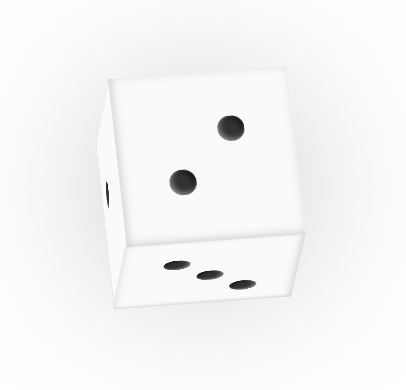
react-cool-die
A cool die component for rendering a 3D die in React.
The die is built entirely using DOM elements with 3D CSS transformations
The die is written in Typescript, and is fully typed
Visually, the die is very easy to style by just overriding the default styling.
Requirements
- React
- Some kind of css loader
Use
To add to your project
npm install --save react-cool-dieor if you use yarn
yarn add react-cool-dieCSS must then be imported into your project, either as a side effect in Javascript
import 'react-cool-die/react-cool-die/output/theme.css';or directly in CSS/SCSS
@import '~react-cool-die/react-cool-die/output/theme';To use:
import * as React from 'react';
import { Die } from 'react-cool-die';
const MyCoolComponent = () => {
const [value, setValue] = React.useState(5);
const [rolling, setRolling] = React.useState(false);
return <Die value={value} rolling={rolling} />;
};MyCoolComponent takes three props
value(number) the current value to show on the dierolling(boolean) whether to play the random rolling animationspin(function) trigger a spin - this function is asyncronous
To use with a random roll:
import * as React from 'react';
import { Die, useRandomDieRoll } from 'react-cool-die';
const MyCoolComponent = () => {
const { rolling, value, spin } = useRandomDieRoll();
return (
<>
<Die value={5} rolling={rolling} />
<button onClick={spin}>spin</button>
</>
);
};The only arg that useRandomDieRoll takes is rollTime which is the time for a roll to happen in milliseconds.
Styling
Visually, the die is very easy to style by just overriding the default styling in CSS.
Certain properties will break it, so mostly stick to styling the .die-face and .point class
.die-face {
background-color: red;
}
.die-point-wrapper .die-point {
background-color: blue;
}Screenshots
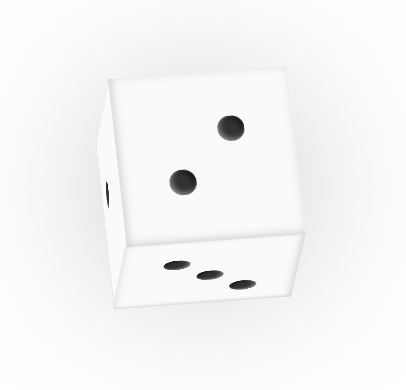


LOOK AT IT GO