1.1.6 • Published 7 years ago
react-cool-tabs v1.1.6
react-cool-tabs
Very comfortable package to use tabs. I looked for a tabs package that i can custom each tab and content the way i want. for example different borderBottom on each tab. i didn't find so i made this. Enjoy.
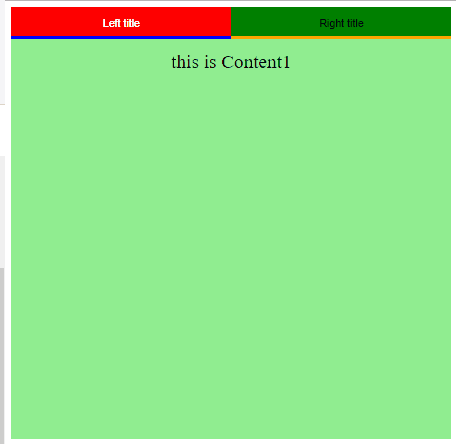
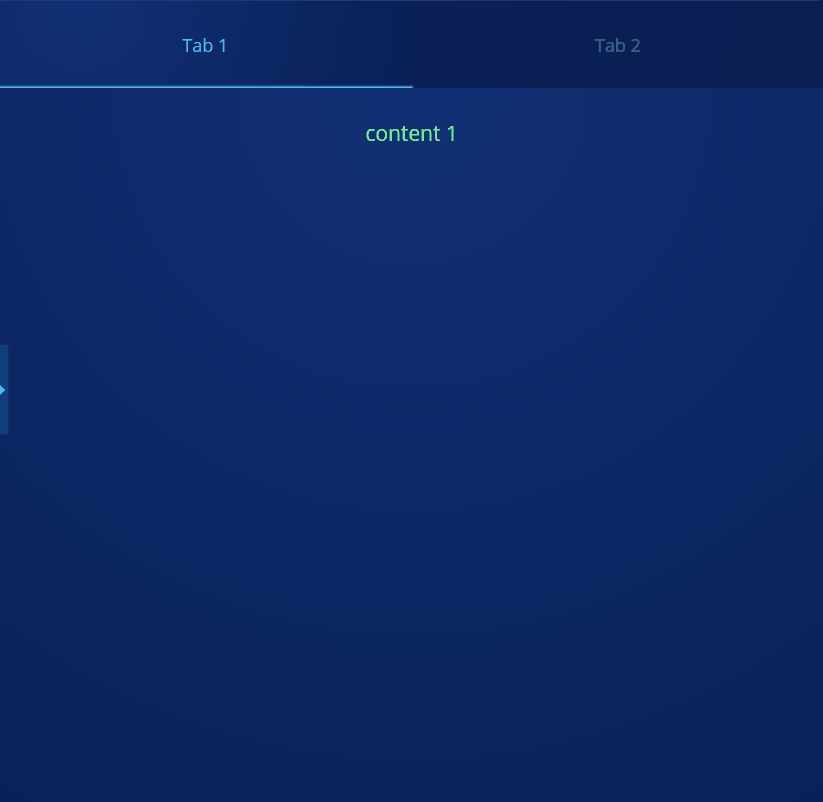
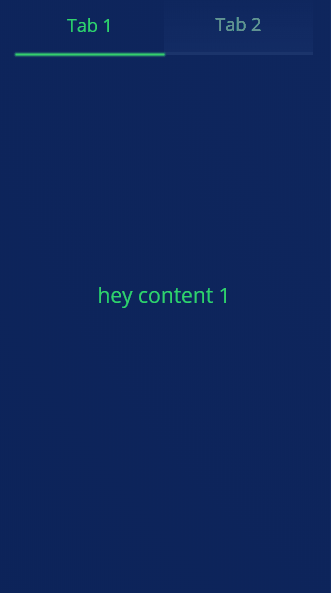
Installation
npm i react-cool-tabs --saveUsage
import React from 'react';
import CoolTabs from 'react-cool-tabs';
class Content1 extends Component {
render() {
return <div style={style}>
this is Content1
</div>
}
}
class Content2 extends Component {
render() {
return <div style={style}>
this is Content2
</div>
}
}
export default class Example extends React.Component {
render() {
return (
<div>
<CoolTabs
tabKey={'1'}
style={{ width: 550, height: 500, background: 'white' }}
activeTabStyle={{ background: 'red', color: 'white' }}
unActiveTabStyle={{ background: 'green', color: 'black' }}
activeLeftTabBorderBottomStyle={{ background: 'blue', height: 4 }}
activeRightTabBorderBottomStyle={{ background: 'yellow', height: 4 }}
tabsBorderBottomStyle={{ background: 'orange', height: 4 }}
leftContentStyle={{ background: 'lightgreen' }}
rightContentStyle={{ background: 'lightblue' }}
leftTabTitle={'Left title'}
rightTabTitle={'Right title'}
leftContent={<Content1/>}
rightContent={<Content2/>}
contentTransitionStyle={'transform 0.6s ease-in'}
borderTransitionStyle={'all 0.6s ease-in'}/>
</div>
);
}}Props
Some propStyles has also classNames, so you can use them in a css file.
| props | type | classNames | Description |
|---|---|---|---|
| style | object | className | The style of the Container. the default is width: 400, height: 400 |
| tabsHeaderStyle | object | tabsHeaderClassName | The style of the tabs part default here is height: 40 |
| activeTabStyle | object | activeTabClassName | The active tab style, u can also give style to the title font |
| unActiveTabStyle | object | unActiveClassName | The Unactive tab style, u can also give style to the title font |
| leftTabStyle | object | leftTabClassName | The left tab style only if you want different style for each tab. activeTabStyle and unActiveTabStyle is stronger than this! |
| rightTabStyle | object | rightTabClassName | The right tab style only if you want different style for each tab. activeTabStyle and unActiveTabStyle is stronger than this! |
| leftTabTitleStyle | object | leftTabTitleClassName | The left title style if you want to give each title different style |
| rightTabTitleStyle | object | rightTabTitleClassName | The right title style if you want to give each title different style |
| leftTabTitle | string | leftTabTitle | Left title name |
| rightTabTitle | string | rightTabTitle | Right title name |
| tabsBorderBottomStyle | object | tabsBorderBottomClassName | the border under the tabs |
| activeLeftTabBorderBottomStyle | object | activeLeftTabBorderBottomClassName | border under the left tab if active |
| activeRightTabBorderBottomStyle | object | activeRightTabBorderBottomClassName | border under the right tab if active |
| contentContainerStyle | object | contentContainerClassName | Recommended just if you want to make the backgroundColor a gradient on both tabs content , else you can use leftContentStyle, and rightContentStyle |
| leftContentStyle | object | leftContentClassName | The left content style |
| rightContentStyle | object | rightContentClassName | the right content style |
| leftContent | component/text/img | - | The content you want to have when you on the left tab |
| rightContent | component/text/img | - | The content you want to have when you on the right tab |
| contentTransitionStyle | string | - | the speed and type of transition.example: 'transform 0.6s ease-in' has to start with the word 'transition'! |
| borderTransitionStyle | string | - | The border transition style. example: 'all 0.6s ease'has to start with the word 'all'! |