react-countup-es v4.4.3
React CountUp
A configurable React component wrapper around CountUp.js.
Click here to view on CodeSandbox.
Looking for v3.x docs?
Click here to get to the previous docs.
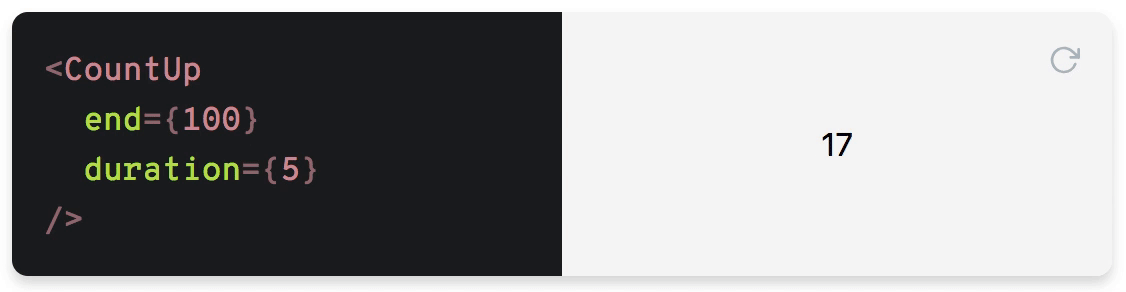
Table of Contents
- Installation
- Usage
- API
- Props
className: stringdecimal: stringdecimals: numberdelay: ?numberduration: numberend: numberprefix: stringredraw: booleanpreserveValue: booleanseparator: stringstart: numberstartOnMount: booleansuffix: stringuseEasing: booleaneasingFn: (t: number, b: number, c: number, d: number) => numberformattingFn: (value: number) => stringonEnd: ({ pauseResume, reset, start, update }) => voidonStart: ({ pauseResume, reset, update }) => voidonPauseResume: ({ reset, start, update }) => voidonReset: ({ pauseResume, start, update }) => voidonUpdate: ({ pauseResume, reset, start }) => void
- Render props
- Props
- Protips
- License
Installation
yarn add react-countupUsage
import CountUp from 'react-countup';Simple example
<CountUp end={100} />This will start a count up transition from 0 to 100 on render.
Render prop example
<CountUp
start={-875.039}
end={160527.012}
duration={2.75}
separator=" "
decimals={4}
decimal=","
prefix="EUR "
suffix=" left"
onEnd={() => console.log('Ended! 👏')}
onStart={() => console.log('Started! 💨')}
>
{({ countUpRef, start }) => (
<div>
<span ref={countUpRef} />
<button onClick={start}>Start</button>
</div>
)}
</CountUp>The transition won't start on initial render as it needs to be triggered manually here.
Tip: If you need to start the render prop component immediately, you can set delay={0}.
More examples
Manually start with render prop
<CountUp start={0} end={100}>
{({ countUpRef, start }) => (
<div>
<span ref={countUpRef} />
<button onClick={start}>Start</button>
</div>
)}
</CountUp>Autostart with render prop
Render start value but start transition on first render:
<CountUp start={0} end={100} delay={0}>
{({ countUpRef }) => (
<div>
<span ref={countUpRef} />
</div>
)}
</CountUp>Note that delay={0} will automatically start the count up.
Delay start
<CountUp delay={2} end={100} />Hook
Simple example
import { useCountUp } from 'react-countup';
const SimpleHook = () => {
const { countUp } = useCountUp({ end: 1234567 });
return <div>{countUp}</div>;
};Complete example
import { useCountUp } from 'react-countup';
const CompleteHook = () => {
const { countUp, start, pauseResume, reset, update } = useCountUp({
start: 0,
end: 1234567,
delay: 1000,
duration: 5,
onReset: () => console.log('Resetted!'),
onUpdate: () => console.log('Updated!'),
onPauseResume: () => console.log('Paused or resumed!'),
onStart: ({ pauseResume }) => console.log(pauseResume),
onEnd: ({ pauseResume }) => console.log(pauseResume),
});
return (
<div>
<div>{countUp}</div>
<button onClick={start}>Start</button>
<button onClick={reset}>Reset</button>
<button onClick={pauseResume}>Pause/Resume</button>
<button onClick={() => update(2000)}>Update to 2000</button>
</div>
);
};API
Props
className: string
CSS class name of the span element.
Note: This won't be applied when using CountUp with render props.
decimal: string
Specifies decimal character.
Default: .
decimals: number
Amount of decimals to display.
Default: 0
delay: ?number
Delay in seconds before starting the transition.
Default: null
Note:
delay={0}will automatically start the count up.
duration: number
Duration in seconds.
Default: 2
end: number
Target value.
prefix: string
Static text before the transitioning value.
redraw: boolean
Forces count up transition on every component update.
Default: false
preserveValue: boolean
Save previously ended number to start every new animation from it.
Default: false
separator: string
Specifies character of thousands separator.
start: number
Initial value.
Default: 0
startOnMount: boolean
Use for start counter on mount for hook usage.
Default: true
suffix: string
Static text after the transitioning value.
useEasing: boolean
Enables easing. Set to false for a linear transition.
Default: true
easingFn: (t: number, b: number, c: number, d: number) => number
Easing function. Click here for more details.
Default: easeInExpo
formattingFn: (value: number) => string
Function to customize the formatting of the number
onEnd: ({ pauseResume, reset, start, update }) => void
Callback function on transition end.
onStart: ({ pauseResume, reset, update }) => void
Callback function on transition start.
onPauseResume: ({ reset, start, update }) => void
Callback function on pause or resume.
onReset: ({ pauseResume, start, update }) => void
Callback function on reset.
onUpdate: ({ pauseResume, reset, start }) => void
Callback function on update.
Render props
countUpRef: () => void
Ref to hook the countUp instance to
pauseResume: () => void
Pauses or resumes the transition
reset: () => void
Resets to initial value
start: () => void
Starts or restarts the transition
update: (newEnd: number?) => void
Updates transition to the new end value (if given)
Protips
By default, the animation is triggered if any of the following props has changed:
durationendstart
If redraw is set to true your component will start the transition on every component update.
License
MIT





