1.0.0 • Published 9 years ago
react-customizable-modal v1.0.0
react-customizable-modal
Customizable Modal component for React
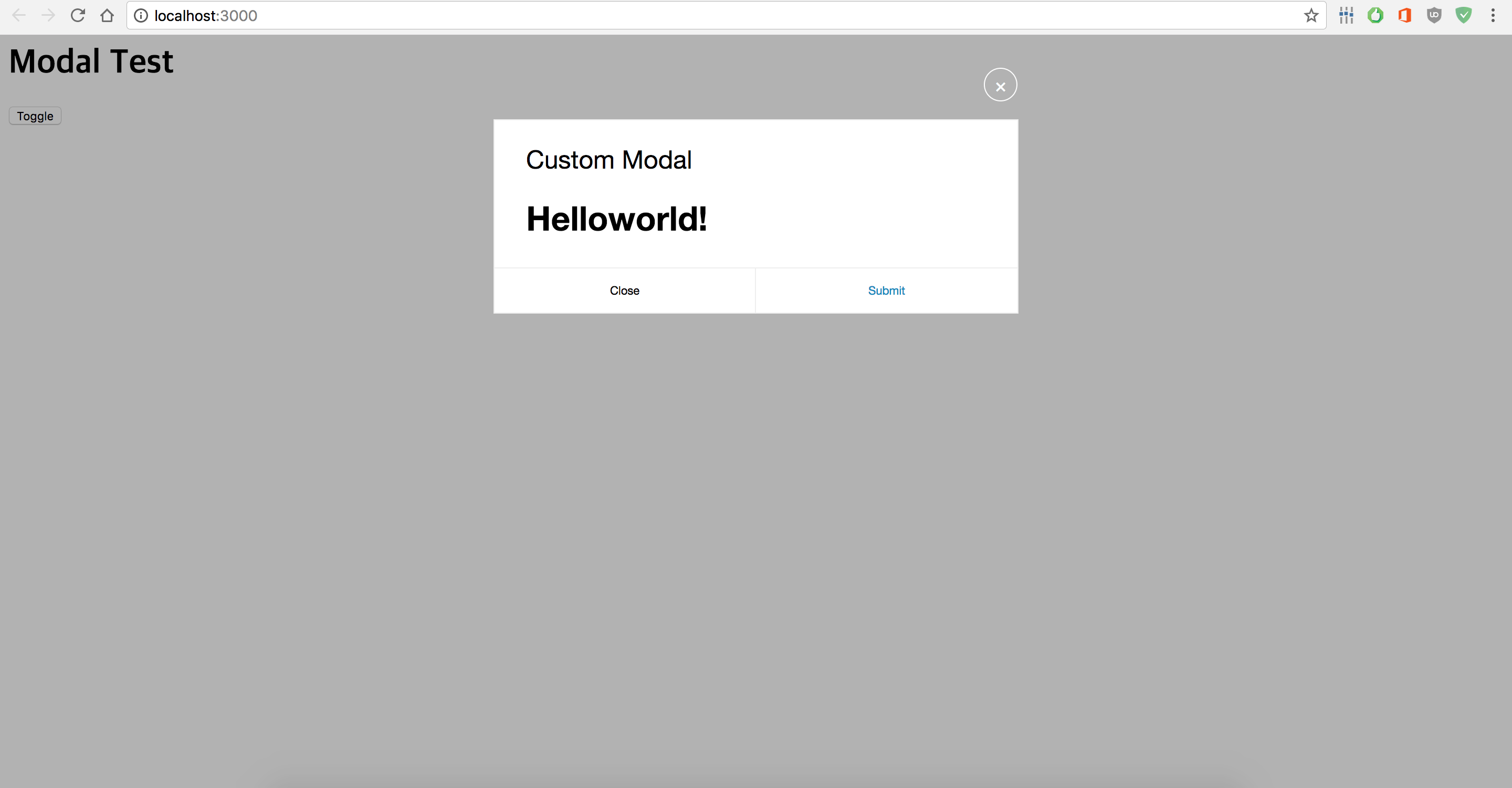
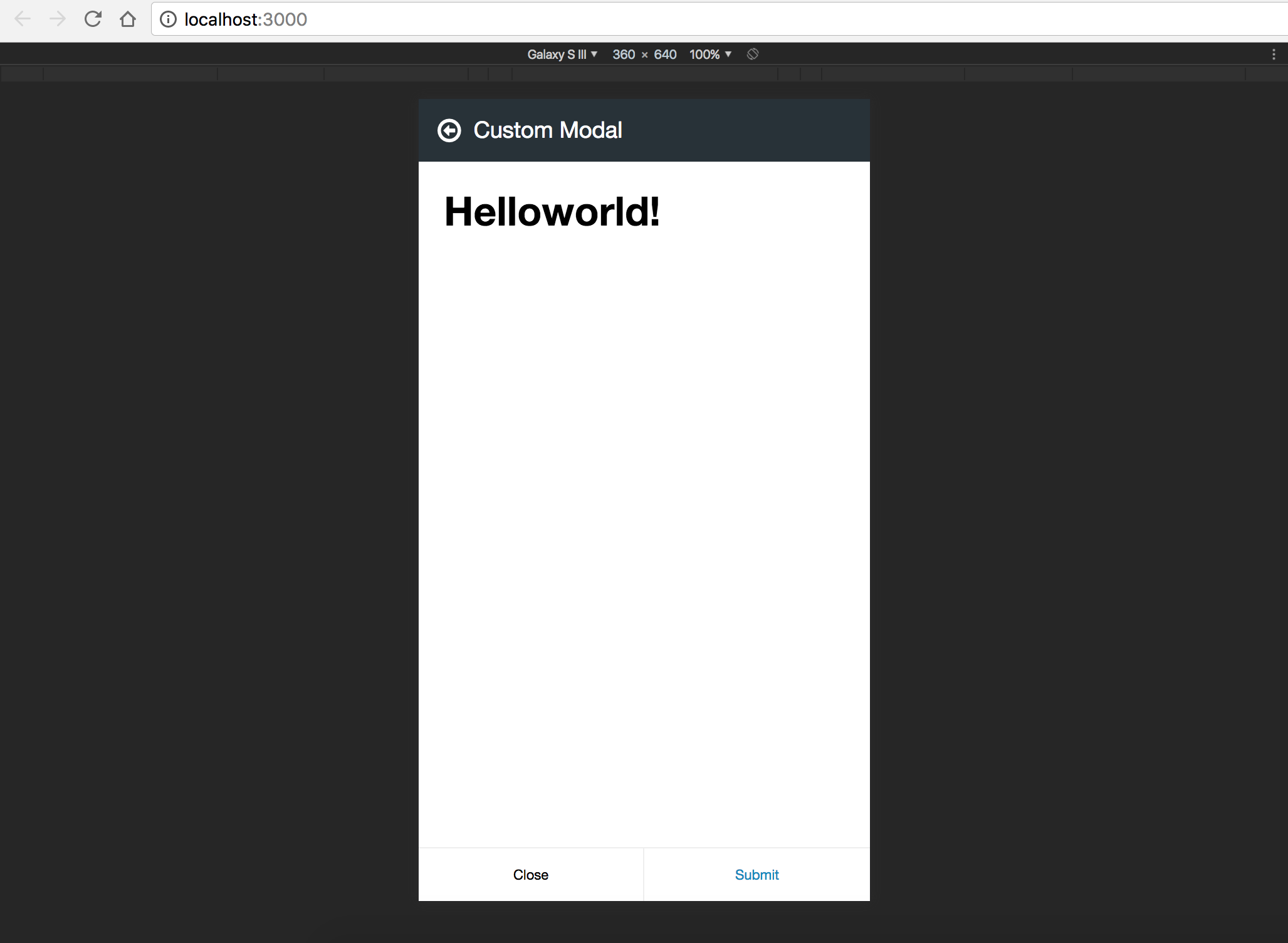
Features
- Fancy styled modal
- Mobile Support
Usage
- Install via NPM
$ npm install --save-dev react-customizable-modal- Load to browser(need web bundler, such as Webpack or Browserify, also need to plugin to load CSS. Else, you have to load css from HTML)
// CommonJS
require('react-customizable-modal/style.css');
var Modal = require('react-customizable-modal');
// ES2015 Modular Syntax
import 'react-customizable-modal/style.css';
import Modal from 'react-customizable-modal';Example
Above examples can found here: https://github.com/rico345100/react-customizable-modal-example.
Simple Modal
Example for creating simple custom modal:
import 'react-customizable-modal/style.css';
import Modal from 'react-customizable-modal';
class CustomModal extends Component {
static propTypes = {
visible: PropTypes.bool.isRequired,
onClose: PropTypes.func
}
static defaultProps = {
onClose: () => {}
}
render() {
return (
<Modal name="Custom Modal" visible={this.props.visible} onSubmit={this.props.onClose} onClose={this.props.onClose}>
<h1>Helloworld!</h1>
</Modal>
)
}
}
class App extends Component {
state = {
showModal: false
}
toggleModal = () => {
this.setState({ showModal: !this.state.showModal });
}
closeModal = () => {
this.setState({ showModal: false });
}
render() {
return (
<div>
<h1>Modal Test</h1>
<button onClick={this.toggleModal}>Toggle</button>
{/* Modal must be render always, and control visiblity via visible props */}
<CustomModal visible={this.state.showModal} onClose={this.closeModal} />
</div>
);
}
}Form Modal
Example for creating custom modal has form(using with react-bootstrap):
import React, { Component, PropTypes } from 'react';
import { FormGroup, ControlLabel, FormControl } from 'react-bootstrap';
import Modal from 'react-customizable-modal';
class AddAccountModal extends Component {
static propTypes = {
onClose: PropTypes.func,
visible: PropTypes.bool.isRequired
}
state = {
name: '',
age: ''
}
onAdd = () => {
console.log('Add: ', this.state);
}
onClose = () => {
this.props.onClose();
}
handleChange(key, ev) {
this.setState({
[key]: ev.target.value
});
}
render() {
const { visible } = this.props;
const { name, age } = this.state;
return (
<Modal name="Add Account" onSubmit={this.onAdd} onClose={this.onClose} submitText="Add" closeText="Close" visible={visible}>
<div className="form-horizontal">
<FormGroup>
<ControlLabel>Name</ControlLabel>
<FormControl type="text" value={name} onChange={this.handleChange.bind(this, 'name')} />
</FormGroup>
<FormGroup>
<ControlLabel>Age</ControlLabel>
<FormControl type="text" value={age} onChange={this.handleChange.bind(this, 'age')} />
</FormGroup>
</div>
</Modal>
);
}
}
export default AddAccountModal;API
props
- string name: Name of the modal. It displays both Desktop and Mobile device.
- boolean visible: Set visibility. This is using when animate modal on show/hide.
- optional number zIndex: Z-Index of modal component. This is useful when you want to make some kind of nested modals with right order.
- optional string className: Add class.
- optional function onSubmit: Invoked when submit the form.
- optional function onClose: Invoked when close the form.
- optional boolean noSubmit: On true, no submit button in the modal. Default is false.
- optional string submitText: Text on the submit button. Default is "Submit".
- optional string closeText: Text on the close button. Default is "Close".
License
MIT. Free to use.
1.0.0
9 years ago