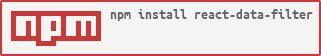react-data-filter v0.4.1
react-data-filter
A logical React component for data filtering
Table of contents
Logical
This is a logical component. This means it won't ever render anything. This allows you to create your UI as you need it. This is possible because all you need to control the filtering is passed as properties to the underlying children.
React
This package is to be used with React. See React for more details.
Passing children
This package uses react-resolve-element for passing children.
Child properties
Your children will get following properties:
filters:array
An array of the filters. Each filter has the following fields:
selectionKey:string: the unique key of the selection which the filter usesoptions:array: the possible filter optionsselection:array: the currently selected filter options - this can be used to create controlled components (You can look into this gist for more information on controlled and uncontrolled components)setSelection:function: this function should be used to update the filter. It takes one argument, namely an array of the currently selected options...filterProps:any: additional parameters which can be passed in<DataFilter>'sfiltersprop.
clearSelection:function
This function can be used to clear all currently set filters.
resetSelection:function
This function can be used to reset all currently set filters to the
selectionsprop.data:array
The filtered data.
...ownProps:any
Additional properties set to
<DataFilter>will be passed as well.
API
\<DataFilter>
Takes the provided data, filters it according to the provided filters and passes it to the children.
import DataFilter from 'react-data-filter';
<DataFilter
data={[
dataEntry,
...
]}
filters={[
{
selectionKey: string,
resolveValue: (dataEntry) => filterValue,
...filterProps,
// optional:
match: (selection, value) => boolean,
},
...
]}
allowEmptyFilters={boolean}
combineFilters={(sum, filterResult) => boolean}
selections={{
selectionKey: [ selectedOption, ... ],
...
}}
component={ReactComponent}
render={(ownProps) => ReactNode}
{...ownProps}
>
{ReactNode}
</DataFilter>Properties
data:array
The data which should be filtered. The entries can be of any type.
filters:array
The filter specifications. A filter should specify a
selectionKey. This is the unique key of the selection which the filter should use. If two filters have the same selectionKey, they share the same selection. This can become useful if you have one control which controls multiple filters. It also needs aresolveValuefunction which resolves the value from a data entry which should be used for filtering. You can optionally pass thematchfunction which compares the selection with the value resolved byresolveValue. If not specified, this function defaults to lodash'sincludesfunction which checks if the value is equal to one of the selected options. You can also pass your own properties as these will be passed to the underlying children and can be useful for the rendering of the filter controls. See Child properties for more details.allowEmptyFilters:boolean
Specifies whether filters with no options should not be ignored.
combineFilters(sum, filterResult):boolean
This function specifies how the relation between filters should be managed. It is used to match the result of a filter with the other filters results. It gets called for each filter in order to reduce their result into a single
boolean.sumis set toundefinedfor the first filter to be checked. For all other filters the value is the result of the already combined filters.filteris set toundefinedif the filter has no selection. Otherwise it is set to the result of the filter (trueif matched,falseotherwise).The default value is
(sum = true, filter = true) => sum && filterwhich expects all filters to match (filter a && filter b && ...) and handles filters without a selection as matched.- Example for
andWITHOUT empty selection matched:(sum = true, filter = false) => sum && filter - Example for
orwith empty selection matched:(sum = false, filter = true) => sum || filter - Example for
orWITHOUT empty selection matched:(sum = false, filter = false) => sum || filter
- Example for
selections:object
The initial selections and the value which resetSelection() resets to.
The keys of this object are the selectionKeys specified in the
filtersproperty. The value of each key should be an array of the selected options.component:ReactComponent, render(ownProps):ReactNode, children:ReactNode
See Passing children