0.2.4 • Published 4 years ago
react-dialogue-component v0.2.4
react-dialogue-component
A simple React component made with styled-components
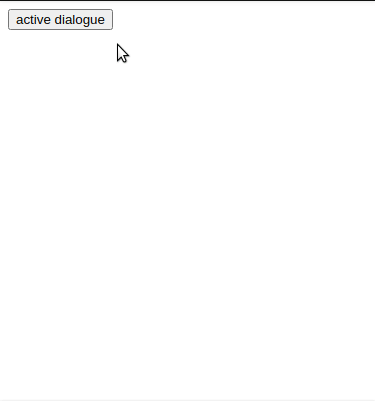
Table of Contents
Getting started
Installing
To install, you can use npm or yarn:
$ npm install --save react-dialogue-component
$ yarn add react-dialogue-componentExample
import { useState } from "react";
import { Dialogue } from "react-dialogue-component";
export default function App() {
const [dialogue, setDialogue] = useState(false);
return (
<div>
<button
onClick={() => setDialogue(!dialogue)}
>
active dialogue
</button>
<Dialogue
isOpen={dialogue}
onClose={() => setDialogue(false)}
closeOnOverlayClick
title="React Dialogue Demo"
children="Dialogue example"
/>
</div>
);
}Docs
Props
| Name | Type | Default | Description | Required |
|---|---|---|---|---|
| title | string | The title of the dialogue | :x: | |
| children | ReactNode, string | The description text for the component to render | :x: | |
| isOpen | boolean | false | Define if dialogue appear on screen | :heavy_check_mark: |
| onClose | function | () => void | Triggerd when the user performs some modal closing action the default actions are called when user press Esc button or click in close button "X" | :heavy_check_mark: |
| closeOnOverlayClick | boolean | false | If is true onClose is called when user click on dialogue overlay | :heavy_check_mark: |
Run Local
Clone this repository.
git clone git@github.com:UmberBn/react-dialogue-component.gitGo to project folder.
cd react-dialogue-component
3. Install the dependencies using yarn or npm
```bash
yarn
or
npm installScripts
For execute a script you need to clone this repository and install the project dependencies See Local section
Run all tests
"npm|yarn" testGenerate the coverage of tests
"npm|yarn" run test:coverageOpen the coverage file (run after test:coverage)
You need google chrome.
"npm|yarn" run open:coverage
0.2.4
4 years ago
0.2.3
4 years ago
0.2.1
4 years ago
0.2.0
4 years ago
0.1.17
4 years ago
0.1.16
4 years ago
0.1.15
4 years ago
0.1.14
4 years ago
0.1.13
4 years ago
0.1.12
4 years ago
0.1.11
4 years ago
0.1.10
4 years ago
0.1.9
4 years ago
0.1.8
4 years ago
0.1.7
4 years ago
0.1.6
4 years ago
0.1.5
4 years ago
0.1.3
4 years ago
0.1.1
4 years ago
0.1.0
4 years ago

