2.2.0 • Published 3 years ago
react-dice-complete v2.2.0
React Dice 🎲
Library for creating multisided dice and rolling them. Check out the demo here.
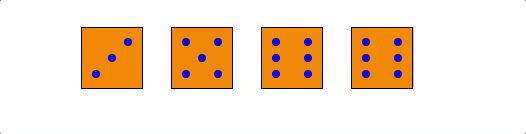
Installation
npm install react-dice-completeUsage
import React, { useRef } from 'react'
import ReactDice, { ReactDiceRef } from 'react-dice-complete'
const MyDiceApp = () => {
const reactDice = useRef<ReactDiceRef>(null)
const rollDone = (totalValue: number, values: number[]) => {
console.log('individual die values array:', values)
console.log('total dice value:', totalValue)
}
const rollAll = () => {
reactDice.current?.rollAll()
}
return (
<ReactDice
numDice={2}
ref={reactDice}
rollDone={rollDone}
/>
)
}Available Options
| Name | Type | Default | Description |
|---|---|---|---|
defaultRoll | {Number} | 6 | The number you want displayed before a roll |
dieCornerRadius | {Number} | 5 | Rounded radius to use for each die |
dieSize | {Number} | 60 | px width/height of each dice face |
disableIndividual | {Bool} | false | disable clicks on die to roll each individually |
disabbleRandom | {Bool} | false | disable random die chance and reuses current value |
dotColor | {String} | #1eff00 | hex color code for the dots on the die |
faceColor | {String} | #ff00ac | hex color code for the face of the die |
margin | {Number} | 15 | margin between each die |
numDice | {Number} | 4 | The number of dice you wish to have |
outline | {Bool} | false | Show a 1px outline for each face of the die |
outlineColor | {String} | #000000 | hex color code for outline color if outline is true |
rollDone | {String/Function} | null | callback returns total & individual values from dice roll |
rollTime | {Number} | 2 | time in seconds for the roll animation |
Provided functions
rollAll([values]): rolls all die and calls rollDone with total from roll. You can preset the values you would like the outcome to be by passing array of numbers, if not result will be random.
