1.4.1 • Published 2 years ago
react-dot-patterns v1.4.1
react-dot-patterns
Generate DOM base dots patterns.
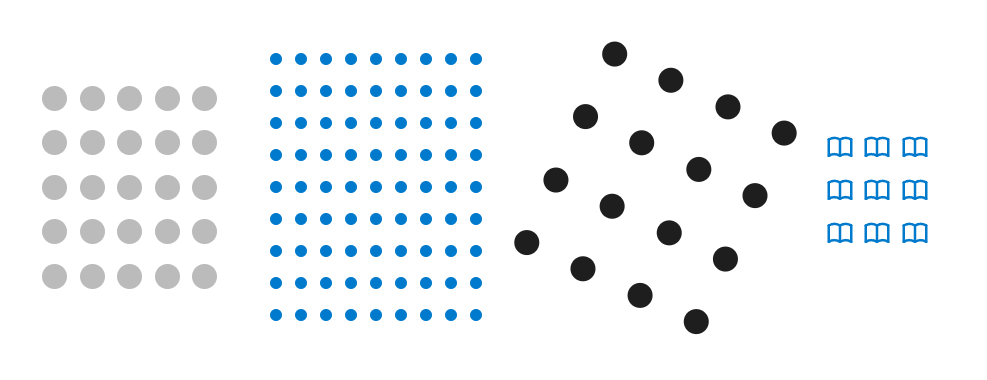
Setup / Install
npm i react-dot-patterns
yarn add react-dot-patternsQuickstart
import { Dots } from "react-dot-patterns"
function ContactUs() {
return (
<>
<Dots col={5} row={5}/>
</>
)
}
export default ContactUsParams for (All are Optional props)
| Name | Type | Default | Description |
|---|---|---|---|
| col | number | 3 | Columns object count |
| row | number | 3 | Rows object count |
| size | number / string | 20 | Object size or CS unit string for size |
| rotate | number | 0 | Rotate angle numbers |
| margin | number / string | 5 | Object margin or CS unit string for size |
| color | string | "#bbb" | Color string code |
| style | React.CSSProperties | {} | React CSSProperties object |
| item | JSX.Element | null | Replace the original dot with your own elements |
| evenRowShift | number / string | undefined | For even rows, init margin will be apper at first item |
| onItemClick | Function | () => {} | Will callback a (x,y) that user clicked to regarding item |
Full Usage
import { Dots } from "react-dot-patterns"
function ContactUs() {
return (
<>
<Dots
col={3}
row={3}
size={20}
rotate={0}
margin={5}
color={"#bbb"}
item={null}
style={{}}
evenRowShift={undefined}
onItemClick={(i, j) => console.log(i, j, "clicked")}
/>
</>
)
}
export default ContactUsCustom item
Input a JSX.Element to item for generate regarding patterns.
import { Dots } from "react-dot-patterns"
import { Icon12Hours } from '@tabler/icons-react';
function ContactUs() {
return (
<>
<Dots
col={3}
row={3}
item={<Icon12Hours />}
/>
</>
)
}
export default ContactUsDev logs
1.4.0
- Adding
evenRowShiftfeatures.
1.3.0
- Allow CSS string input for
marginandsizeprops.
License
MIT