1.0.8 • Published 5 years ago
react-duration v1.0.8
React-Duration
Easy-to-use duration input field for react.
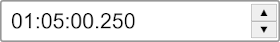
Getting Started
First, install react-duration using npm:
npm i react-duration
Then import react-duration into your project:
import DurationInput from 'react-duration'
Now you're ready to render you're first duration input field:
class MyApp extends React.Component{
constructor(props){
this.state = {
duration: 125.4 // Duration values are given in seconds.
}
}
render(){
return (
<DurationInput
value={ this.state.duration }
onChange={ new_duration=> this.setState({duration: new_duration}) }
/>
);
}
}Props
| Prop | Accepts | Description |
|---|---|---|
buttonIncrement | Float | The amount, in seconds, to increment the duration by when the up or down butons are presssed. |
maxValue | Float | The maximum value, in seconds, allowed. |
minValue | Float | The minimum value, in seconds, allowed. |
onChange | Callback | A function to be called whenever the duration is changed to and is in a valid format. |
style | Object | A valid react style prop to be applied to the DurationInput wrapper. |
Styling
In addition to the passing in a style object for the container using the style prop, react-duration has the following classes for easy styling:
| Class | Assigned To |
|---|---|
duration-input-wrapper | Wrapper around all internal elements |
duration-input | Internal text input field |
duration-input-button-wrapper | Wrapper around the up and down buttons |
duration-input-button | Both the up and down buttons |
duration-up-button | Up Button |
duration-down-button | Down Button |