1.0.4 • Published 1 year ago
react-dynamic-typewriter v1.0.4
React Dynamic TypeWriter
A lightweight and customizable React component that creates a typewriter effect for your text content.
Installation
npm install react-dynamic-typewriteror
yarn add react-dynamic-typewriterDemo
Demo
Basic Typewriter Animation
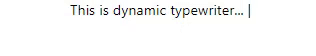
Single Text Support
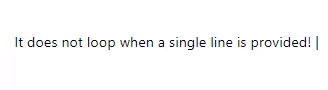
Dynamic Content Updates
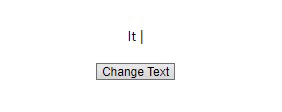
Features
- Smooth typing animation
- Support for multiple text strings
- Customizable typing and deletion speeds
- Support for multiline text
- Blinking cursor effect
- Configurable delays and wait times
- Memoized rendering for optimal performance
Usage
import TypeWriter from 'react-dynamic-typewriter';
// Basic usage
function Example() {
const content = [
"Hello World!",
"This is a typing animation...",
"Pretty cool, right?"
];
return (
<TypeWriter
content={content}
writeSpeed={100}
deleteSpeed={50}
waitTime={2000}
/>
);
}
// Static content (no deletion)
function StaticExample() {
const content = [
"This text will be typed out and remain static."
];
return (
<TypeWriter
content={content}
writeSpeed={100}
/>
);
}Props
| Prop | Type | Default | Description |
|---|---|---|---|
content | string[] | [] | Array of strings to be typed |
writeSpeed | number | 1000 | Time in milliseconds between typing each character |
deleteSpeed | number | 200 | Time in milliseconds between deleting each character |
waitTime | number | 4000 | Time in milliseconds to wait before deleting text |
delay | number | 200 | Delay between deletion and start of next text |
delayToStart | number | 0 | Initial delay before starting the animation |
Examples
Multiple Lines
const content = [
"This is line one\nThis is line two",
"Multiple lines are supported!"
];
<TypeWriter
content={content}
writeSpeed={100}
deleteSpeed={50}
waitTime={2000}
/>Dynamic Content with State
function DynamicContent() {
const [messages, setMessages] = useState(['Initial message']);
return (
<TypeWriter
content={messages}
writeSpeed={100}
deleteSpeed={50}
waitTime={2000}
/>
);
}Browser Support
- Chrome
- Firefox
- Safari
- Edge
- Opera
License
MIT
Contributing
Contributions are welcome! Please feel free to submit a Pull Request.

