1.4.0 • Published 7 years ago
react-easy-infinity-scroller v1.4.0
react-easy-infinity-scroller
A simple and reusable <InfinityScroller />
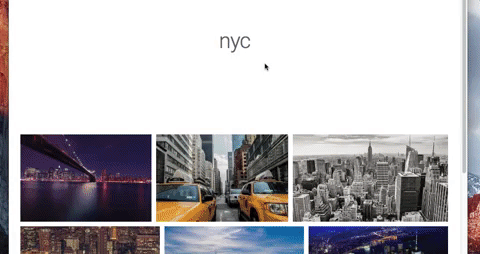
Features:
- simple and intuitive; works with just the
childrenandloadNextprops - 4kb unminified
- works on Chrome, Firefox, Edge, and IE10
Live Demo and Example
https://coldshower.github.io/react-easy-infinity-scroller
Installation
npm install react-easy-infinity-scroller
Using it
import { InfinityScroller } from 'react-easy-infinity-scroller';
// ...
loadNext() {
const { pictures, currentPage } = this.state;
const newPage = currentPage + 1;
if (newPage * ITEMS_PER_PAGE < TOTAL_NUM_OF_PICTURES) {
return this.callApi(newPage)
.then(results => {
this.setState({
pictures: pictures.concat(results)),
currentPage: newPage
});
});
}
}
// ...
<InfinityScroller
loadNext={loadNext}
>
{ pictures.map(picture => (
<div key={picture.id}>
<img src={picture.url} />
</div>
))}
</InfinityScroller>
// ...Check the demo and its code in /docs for a more real life example!
Props
| Name | Type | Default | Description |
|---|---|---|---|
loadNextrequired | function | a function that makes an API call, usually with modified page or offset query params for the next part of the content | |
| children | node or array | usually a list of whatever you want to be infinitely scrolled | |
| isLoading | boolean | false | default usually will suffice but if you want each picture to take up more room in a row, then increase this until satisfied |
| remainingScroll | number | 400 | remaining height(px) on scrollbar before loadNext is called |
Contributing
- Clone the repository
nvm useandnpm installnpm startand openlocalhost:8080- Submit a pull request
Notes
Stock photos are from Pixabay's Developer API and can be found here https://pixabay.com/en/photos/new+york+city/.
