react-easy-styled-components v0.0.17
react-easy-styled-components
It was created by applying styled-components with reference to react-native style.
Getting Started
$npm install --save react-easy-styled-componentsexample
import React, { Component } from "react";
import { ThemeProvider } from "styled-components";
import Resc from "react-easy-styled-components";
const sizes = {
desktop: 1068,
tablet: 820,
phone: 360
};
// Apply media size
const { FlexView, View, Text } = new Resc(sizes);
const theme = {
textMargin: "0 5px",
textPadding: "15px",
fontColor: "#333",
fontSize: "16px",
fontWeight: "400"
};
export default class ReactEasyStyledComponent extends Component {
render() {
return (
<ThemeProvider theme={theme}>
<div>
<FlexView height="280px">
<View backColor="rgb(240, 240, 240)">
<Text margin="20px" size="30px" weight="600">
hello manbo
</Text>
<Text color="LightBlue">LightBlue</Text>
<Text button color="LightCoral" padding="30px" margin="0 20px">
LightCoral Button
</Text>
</View>
<View backColor="rgb(50, 50, 50)">
<Text color="#fff" margin="10px">
hello
</Text>
<Text color="#fff" margin="0 10px">
bye
</Text>
</View>
</FlexView>
<FlexView row height="300px">
<View flex="2" backColor="LightBlue" justifyEnd>
<Text>justifyEnd</Text>
</View>
<View flex="2" backColor="LightCoral" justifyStart>
<Text>justifyStart</Text>
</View>
<View flex={3} backColor="LemonChiffon" justifyBetween>
<Text>1</Text>
<Text>2</Text>
<Text>3</Text>
</View>
<View flex="4" backColor="LightGreen" justifyAround>
<Text>1</Text>
<Text>2</Text>
<Text>3</Text>
</View>
</FlexView>
<FlexView row height="300px">
<View alignEnd backColor="rgb(240, 240, 240)">
<Text>alignEnd</Text>
<Text>alignEnd</Text>
<Text>alignEnd</Text>
</View>
<View alignStart backColor="rgb(230, 230, 230)">
<Text>alignStart</Text>
<Text>alignStart</Text>
<Text>alignStart</Text>
</View>
<View backColor="rgb(220, 220, 220)">
<Text>alignDefault Center</Text>
</View>
</FlexView>
</div>
</ThemeProvider>
);
}
}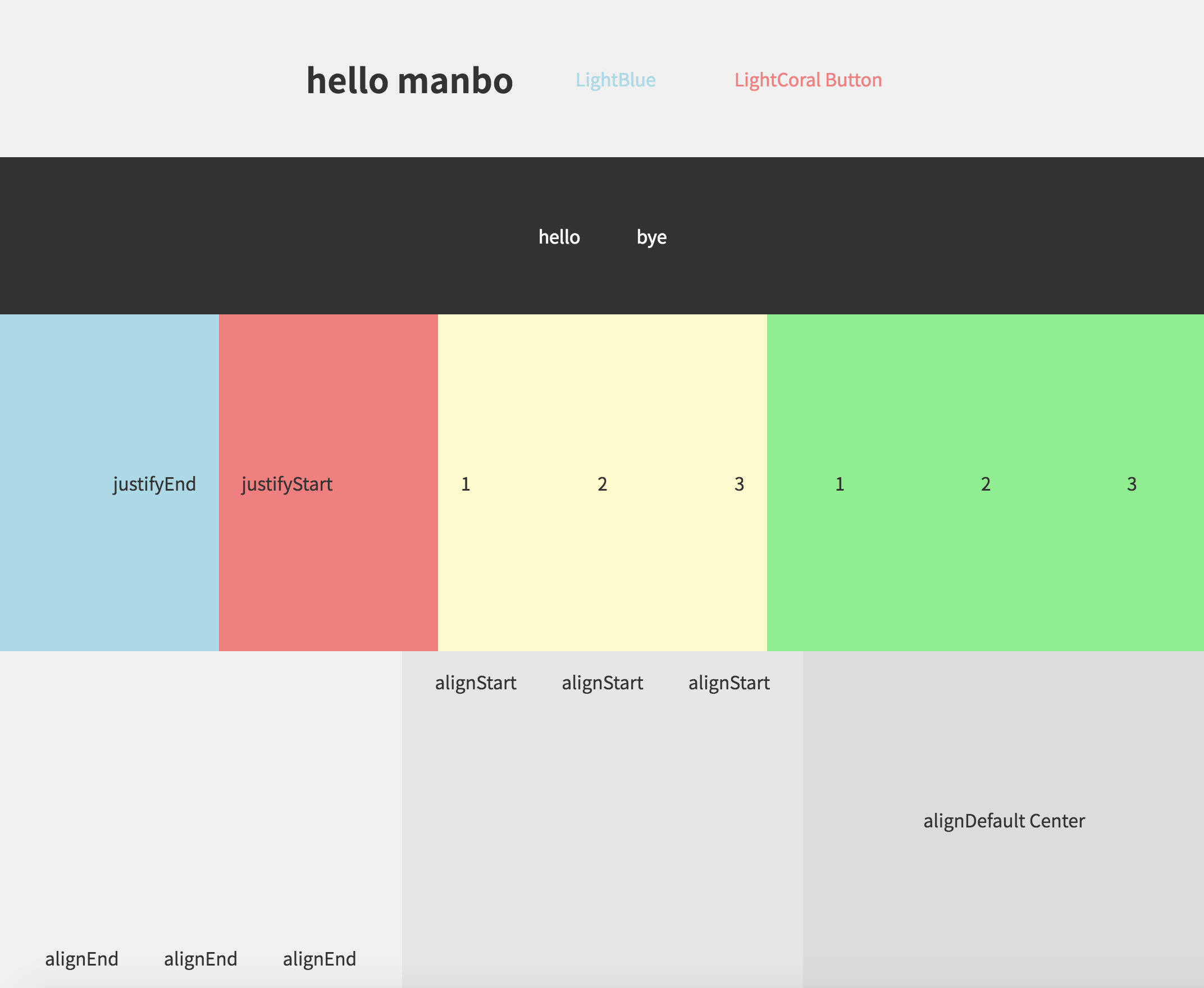
Public Props
display: Specify display. default: flex
customize: Same as html style. ex) min-width: 1080px; border-radius: 1px solid;
width: Specify width. ex) width="100%"
height: Specify height. ex) height="300px"
backColor: Specify background-color. ex) backColor="LightBlue"
margin: Specify margin. ex) margin="0 0 20px 20px"
padding: Specify padding. ex) padding="0 20px"
border: Specify border. ex) border="1px solid gray"
zIndex: Specify z-index. ex) zIndex={-1}
backgroundImage: Specify background-image. ex) backgroundImage="url(/img.png)"
opacity: Specify opacity. ex) opacity={0.3}
animation: Specify animation. ex) animation={styledComponentAnimationProps}
desktopShow: Show when in desktop media size. ex) desktopShow
desktopHide: Hide when in desktop media size. ex) desktopHide
tabletShow: Show when in tablet media size. ex) tabletShow
tabletHide: Hide when in tablet media size. ex) tabletHide
phoneShow: Show when in phone media size. ex) phoneShow
phoneHide: Hide when in phone media size. ex) phoneHide
desktop: Specify css when in desktop media size. ex) desktop="color: red;"
tablet: Specify css when in tablet media size. ex) tablet="background-color: blue;"
phone: Specify css when in phone media size. ex) phone="top: 20px;"
\
row : flex-deirection: column; default: row
\
flex: Specify flex. ex) flex="3"
row : flex-deirection: column; default: row
alignEnd: align-items: flex-end; default: center
alignStart: align-items: flex-start; default: center
justifyEnd: justify-content: flex-end; default: center
justifyStart: justify-content: flex-start; default: center
justifyBetween: justify-content: space-between; default: center
justifyAround: justify-content: space-around; default: center
\
display: Specify display. ex) display="none"
position: position: absolute; default: absolute
top: Specify top. ex) top="10px"
left: Specify left. ex) left="0"
right: Specify right. ex) right="20px"
bottom: Specify bottom. ex) bottom="30px"
\
size: Specify font-size. ex) size="25px"
color: Specify color. ex) color="#333"
weight: Specify font-weight. ex) weight="300"
button: Create with fadeIn text button.
Theme
const theme = {
textMargin: "0 5px",
textPadding: "15px",
fontColor: "#333",
fontSize: "16px",
fontWeight: "400"
};Media Usage
basic
// default media size
// desktop: 992,
// tablet: 768,
// phone: 376
import Resc from "react-easy-styled-component";
const { FlexView, View, Text, AbsoluteView } = new Resc();customize sizes
// customize
import Resc from "react-easy-styled-component";
const sizes = {
desktop: 1220,
tablet: 830,
phone: 414
};
const { FlexView, View, Text, AbsoluteView } = new Resc(sizes);example
import React, { Component } from "react";
import Resc from "react-easy-styled-component";
const { FlexView, View } = new Resc();
export default class Example extends Component {
render() {
return (
<FlexView height="500px">
<View backColor="LightGreen" tabletHide />
<View backColor="LightBlue" display="none" phoneShow />
<View backColor="LightCoral" phoneHide />
<View
backColor="gray"
desktop="background-color: red;"
tablet="background-color: blue;"
phone="background-color: green;"
/>
</FlexView>
);
}
}