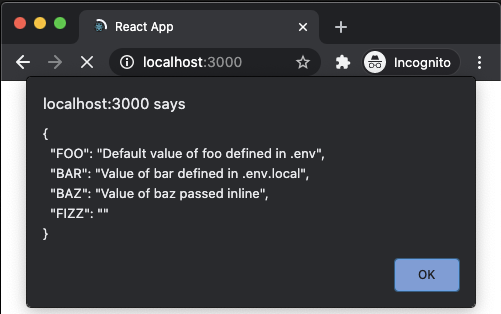react-envs v0.2.2
Motivation
We want to be able to do that docker run --env FOO="xyz" my-org/my-app
then access FOO in the app like process.env["FOO"].
Create react app provides no official way to inject environment variable from the server into the page.
When you run yarn build create react app does bundle all the variables prefixed by REACT_APP_
and expose them under process.env (see here).
The problem, however, is that you likely don't want to build your app on the server.
For this use case the CRA team suggests to introduce placeholders in the public/index.html
and do the substitution on the server before serving the app. This solution involves a lot of hard to maintain scripting.
This module abstract away the burden of managing environment variable injection as well as providing a type-safe way to access them in your code.
Step by step guide
Start by installing the tool:
yarn add react-envs Then declare all the allowed environment variables into the .env file of your project
Example
REACT_APP_FOO="Default value of foo"
REACT_APP_BAR=
REACT_APP_BAZ=
REACT_APP_FIZZ=Once it's done run the script npx generate-env-getter ( Use npx generate-env-getter js if you your project don't use TypeScript)
It will generate src/env.ts ( or src/env.js) looking like:
/*
* Automatically generated by react-envs.
* If you wish to declare a new environment variable add it in the .env file
* then run 'npx generate-env-getter'. This file will be updated.
*/
import { getEnvVarName } from "react-envs";
export function getEnv() {
return {
"FOO": getEnvVarName("FOO"),
"BAR": getEnvVarName("BAR"),
"BAZ": getEnvVarName("BAZ"),
"FIZZ": getEnvVarName("FIZZ")
} as const;
}Now let's test it by creating a .env.local file like:
REACT_APP_BAR="Value of bar defined in .env.local"And let's do this somewhere in our code:
import { getEnv } from "./path/to/env.ts"
console.log(getEnv());Now if we run REACT_APP_BAZ="Value of baz passed inline" yarn start we get this
in the console:
{
"FOO": "Default value of foo",
"BAR": "Value of bar defined in .env.local",
"BAZ": "Value of baz passed inline",
"FIZZ": ""
}Now if you run yarn build then BAZ="Value of baz on the server" npx embed-environnement-variables
the value of BAZ will be injected in build/index.html (or html/index.html) so that if you
start statically serving
the build/ dir, for example with serve -s build you will get this in the console:
{
"FOO": "Default value of foo",
"BAR": "Value of baz on the server",
"BAZ": "",
"FIZZ": ""
}Note that on the server the environment variable names don't need to be prefixed with REACT_APP_ (they can though).
Also note that the script runs very fast and thus represent virtually no overhead when starting your container.
By default embed-environnement-variables does not embed variables defined in .env.local, if you want to include
them use: --includes-.env.local or -i.
The next step is to set up a clean Dockerfile where there is both node and Ngnix available.
Node for being able to run npx embed-environnement-variables and Ngnix for serving the app.
It is also important to make sure react-envs is not bootstraped by npx in the entrypoint.
Clean setup example
Find here a demo setup to help you integrate react-envs
in your app.