react-expandable-tree v0.0.9
react-expandable-tree
Displays an expandable tree based on some JSON that you provide.
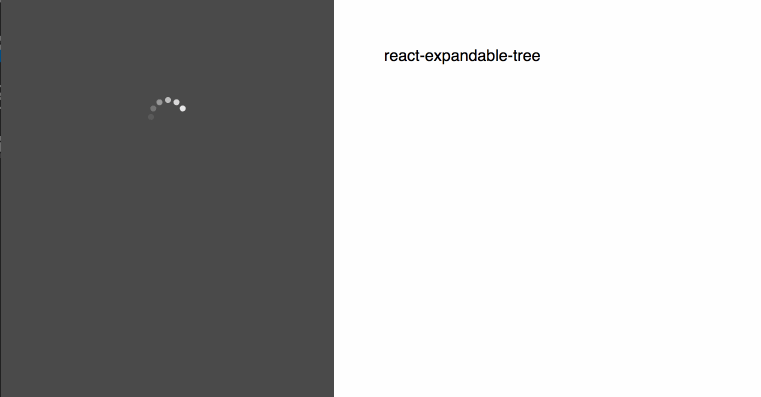
It expects the data to arrive asynchronously. i.e. it has an initial loading spinner and expects you to push the data in once your XHR has completed.
All the group hierarchy and clients are loaded together. User data is loaded when the client expands.
Usage
import Tree from 'react-expandable-tree'
function onGroupSelected(itemId) {
console.log(itemId, 'was clicked')
}
function onClientSelected(itemId) {
console.log(itemId, 'was clicked')
setTimeout(() => { // Fake XHR
component.onUserDataLoaded(userData)
}, 1000)
}
function onUserSelected(itemId) {
console.log(itemId, 'was clicked')
}
const component = ReactDOM.render(
<Tree onGroupSelected={onGroupSelected} onClientSelected={onClientSelected} onUserSelected={onUserSelected}/>,
myDiv
)
setTimeout(() => { // Fake XHR
component.onDataLoaded(initialData)
}, 1000)Props
onGroupSelected(itemId): PropTypes.func
Callback when a group is selected in the tree.
onClientSelected(itemId): PropTypes.func
Callback when a client is selected in the tree. Typically used to initiate the call to load the user list for that client.
onUserSelected(userId): PropTypes.func
Callback when a user is selected in the tree.
data: PropTypes.object
You can provide the data for groups and clients up front if you have it already. This will not render the spinner and put the tree on the screen on first render. This is useful for testing.
Functions for pushing data into the tree
Tree.onDataLoaded(data)
Call this method to push in all group and client data
Tree.onUserDataLoaded(data)
Call this method to push in all user data
Data examples
Groups and Clients
{
groups: [
{
id: 1,
name: 'Japan',
groups: [
{
id: 2,
name: 'Automotive',
clients: [
{
id: 3,
name: 'Mitsubishi'
},
{
id: 4,
name: 'Nissan'
},
{
id: 5,
name: 'Toyota'
}
]
}
]
}
]
} Users
[
{
firstName: 'User',
lastName: 'One',
userName: 'user1@client1.com'
},
{
firstName: 'User',
lastName: 'Two',
userName: 'user2@client1.com'
},
{
firstName: 'User',
lastName: 'Three',
userName: 'user3@client1.com'
}
]