1.0.1 • Published 4 years ago
react-fitmeplz v1.0.1
react-fitmeplz
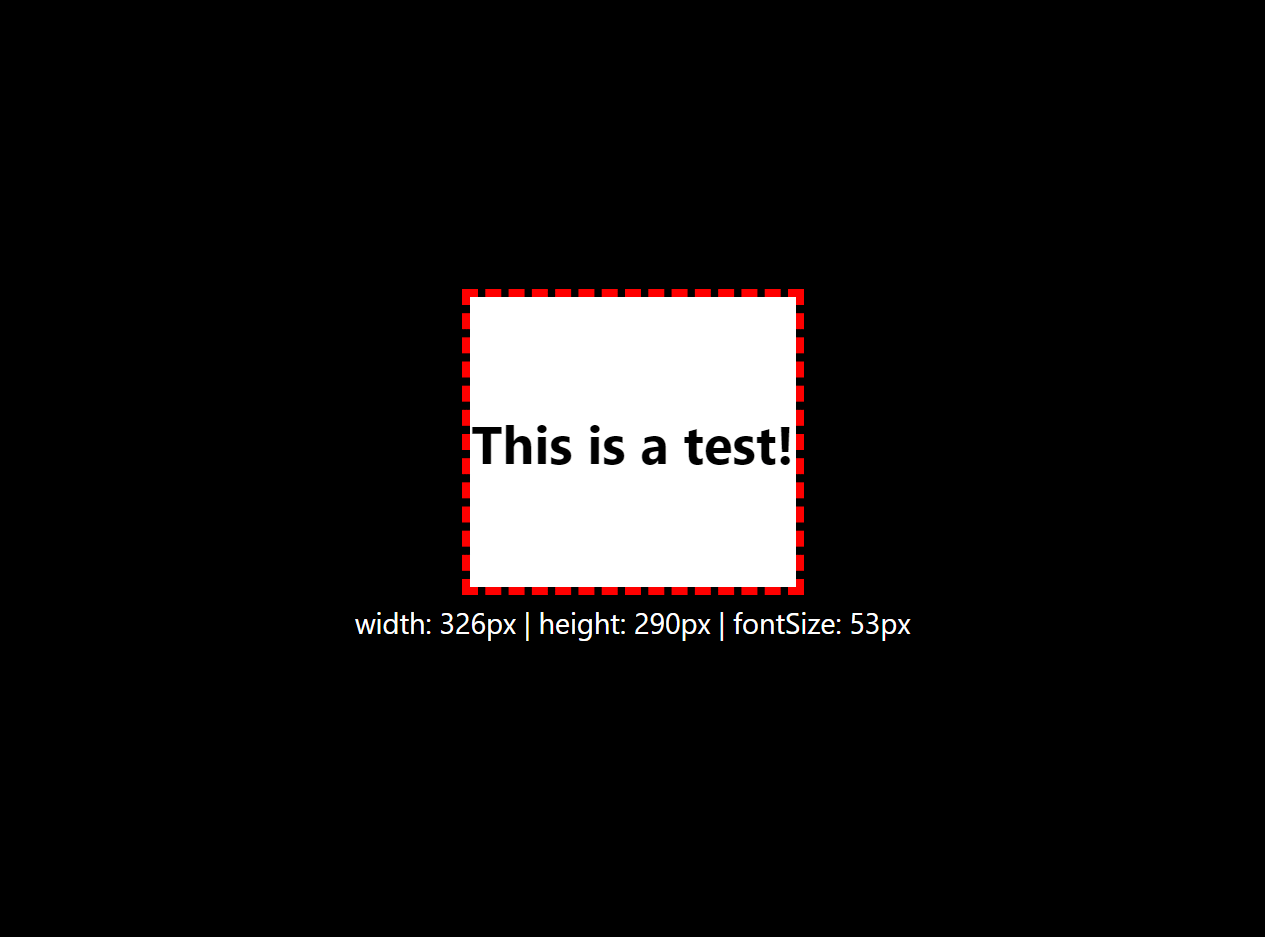
Install
npm install --save react-fitmeplz
yarn add react-fitmeplzUsage
import React from "react";
import Fitmeplz from "react-fitmeplz";
function Header() {
return (
<div style={{width: "100px", height: "300px"}}>
<Fitmeplz
min={10}
max={100}
start={50}
throttle={0}
step={5}
hideOnMount={true}
hideOnCalc={true}
onStart={() => console.log("Calculating optimal font size!")}
onEnd={() => console.log("Finished calculating optimal font size!")}
onFontsize={(size) => console.log(`Current font size is: ${size}`)}
>
This is a test!
</Fitmeplz>
</div>
);
}
export default Header;Props
| Name | Type | Default | Description |
|---|---|---|---|
min | number | 1 | Minimum font size in pixels. |
max | number | 300 | Maximum font size in pixels. |
start | number | 100 | Font size in pixels when the component first mounts. |
throttle | number | 0 | Throttle (in milliseconds) the rate in which font size is changed and text elements size is compared with its parent. |
step | number | 1 | Font size change in pixels when calculating optimal font size.WARNING! A large value may cause infinite loops. |
hideOnMount | boolean | true | Text will be hidden on component mount until font size calculation has finished. |
hideOnCalc | boolean | true | Text will be hidden every time a new font size has to be calculated. |
onStart | function | () => {} | Function will be called when font size is calculating. |
onEnd | function | () => {} | Function will be called when font size has finished being calculated. |
onFontsize | function | () => {} | Function will be called every time the font size changes.Will return the new font size in pixels as a string. |
License
MIT © NotBaldrick
