react-flashcards v0.0.9
Welcome to React-Flashcards
react-flashcards is a comprehensive, customizable flashcard component for React applications, designed to enhance learning experiences with rich multimedia support and interactive features.
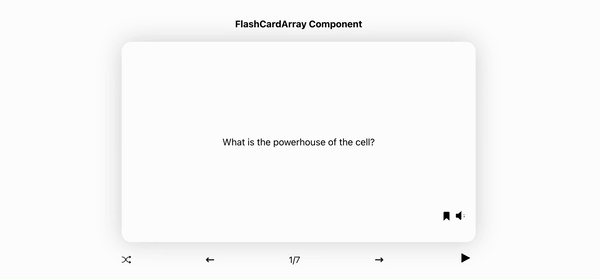
Check out the React-Flashcards Demo.
Features
- Image Support: Integrate images directly into your flashcards.
- Hint System: Offer hints to help users when they're stuck.
- Bookmark/Favorite: Allows users to save and revisit key flashcards.
Sound: Incorporate audio clips for language learning or auditory feedback.
Shuffle: Randomize the order of flashcards to ensure varied learning sessions.
Structure of a Flashcard
Each flashcard can contain the following elements:
- Prompt/Question/Problem/Word: The challenge or question to present to the user.
- Answer/Explanation: The solution or explanation for the prompt.
- Hint: Optional clues or assistance for solving the prompt.
- Image: Visual media related to the prompt.
- Category: Classification of the flashcard to organize by subject or difficulty.
Installation
yarn add react-flashcardsnpm i react-flashcardsUsage Examples
import React from 'react';
import { FlashCardArray } from 'react-flashcards';
const MyFlashcardComponent = () => {
const flashcards = [
{
id: 1,
front: <h1>Front of Card One</h1>,
back: <p>Back of Card Two</p>
// Other properties...
},
{
id: 2,
front: <h1>Front of Card One</h1>,
back: <p>Back of Card Two</p>
// Other properties...
},
{
id: 3,
front: <h1>Front of Card One</h1>,
back: <p>Back of Card Two</p>
// Other properties...
}
// Add more flashcards as needed
];
return (
<FlashCardArray
cards={flashcards}
controls={true}
showCount={true}
autoPlay={true}
onCardChange={(id, index) => console.log(`Card change detected: ID ${id}, Index: ${index}`)}
onCardFlip={(id, index, state) => console.log(`Card flipped: ID ${id}, Index: ${index}, Flipped: ${state}`)}
// Other props...
/>
);
};
export default MyFlashcardComponent;Possible keys for each object in cards array
| Key | Type | Description |
|---|---|---|
| *id | number | Unique identifier for the flashcard |
| *front | string | JSX.Element | HTML or JSX for the front of the card |
| *back | string | JSX.Element | HTML or JSX for the back of the card |
| frontStyle | React.CSSProperties | Custom styles for the front of the card |
| frontContentStyle | React.CSSProperties | Custom styles for the content on the front of the card |
| backStyle | React.CSSProperties | Custom styles for the back of the card |
| backContentStyle | React.CSSProperties | Custom styles for the content on the back of the card |
| className | string | Custom class name for the card |
| height | string | Height of the card |
| width | string | Width of the card |
| borderRadius | string | Border radius of the card |
| style | React.CSSProperties | Additional custom styles for the card |
| label | string | JSX.Element | HTML or JSX for the labels of card |
| showBookMark | boolean | Show bookmark icon on the card |
| showTextToSpeech | boolean | Show text-to-speech icon on the card |
| timerDuration | number | Duration for the timer | | bookmarkIcon |React.ReactNode | Custom bookmark icon |
| textToSpeechIcon | React.ReactNode | Custom text-to-speech icon |
Examples
Standalone Flashcard component
Basic Flashcard
import React from 'react';
import { FlashCard } from 'react-flashcards';
function App() {
return (
<FlashCard
front={
<div>
Who is Prime Minister of <u>India?</u>?
</div>
}
back={<div>Narendar Modi</div>}
/>
);
}Custom Styles for front and back content
import React from 'react';
import { FlashCard } from 'react-flashcards';
function App() {
return (
<FlashCard
front={
<>
<h1>A cold-blooded vertebrate animal that is born in water and breathes with gills is called :</h1>
</>
}
back={<h1>Amphibian</h1>}
backContentStyle={{
backgroundColor: 'tea;',
color: 'purple',
padding: '10px',
display: 'flex',
justifyContent: 'center',
alignItems: 'center'
}}
frontContentStyle={{
backgroundColor: 'purple',
color: 'white',
display: 'grid',
fontSize: '2rem'
}}
label={
<div>
{' '}
<span>Subject </span> : <span>bio</span>
</div>
}
/>
);
}Card Flip Callback
import React from 'react';
import { FlashCard } from 'react-flashcards';
function App() {
return (
<FlashCard
front={<h1>Front</h1>}
back={<h1>Back</h1>}
onCardFlip={(state) => {
if (state) console.log('Card is flipped');
else console.log('Card is not flipped');
}}
/>
);
}Custom Card Size
import { FlashCard } from 'react-flashcards';
function App() {
return <FlashCard front={<h1>Front</h1>} back={<h1>Back</h1>} style={{ width: '500px', height: '350px' }} />;
}Possible Prop for FlashCard Component
| Key | Type | Default | Description |
|---|---|---|---|
| *id | number | Unique identifier for the flashcard | |
| *front | string | JSX.Element | none | HTML or JSX for the front of the card |
| *back | string | JSX.Element | none | HTML or JSX for the back of the card |
| isMarkdown | boolean | false | If true, renders the frontHtml /backHtml as Markdown; defaults to false |
| frontStyle | React.CSSProperties | {} | Custom styles for the front of the card |
| frontContentStyle | React.CSSProperties | {} | Custom styles for the content on the front of the card |
| backStyle | React.CSSProperties | {} | Custom styles for the back of the card |
| backContentStyle | React.CSSProperties | {} | Custom styles for the content on the back of the card |
| className | string | "" | Custom class name for the card |
| height | string | "" | Height of the card |
| width | string | "" | Width of the card |
| borderRadius | string | "" | Border radius of the card |
| style | React.CSSProperties | {} | Additional custom styles for the card |
| showBookMark | boolean | true | Show bookmark icon on the card |
| showTextToSpeech | boolean | true | Show text-to-speech icon on the card |
| timerDuration | number | Duration for autoPlay Timer | |
| bookmarkIcon | React.ReactNode | icon | Custom bookmark icon |
| textToSpeechIcon | React.ReactNode | icon | Custom text-to-speech icon |
| label | string | JSX.Element | none | HTML or JSX for the labels of card |
Basic FlashcardArray:
Possible Prop for FlashCardArray Component
| Key | Type | Default | Description |
|---|---|---|---|
| *front | string | JSX.Element | none | HTML or JSX for the front of the card |
| *back | string | JSX.Element | none | HTML or JSX for the back of the card |
| isMarkdown | boolean | false | If true, renders the frontHtml /backHtml as Markdown; defaults to false |
| frontStyle | React.CSSProperties | {} | Custom styles for the front of the card |
| frontContentStyle | React.CSSProperties | {} | Custom styles for the content on the front of the card |
| backStyle | React.CSSProperties | {} | Custom styles for the back of the card |
| backContentStyle | React.CSSProperties | {} | Custom styles for the content on the back of the card |
| className | string | "" | Custom class name for the card |
| height | string | "" | Height of the card |
| width | string | "" | Width of the card |
| autoPlay | boolean | false | (Optional) If true, the flashcards will automatically flip after the timer duration and move to the next card |
| style | React.CSSProperties | {} | Additional custom styles for the card |
| controls | boolean | true | If true, navigation controls will be displayed to move between flashcards |
| showCount | boolean | true | If true, a progress bar will be displayed indicating the current position in the array |
| timerDuration | number | 10s | Duration for autoPlay Timer |
| bookmarkIcon | React.ReactNode | icon | Custom bookmark icon |
| textToSpeechIcon | React.ReactNode | icon | Custom text-to-speech icon |
| label | string | JSX.Element | none | HTML or JSX for the labels of the card |
import { FlashCardArray } from 'react-flashcards';
function App() {
const cards = [
{
id: 1,
front: 'Front Content 1',
back: 'Back Content 1'
},
{
id: 2,
front: 'Front Content 2',
back: 'Back Content 2'
},
{
id: 3,
front: 'Front Content 3',
back: 'Back Content 3'
}
];
return <FlashCardArray cards={cards} />;
}Custom styles for all cards in the array:
import { FlashCardArray } from 'react-flashcards';
function App() {
const cards = [
{
id: 1,
front: 'Front Content 1',
back: 'Back Content 1'
},
{
id: 2,
front: 'Front Content 2',
back: 'Back Content 2'
},
{
id: 3,
front: 'Front Content 3',
back: 'Back Content 3'
}
];
return (
<FlashCardArray
cards={cards}
width="500px"
frontContentStyle={{
backgroundColor: 'blue',
color: 'black'
}}
backContentStyle={{
backgroundColor: 'teal'
}}
/>
);
}Custom style for each card:
You can set the style for each card directly within the card object by referring to the card's prop list. Alternatively, you can pass a custom React component with its own styles into the cards array.
import { FlashCardArray } from 'react-flashcards';
function App() {
const cards = [
{
id: 1,
front: 'Front Content 1',
back: 'Back Content 1',
label: (
<div>
<p style={{ margin: 0 }}>Level: Easy</p>
</div>
),
showBookMark: true,
showTextToSpeech: true,
frontContentStyle: {
backgroundColor: 'red'
}
},
{
id: 2,
front: 'Front Content 2',
back: 'Back Content 2',
label: (
<div>
<p style={{ margin: 0 }}>Sub: math</p>
</div>
),
showBookMark: true,
showTextToSpeech: true,
frontContentStyle: {
backgroundColor: 'blue'
}
}
];
return <FlashCardArray cards={cards} />;
}Compatibility Information
(TBD)
Contribution Guidelines
(TBD)
License
This project is licensed under the MIT License - see the LICENSE file for details.