1.0.0 • Published 6 years ago
react-flex-it v1.0.0
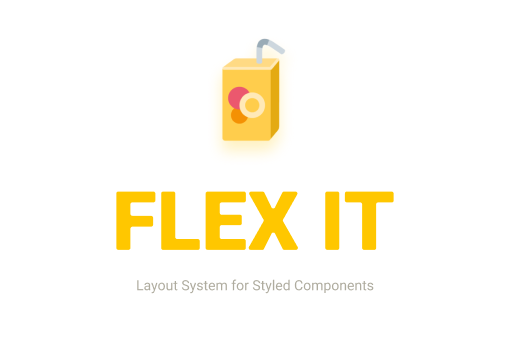
About
Save a lot of repetitive work by using Flex It when building layouts for your project. Every element is automatically display: flex and there are shorthand syntax for setting flex-direction to row or column.
The code is also readable and easy to integrate into your current project.
Dependencies
styled-components
Install
npm install --save react-flex-itExamples
Basic layout
import Flex from 'react-flex-it'
const MainLayout = () =>
<Flex>
<Flex.aside column>Sidebar</Flex>
<Flex.main n='3' column>
<header>
<h1>Title</h1>
<header>
<Flex.article>
Content
</Flex.article>
</Flex>
<Flex.aside column>Sidebar</Flex>
</Flex>Styling
import Flex from 'react-flex-it'
import styled from 'styled-components'
const Main = styled(Flex.aside)`
background-color: gray;
border: 1px solid darkgray;
box-sizing: border-box;
`
const NavUl = styled()`
`
const Layout = (props) =>
<Main col>
<header>Top</header>
<nav>
<Flex.ul maxWidth='320px'>
<li>Home</li>
<li>Something</li>
<li>Cool</li>
</Flex.ul>
</nav>
<Flex.main>Content</Flex.main>
<footer>Bottom</footer>
</Main>3x3 grid centered
import Flex from 'react-flex-it'
const Block = styled(Flex.figure)`
align-items: center;
justify-content: center;
`
// ...or
const BlockAlt = (props) => <Flex.figure ai='center' jc='center' {...props} />
const Three = () =>
<Flex column>
<Flex jc='center'>
<Block>1.1</Block>
<Block>1.2</Block>
<Block>1.3</Block>
</Flex>
<Flex>
<Block>2.1</Block>
<Block>2.2</Block>
<Block>2.3</Block>
</Flex>
<Flex>
<Block>3.1</Block>
<Block>3.2</Block>
<Block>3.3</Block>
</Flex>
</Flex>Shorthand usage
<Flex ai='center' jc='center' r>
<p>Centered text</p>
</Flex>rforrowaiforalign-itemsjcforjustify-content
Game Plan
- Add props for responsive styling (breakpoints and flex order)
- Extend flex objects
License
MIT © Sun Labs Nordic
1.0.0
6 years ago

