2.1.10 • Published 7 years ago
react-floating-input v2.1.10
react-floating-input
Customizable floating label input for react.
Compatiable with redux-form.
Feel free to create pull requests or contact the developer mayerlench1314@gmail.com for issues
Link with all examples!
Demo GIF
Usage
import InputFloat from 'react-floating-input'
class DemoInput extends Component {
state = {
inputVal: ''
}
render() {
<InputFloat
value={this.state.inputVal}
onChange={({ target }) => this.setState({ inputVal: target.value })}
placeholder="Floating Input"
/>
)
}
}Properties
InputFloat.propTypes = {
onChange: PropTypes.func,
onKeyPress: PropTypes.func,
placeholder: PropTypes.string,
name: PropTypes.string,
type: PropTypes.string, //default: 'text'
value: PropTypes.string,
hideBar: PropTypes.bool,
disabled: PropTypes.bool, //defaults hideBar to true and makes input not editable
staticLabel: PropTypes.bool,
labelZoom: PropTypes.bool, //Will zoom the placeholder when focused
//Choose your colors
color: PropTypes.string, //default: '#999' when input is not focused
activeColor: PropTypes.string, //default: '#007BFF' when input is focused
}Redux Form Usage
import { Field } from 'redux-form'
import { InputFloat } from 'react-floating-input'
//Any props on the Fields component get passed to InputFloat
<Field component={InputFloat} type="text" name="email" placeholder="Email" />License
2.1.10
7 years ago
2.1.8
7 years ago
2.1.7
7 years ago
2.1.6
7 years ago
2.1.5
7 years ago
2.1.4
7 years ago
2.1.3
7 years ago
2.1.2
7 years ago
2.1.1
7 years ago
2.1.0
7 years ago
2.0.4
7 years ago
2.0.3
7 years ago
2.0.2
7 years ago
2.0.1
7 years ago
2.0.0
7 years ago
1.1.1
7 years ago
1.1.0
7 years ago
1.0.1
7 years ago
1.0.0
7 years ago