react-flowfield v0.1.19
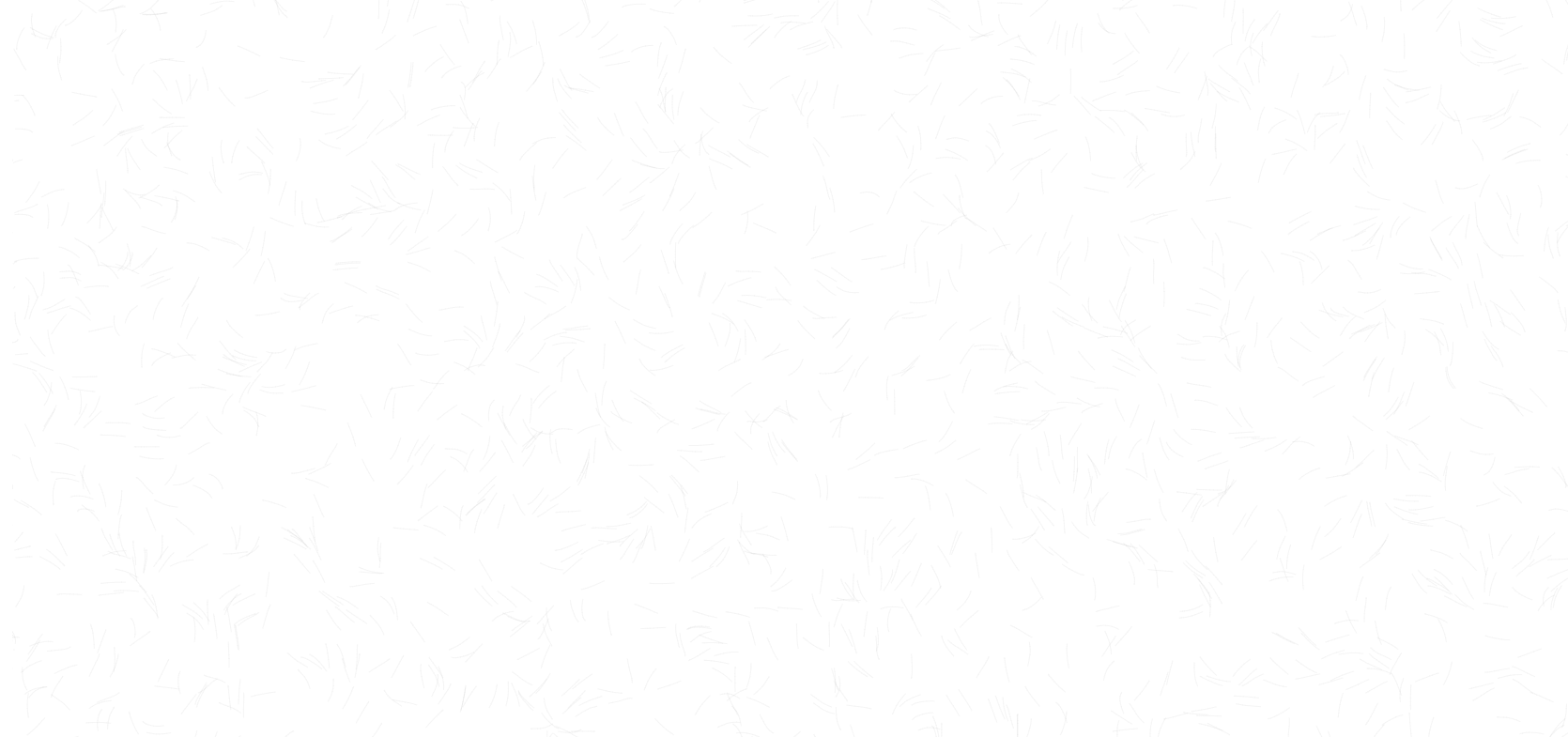
React-flowfield is a background component for react, it will give you a highly customizable component to make very creative backgrounds.
Installation
Use the package manager npm or yarn to install React-Flowfield.
To install with npm:
npm install react-flowfieldTo install with yarn:
yarn add react-flowfieldUsage
It works straight out the box, and will give you a white background with black particals as default. You can change the color of the particals and the background with props.
The background component will fill the parent component, it uses a html canvas. To place elements ontop of the background, the elements needs to have Position set to absolute.
import react from 'react';
const Component = () => {
return (
<div
style={{
height: '100vh',
width: '100vw',
top: 0,
left: 0,
}}
>
<FlowField style={{ position: 'absolute' }} lengthOfAnimation={1000} />
<div
style={{
height: 'auto',
width: '300px',
backgroundColor: 'gray',
position: 'absolute',
left: '50%',
top: '50%',
textAlign: 'center',
}}
>
<h1>Hello world</h1>
</div>
</div>
);
};The example above will create this effect:
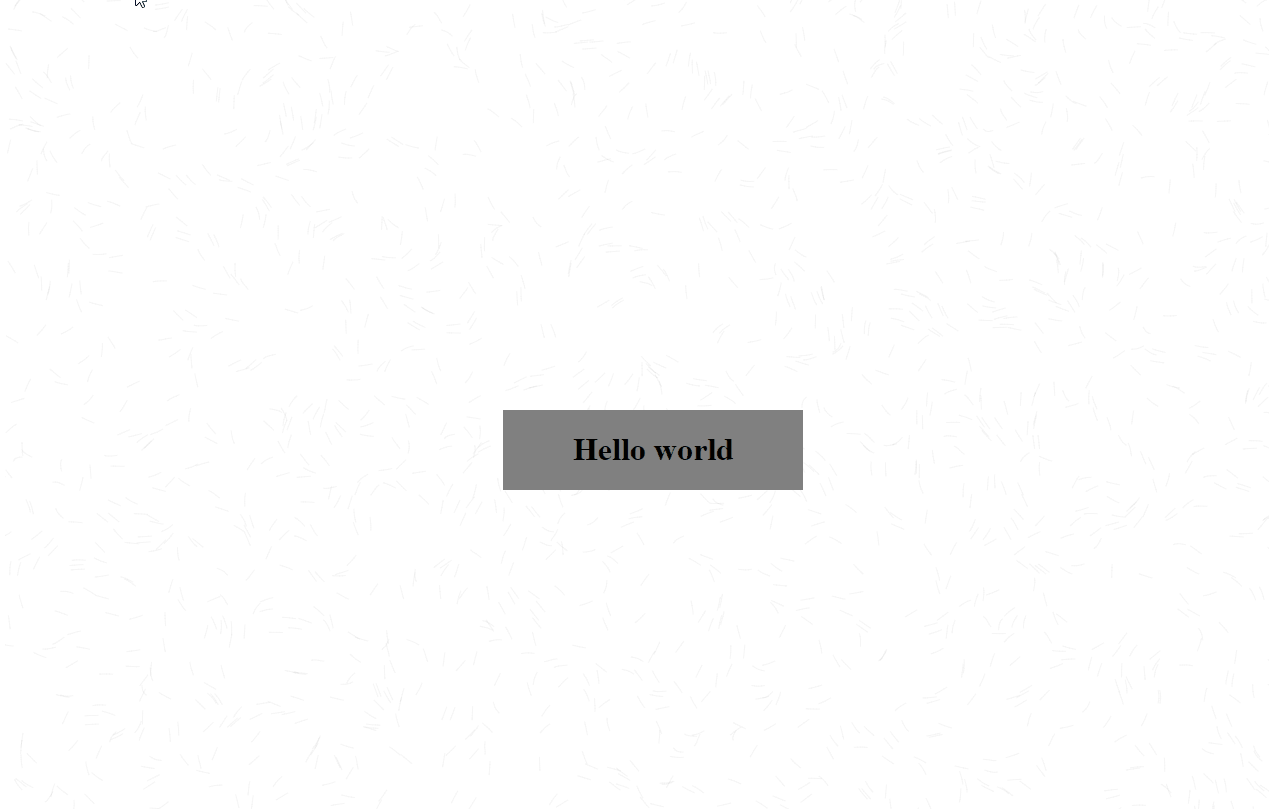
Props
//Length of animation, takes Number. The longer it last, the more the screen will be coverd.
//The default is 4000.
<FlowField lengthOfAnimation={number} />
//Number of particals, the more particals, the faster the screen gets coverd.
//The default is 2000.
<FlowField numberOfParticals={number} />
//backgroundColor, takes and object. The default background color of the canvas.
//Each take a number between 0-255.
<FlowField backgroundColor={R: number, G: number, B: number, A: number} />
//The color of the particals, will change the color of the pattern.
//Each take a number between 0-255
<FlowField particalColor={R: number, G: number, B: number, A: number} />
//Also takes style, class and id.
<FlowField style={{CSS}} className={"string"} id={"string"} />Contributing
Pull requests are welcome. For major changes, please open an issue first to discuss what you would like to change.
License
4 years ago
4 years ago
4 years ago
4 years ago
4 years ago
4 years ago
4 years ago
4 years ago
4 years ago
4 years ago
4 years ago
4 years ago
4 years ago
4 years ago
4 years ago
4 years ago
4 years ago
4 years ago
4 years ago