react-form-mobx v1.0.0
react-form-mobx
Declarative Form components for React, built on top of MobX
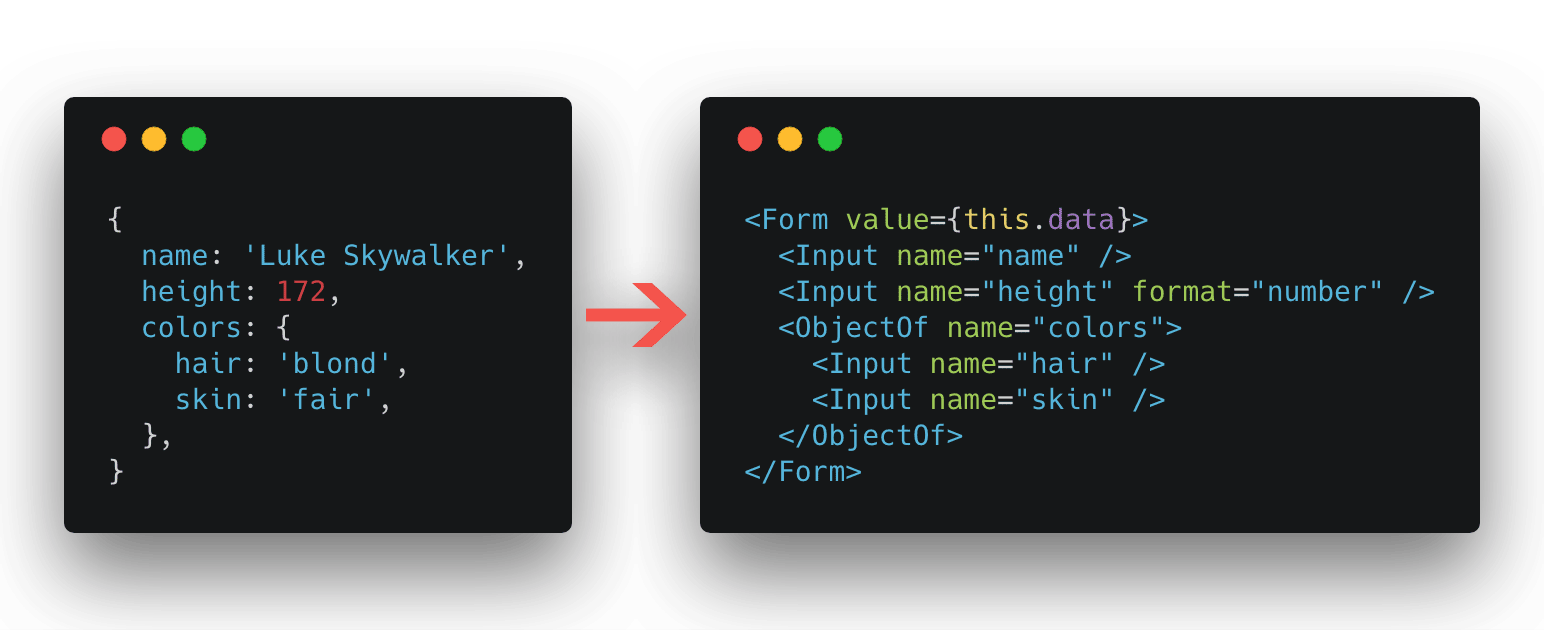
Table of Contents
Philosophy
Declarative, just like React and HTML
Features Included
- Support nested objects and arrays
- Easy to create custom Input (or Select, Checkbox, Radio, etc) components
- Easy to push, update or remove array items
- Built-in validations (eg
required,pattern,enum, etc) - Built-in formats (eg
integer,number,boolean, etc) - Support data transformers / filters
Features NOT Included
- No styles, just the original appearance, but you could add style easily
- No HTTP requests, but you could choose any HTTP request library you like
Live Demo
Getting Started
Installing
yarn add react-form-mobxYou may also need to install react, mobx and mobx-react
yarn add react mobx mobx-react react-form-mobxUsage
import React, { Component } from 'react';
import { Form, Input, ObjectOf } from 'react-form-mobx';
export default class MyFriend extends Component {
myData = {
name: 'Luke Skywalker',
height: 172,
colors: {
hair: 'blond',
skin: 'fair',
},
},
handleSubmit = (data) => {
console.log('data', data);
};
render() {
return (
<Form value={this.myData} onSubmit={this.handleSubmit}>
<Input name="name" />
<Input name="height" format="number" />
<ObjectOf name="colors">
<Input name="hair" />
<Input name="skin" />
</ObjectOf>
</Form>
);
}
}Advanced Guides
Dynamic Array Items
import React, { Component } from 'react';
import { Form, Input, ArrayOf } from 'react-form-mobx';
export default class MyFriend extends Component {
myData = {
name: 'Luke Skywalker',
starships: ['X-wing', 'Imperial shuttle'],
},
handleSubmit = (data) => {
console.log('data', data);
};
render() {
return (
<Form value={this.myData} onSubmit={this.handleSubmit}>
<Input name="name" />
<ArrayOf name="starships">
{(starships, { push, removeBy }) =>
<div>
{starships.map((starship) =>
<span key={starship}>
<Input name={starship} />
<button type="button" onClick={removeBy(starship)}>Remove</button>
</span>
)}
<button type="button" onClick={push}>Add Starship</button>
</div>
}
</ArrayOf>
</Form>
);
}
}Creating Custom Input Component
MyInput.js
import React, { Component } from "react";
import { Demon } from "react-form-mobx";
export default class MyInput extends Component {
render() {
return (
<Demon forwardedProps={this.props}>
{(props, { isInvalid, errorMessage }) => (
<label>
<input
style={{ borderColor: isInvalid ? "red" : "green" }}
{...props}
/>
{isInvalid && <span style={{ color: "red" }}>{errorMessage}</span>}
</label>
)}
</Demon>
);
}
}MyApp.js
import React, { Component } from "react";
import { Form } from "react-form-mobx";
import MyInput from "./MyInput";
export default class MyApp extends Component {
render() {
return (
<Form value={this.myData}>
<MyInput name="name" />
{/* ... */}
</Form>
);
}
}References
Form Component
import { Form } from 'react-form-mobx';Form component, just like HTML form component.
Props
| Property | Description | Type | Default |
|---|---|---|---|
| value | Form data | Object | {} |
| onSubmit | Defines a function will be called when form submit | Function | |
| onValid | Defines a function will be called when form is valid | Function | |
| onInvalid | Defines a function will be called when form is invalid | Function | |
| onValidChange | Defines a function will be called when form valid status changed | Function | |
| onChange | Defines a function will be called when form data changed | Function | |
| inputFilter | Defines a filter function will be called when providing a new value | Function | |
| outputFilter | Defines a filter function will be called when getting output value | Function |
Input Components
import { Input, Checkbox, Radio, Select, TextArea } from 'react-form-mobx';These Input Components mean Input, Checkbox, Radio, Select, TextArea or other custom input components created by Demon.
Props
| Property | Description | Type | Default |
|---|---|---|---|
| name | Field name | String Required | |
| defaultValue | Default value when value is empty | Any | |
| defaultChecked | Default checked, only work in checkable components (eg: Checkbox, Radio) | Boolean | |
| format | Data format | "integer", "number", "string", "boolean", "date", "time", "dateTime" | |
| required | Indicates whether field is required | Boolean | false |
| enum | Validate a value from a list of possible values | Array of String | [] |
| pattern | Validate from a regular expression | RegExp | |
| maxLength | Validate a max length of the field | Number | |
| minLength | Validate a min length of the field | Number | |
| maximum | Validate if the field is less than or exactly equal to "maximum" | Number | |
| exclusiveMaximum | Validate if the field is less than (not equal to) "exclusiveMaximum" | Number | |
| minimum | Validate if the field is greater than or exactly equal to "minimum" | Number | |
| exclusiveMinimum | Validate if the field is greater than or exactly equal to "exclusiveMinimum" | Number | |
| validation | Defines a validator function, should throw error if invalid | Function | |
| inputFilter | Defines a filter function will be called when providing a new value to form | Function | |
| outputFilter | Defines a filter function will be called when getting output value from form | Function | |
| withEmpty | Indicates whether submit empty value or not | "auto", true, false | "auto" |
The rest of the props are exactly the same as the original DOM attributes.
Notes
withEmpty: If value is empty (saying"",undefined,null,{}or[]):"auto"(Default): Will submit empty value only if pristine value is NOT emptytrue: Will submit empty valuefalse: Will not submit empty value
ObjectOf Component
import { ObjectOf } from 'react-form-mobx';ObjectOf component provides nested fields.
Props
| Property | Description | Type | Default |
|---|---|---|---|
| name | Field name | String Required | |
| children | Nested input nodes | Node Required | |
| onChange | Defines a function will be called when data changed | Function | |
| inputFilter | Defines a filter function will be called when providing a new value to form | Function | |
| outputFilter | Defines a filter function will be called when getting output value from form | Function |
ArrayOf Component
import { ArrayOf } from 'react-form-mobx';ArrayOf component provides array fields, and could be push, update or remove easily.
Props
| Property | Description | Type | Default |
|---|---|---|---|
| name | Field name | String Required | |
| children | Nested input nodes or function child that should return a node | Node or Function Required | |
| onChange | Defines a function will be called when data changed | Function | |
| inputFilter | Defines a filter function will be called when providing a new value to form | Function | |
| outputFilter | Defines a filter function will be called when getting output value from form | Function |
Function Child
If children prop is a callback renderer function, it will provide two arguments:
names\<Array>: An array of unique names that could be used as thekeyandnameprops of chidren componentshelper\<Object>: A helper object to manipulate the array:push()\<Function>: To push a new itemremove(name)\<Function>: To remove a item bynameremoveBy(name)\<Function>: To create and return aremove(name)currying function
Please checkout Dynamic Array Items for usage example.
Submit, Reset, Clear Component
import { Submit, Reset, Clear } from 'react-form-mobx';Submit: Just like HTMLbuttoncomponent. Will emitonSubmit()inFormwhen click.Reset: Just like HTMLbuttoncomponent. Will reset all input values to pristine values inFormwhen clickClear: Just like HTMLbuttoncomponent. Will clear all input values inFormwhen click.
Props
| Property | Description | Type | Default |
|---|---|---|---|
| children | children | Node |
The rest of the props are exactly the same as the original DOM attributes.
Demon Component
import { Demon } from 'react-form-mobx';Demon component is the core of creating custom input components.
Props
| Property | Description | Type | Default |
|---|---|---|---|
| name | Field name | String Required | |
| children | Function child that should return a node | Function Required | |
| forwardedProps | Forward props, Demon will decide to handle or forward them | Object | {} |
| checkable | Indicates whether the component is checkable | Boolean | false |
| getValueFromChangeEvent | Defines a function to get value in onChange arguments | Function | (ev) => ev.currentTarget.value |
| getCheckedFromChangeEvent | Defines a function to get checked in onChange arguments | Function | (ev) => ev.currentTarget.checked |
| getKeyFromKeyPressEvent | Defines a function to get key in onPress arguments | Function | (ev) => ev.key |
| propOnChange | Defines the prop name of change event | String | "onChange" |
| propOnKeyPress | Defines the prop name of key press event | String | "onKeyPress" |
| propOnBlur | Defines the prop name of blur event | String | "onBlur" |
Function Child
children prop provides two arguments:
proxyProps\<Object>: Forwarded props object includingvalueorchecked, but excludingname,format,enumand other props only work inDemoncomponent. Can be directly pass to child component (like<input {...proxyProps} />)validState\<Object>: Valid state helper object, including:errorMessage\<String>: Error message. Would be empty if the status is validisValid\<Boolean>: Would be true if the status is validisInvalid\<Boolean>: Would be true if the status is invalidisTouched\<Boolean>: Is touched or not. Useful if you don't want to showerrorMessagewhen field is not touched
Proxied Props
By default, onChange, onKeyPress, onBlur props will be proxied.
onChange:Demonneed to get the changedvalueorcheckedfrom thechangeevent object to update value. You can change the getting function by settinggetValueFromChangeEventorgetCheckedFromChangeEventprop toDemoncomponent.onKeyPress:Demonneed to get thekeyfrom thekeyPressevent object to decide to submit. You can change the getting function by setttingpropOnKeyPressprop toDemoncomponentonBlur:Demonneed to listen to theblurevent to setisTouchedtotrue
Please checkout Creating Custom Input Component for usage example.
DemonButton Component
import { DemonButton } from 'react-form-mobx';DemonButton component is the core of creating custom button (Submit, Reset or Clear) components.
Props
| Property | Description | Type | Default |
|---|---|---|---|
| children | Function child that should return a node | Function Required | |
| type | Button type | "submit", "reset", "clear" | "submit" |
| forwardedProps | Forward props, DemonButton will decide to handle or forward them | Object | {} |
| getKeyFromKeyPressEvent | Defines a function to get key in onPress arguments | Function | (ev) => ev.key |
| propOnKeyPress | Defines the prop name of key press event | String | "onKeyPress" |
Function Child
children prop provides one argument:
proxyProps\<Object>: Forwarded props object. Can be directly pass to child component (like<button {...proxyProps} type="button" />)
License
MIT

