react-formr v1.4.2
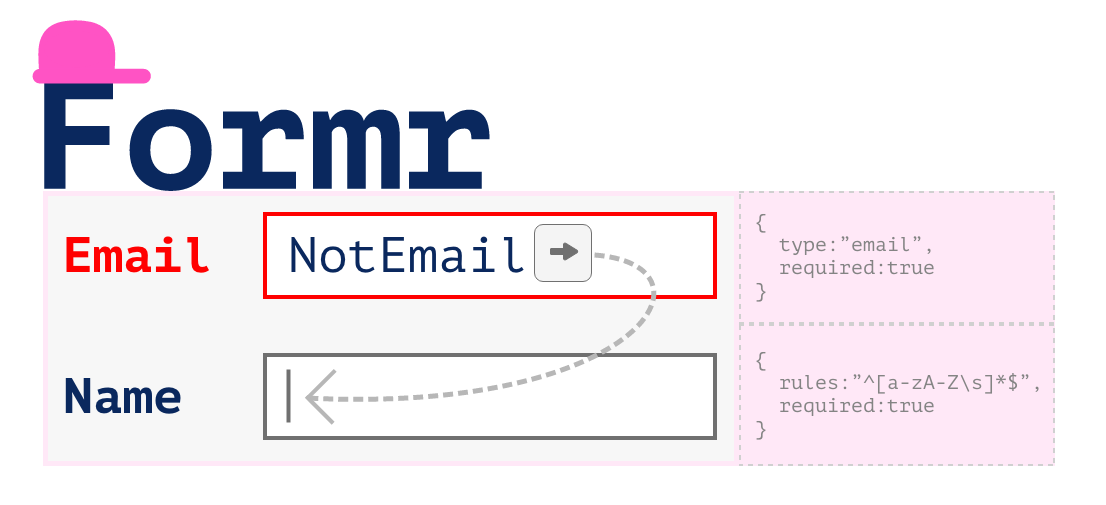
react-formr
Centralised Form Solution for managing values, validations & input focusing in react native app.
Features
inputBinderfunction - A function includes almost everythingTextInputs required to handle a form.- Form validation on given rules (regex) or predefined types(email, phone, etc).
- Auto focus next available input on submit press while editing in text input, triggering
onFinishFocuson submit on last input. - Input blur validation & validate on change of invalid input.
- Listen to live changes in form using
onChangeprops.
Detailed blog post Easy React Native Form management with react-formr
Installation
Yarn
yarn add react-formrNPM
npm i --save react-formrExample Usage
Import
import Formr to use with Formr wrapping component OR import {useFormr} to use Formr Hook.
import Formr, { useFormr } from 'react-formr';Using useFormr Hook.
export const App = () => {
const {
onChangeHandler,
onBlurHandler,
onSubmitEditingHandler,
onSubmitHandler,
inputBinder,
refsHandler,
values,
touched,
valid
} = useFormr({
formFields: { email: '', phone: '' },
validation: {
email: { required: true, type: 'email' },
phone: { type: 'phone' }
}
});
return (
<View>
{/* Passing Descrete props to TextInput (Not using inputBinder) */}
<TextInput
style={{
borderBottomColor: 'black',
borderWidth: 1,
width: '100%'
}}
onChangeText={(e) => onChangeHandler('email', e)}
onBlur={() => onBlurHandler('email')}
value={values.email}
ref={(ref) => refsHandler('password', ref)}
/>
{touched.email && !valid.email && <Text>Not valid</Text>}
{/* Using inputBinder, No need to take any other function than inputBinder from formr to work with input*/}
<TextInput
style={{
borderBottomColor: 'black',
borderWidth: 1,
width: '100%'
}}
{...inputBinder('phone')}
/>
{touched.phone && !valid.phone && <Text>Not valid</Text>}
<Button
onPress={() => onSubmitHandler(console.log)}
title="Submit"
color="#841584"
/>
</View>
);
};Minimum code version
Very minimal version of using formr
export const App = () =>{
const {inputBinder} = useFormr({formFields:{name:"",email:""}});
return(<View>
<TextInput {...inputBinder('name')} />
<TextInput {...inputBinder('email')} />
</View>);
}Using Formr wrapping component.
export const App = () => {
return (
<View>
<Formr
formFields={{ email: '', phone: '' }}
validation={{
email: { required: true, type: 'email' },
phone: { type: 'phone' }
}}
>
{({
onChangeHandler,
onBlurHandler,
onSubmitEditingHandler,
onSubmitHandler,
inputBinder,
refsHandler,
values,
touched,
valid
}) => {
<>
<TextInput
style={{
borderBottomColor: 'black',
borderWidth: 1,
width: '100%'
}}
onChangeText={(e) => onChangeHandler('email', e)}
onBlur={() => onBlurHandler('email')}
value={values.email}
ref={(ref) => refsHandler('password', ref)}
/>
{touched.email && !valid.email && (
<Text>Not valid</Text>
)}
{/* Using input binder, No need to take any other function than inputBinder from formr to work with input*/}
<TextInput
style={{
borderBottomColor: 'black',
borderWidth: 1,
width: '100%'
}}
{...inputBinder('phone')}
/>
{touched.phone && !valid.phone && (
<Text>Not valid</Text>
)}
<Button
onPress={() => onSubmitHandler(console.log)}
title="Submit"
color="#841584"
/>
</>;
}}
</Formr>
</View>
);
};Options
Formr props
| Name | Type | Default | Description | Example |
|---|---|---|---|---|
formFields | StringObject (Object) | {} | Form fields values | {email:""} |
validation | FormrValidation (Object) | {} | Form fields for validation | {email:{required:true,type:"email"}} |
onChange | Function | (values:StringObject)=>void | Function for observing fields changes | |
onFinishFocus | Function | (values:StringObject)=>void | Function to trigger on all input focus finished on hitting return key on last input. |
Form control functions
To control form fields, The Formr component will provide a function that include
| Name | Type | Usage | Descripion | Example |
|---|---|---|---|---|
inputBinder | Function | inputBinder( key:string ) | Which includes almost everything of TextInput: value, onChangeText, onBlur, ref, onSubmitEditing also valid & touched if you are making custom input component with these props | <TextInput {...inputBinder('email')} /> |
onChangeHandler | Function | onChangeHandler( key:string, value:string ) | To set value of the field, call this function with arguments: key - which input field to update. value to that field | <TextInput onChangeText={ (text)=> onHandleChange("email":text) } /> |
onBlurHandler | Function | onBlurHandler( key:string ) | To set which field is blurred, call this function with key on blurrEvent | <TextInput onBlur={ ()=> onBlurHandler("email") } /> |
refsHandler | Function | refsHandler( key:string, ref:any ) | To set which field is blurred, call this function with key on blurrEvent | <TextInput ref={ (ref)=> refsHandler("email",ref) } /> |
onSubmitEditingHandler | Function | onSubmitEditingHandler( key:string ) | To set which field is blurred, call this function with key on blurrEvent | <TextInput onSubmitEditing={ ()=> onSubmitEditingHandler("email") } /> |
onSubmitHandler | Function | onSubmitHandler( callback:(values)=>{} ) | This handle submit button & validation flow. This is used to submit form. | <Button title="Submit" onPress={ ()=> onSubmitHandler( (values)=> submitFormToApi(values) ) } /> |
values | { [key:string]:string, ... } | values={ values[key] } | Objct of field values, can be used for value input for the TextInput | <TextInput value={values.email} /> |
valid | { [key:string]:boolean, ... } | Its is This object contains validation results,true:valid and false:validation fail. | {!valid.email && <Text> This fields is invalid </Text>} | |
touched | { [key:string]:boolean, ... } | Its is used to show error message on validation fail. | {touched.email && !valid.email && <Text> This fields is invalid </Text>} |
Todo
- Add testing
- To add more validation types
- To remove validator dependancy
- Other elements & values support
2 years ago
2 years ago
2 years ago
2 years ago
3 years ago
5 years ago
5 years ago
5 years ago
5 years ago
5 years ago
5 years ago
5 years ago
5 years ago
5 years ago
5 years ago
5 years ago
5 years ago
5 years ago
5 years ago
5 years ago
5 years ago
5 years ago
5 years ago
5 years ago
5 years ago
5 years ago
5 years ago
5 years ago
5 years ago
5 years ago
5 years ago
5 years ago
5 years ago
5 years ago
5 years ago


