react-forms-materialize-css v1.0.1
react-forms-materialize-css 📋
A simple dynamic react form component which uses json to render a form with material css styling.
Install
npm install --save react-forms-materialize-cssUsage
Using react-forms-materialize-css is easy (not baised at all 😏)!
Prequesites ✋
- You obviously need to make sure that you're using react ^15.0.0 or ^16.0.0.
- You will need to install materialize-css and load the material icons resource in the head element of your index.html file. You will also have to install the materialize-css npm module
<link href="https://fonts.googleapis.com/icon?family=Material+Icons" rel="stylesheet">Step 1 (Defining our form JSON) 🏃
The react-forms-materialize-css ingests the form JSON and dynamically generates fields and their state variables in the form component. Currently you must find a way to serve this JSON file and this must be served under a /forms route. If you are using create-react-app this is fairly easy just add the json file in a forms folder under the public folder i.e. public > forms > form-name.json .
Alright! Let's create a simple sign-up form asking for the first name, last name, email, password and an about you free text field. We will also add a submit button so that we can submit this form ( why else would you add a submit button ). We will see how we can add custom handlers in Step #2
[
{
"firstName": {
"textFieldProps": {
"id": "first_name",
"placeholder": "First Name",
"type": "text"
},
"labelText": "First Name",
"icon": "account_circle",
"classNames": [
"s6",
"active"
]
},
"lastName": {
"textFieldProps" : {
"id": "last_name",
"placeholder": "Last Name",
"type": "text"
},
"labelText": "Last Name",
"classNames" : [
"s6",
"active"
]
}
},
{
"email": {
"textFieldProps": {
"id": "email",
"placeholder": "your@email.com",
"type": "email"
},
"labelText": "email",
"icon": "email",
"helperTextText": "Enter your email",
"dataSuccess": "Valid Email",
"dataError": "Invalid Email",
"classNames" : [
"s12"
]
}
},
{
"aboutYou": {
"textAreaProps": {
"id": "about_you",
"placeholder": "Tell us a little about you"
},
"labelText": "About You",
"classNames": [
"s12"
]
}
},
{
"submit": {
"icon": "send",
"iconRight": true,
"text": "Submit"
}
}
]Now we add this form JSON to our forms folder or where this file can be served under the route /forms
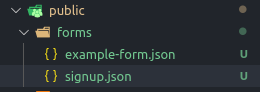
Step 2 (Adding our component to our app) 🏃
Now we just need to add our form component
import React from "react";
import "materialize-css/dist/css/materialize.min.css";
import Form from "react-forms-materialize-css"
function App () {
// we're going to define a submit handler here
// we can do anything in this function
// for this example we will create an object and log it to console
let handleSubmit = function(event){
let data = {}
// the this here will point to the Form component
for (let item in this.state){
/* values for the fields will have "Value" appended
to their state variable
*/
if (item.indexOf("Value") !== -1) {
data[item.split("Value")[0]] = this.state[item]
console.log(item)
}
}
console.log(data)
event.preventDefault()
}
/* we're going to also define a function handle onChange events. Each individual field can be assigned a seperate handler or none at all */
let handleChange = function(event){
console.log(
`${event.target.name} has value ${event.target.value}`
)
}
return (
<Form formDataFileName="signup.json" classNames={["s12"]}
onSubmitFunc = {handleSubmit} onChangeFuncs ={{firstName: handleChange}}>
</Form>
)
}
export default App;Step 3 (Start our application) 🏁
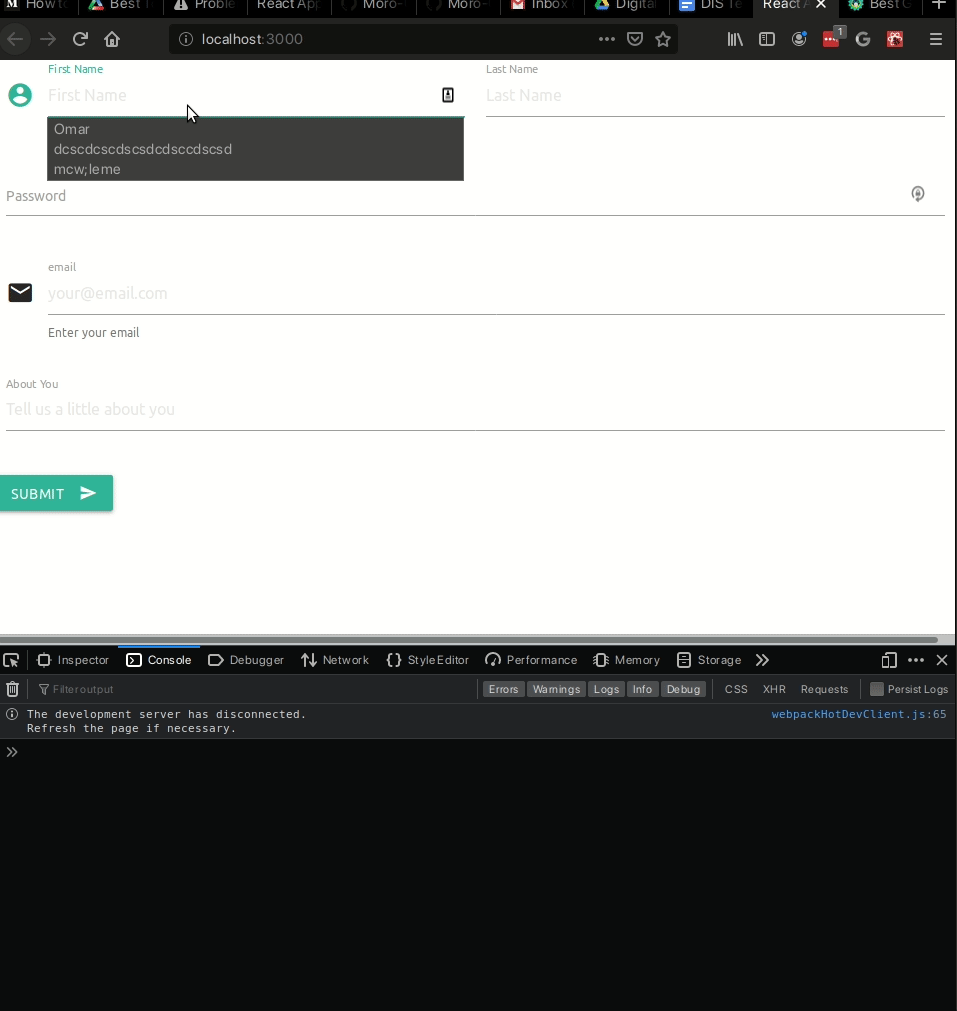
License
MIT © Moro-Code

