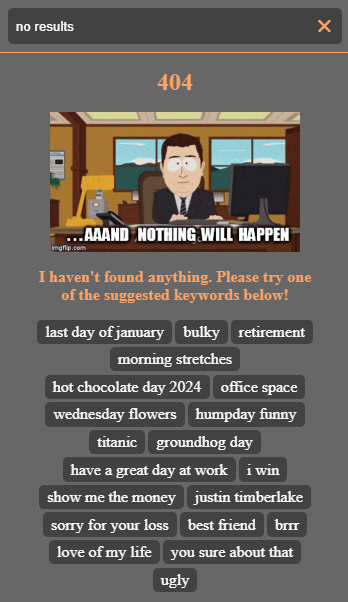1.1.1 • Published 2 years ago
react-gif-picker-control v1.1.1
Gif Picker React Control

A React component that offers a GIF picker control with a GIF search engine powered by Tenor API V2.
Before using
You need to provide a Tenor API V2 key in order to use this component. You can obtain a key from here.
Installation
npm install gif-picker-reactor
yarn add gif-picker-reactUsage
import { GifPicker } from "react-gif-picker-control";
const App = () => {
return (
<div>
<GifPicker
tenorApiKey={"YOUR_API_KEY"}
onGifClick={"YOUR_FUNCTION_TO_HANDLE_THE_GIF_SELECTION"}
/>
</div>
);
};Props
Required
| Prop | Type | Description |
|---|---|---|
| tenorApiKey | string | Your Tenor API key for powering the GIF search engine |
| onGifClick | function | Callback function triggered when a GIF is clicked. The function has one parameter which is Gif object |
Optional
| Property | Type | Default value | Description |
|---|---|---|---|
| searchLimit | number | 50 | Define the limit for search results |
| hideCategories | boolean | false | Hide or show GIF categories in the picker |
| autoFocus | boolean | true | Auto-focus on the GIF search input |
Styling
| Property | Type | Default value | Description |
|---|---|---|---|
| colors | ColorPalette | { primary: '#424242', accent: '#FFA25F', background: '#676767', text: '#FFF' } | Customize the color palette of the GIF picker |
| width | number | 350 | Set custom width for the GIF picker container |
| height | number | 450 | Set custom height for the GIF picker container |
Images
| Property | Type | Default value | Description |
|---|---|---|---|
| imageErrorUrl | string | The Simpsons | Image src for displaying GIF error state |
| imageNoResultsUrl | string | South Park | Image src for displaying no results state |
Gif
| Property | Type | Description |
|---|---|---|
| id | string | Tenor result ID |
| description | string | A brief description associated with the GIF |
| urlPreview | string | The URL of a thumbnail for the GIF |
| urlMedia | string | The URL of the actual GIF media file |
| width | number | The width of the GIF in pixels |
| height | number | The height of the GIF in pixels |
| createdAt | Date | The date when the GIF was created or added |
Other screens
Error
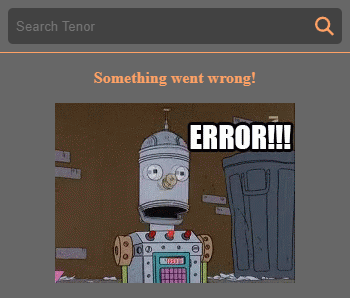
No results