react-give-me-map v2.0.22
🚧 The package is currently under development.
You can use this package and experiment with it but major changes may be introduced in future versions.
React - Give Me Map
Give-Me-Map is a library that allows you to add content on a map easily. Using Mapbox as an underlying map provider. The main features:
- ✨ Simple to use
- 🎨 Support many marker types
- 💡 Create your content in JSON or draw your map on Mapheim and export it
- 📦 Still Provides access to all underlying Mapbox API
Installation
Assuming you have react and react-dom packages already installed, you need to only install the following packages:
npm i react-give-me-map mapbox-gl react-map-glExample
Below you can see a demo created through Mapheim - a map about a running race event in Norway. You can also see a live demo on https://mapheim.com/fjellseterlopet.
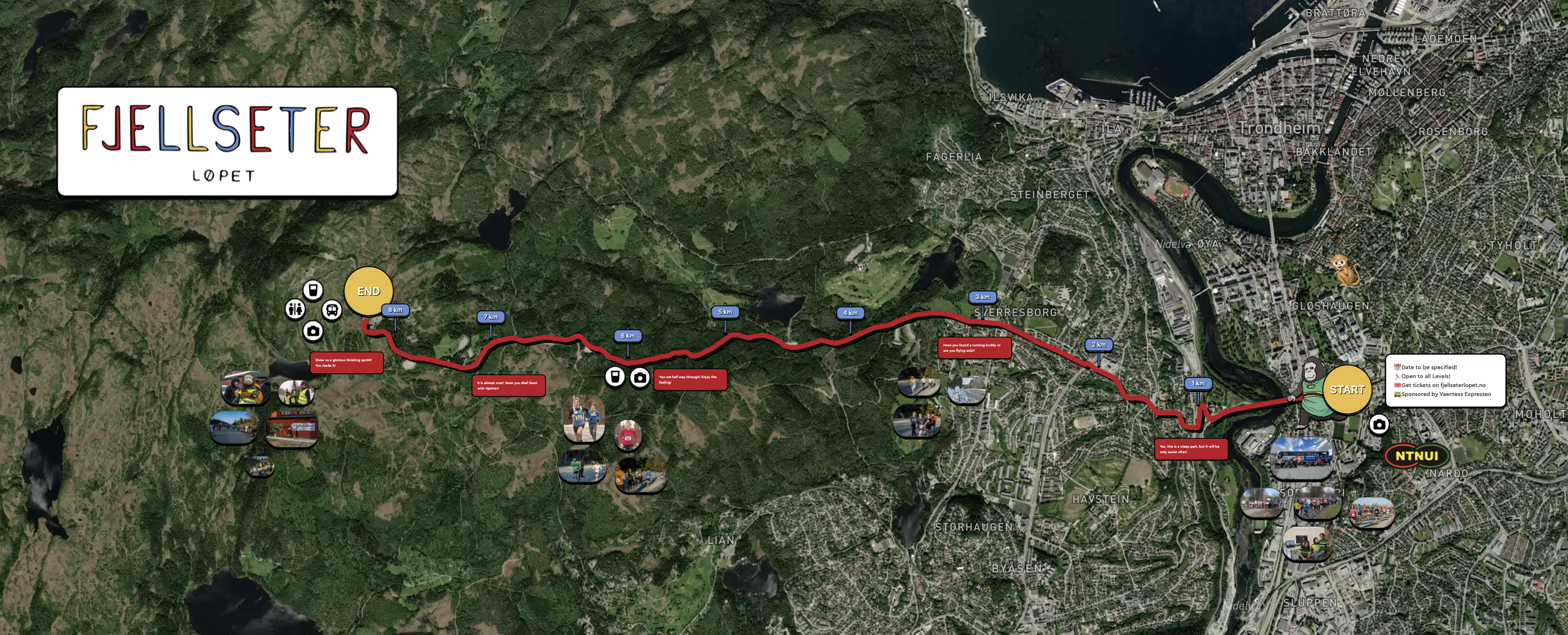
Usage
Adding a map
A minimal map to be loaded into your application may look like the code below. This will include the map with a default location and style and without any markers (content).
import * as React from 'react'
import ReactDOM from 'react-dom'
import { GiveMeMap } from 'react-give-me-map';
function App() {
const [viewport, setViewport] = React.useState({
latitude: 55.15,
longitude: 15.02,
zoom: 4.4
});
return (
<GiveMeMap
map={{
mapboxAccessToken: '<MAPBOX_TOKEN_HERE>',
longitude: viewport.longitude,
latitude: viewport.latitude,
zoom: viewport.zoom,
onMove: (v) => {
setViewport({
latitude: v.viewState.latitude,
longitude: v.viewState.longitude,
zoom: v.viewState.zoom
})
},
style: {
width: 1000,
height: 400
},
}}
config={{
availableStyles: ['mapbox://styles/koudelka/cl6gs87ey002l15o9gnp7opx7']
}}
/>)
}
ReactDOM.render(<App />, document.querySelector('#root'))Adding markers
Manually
To add markers to your map, add a markers parameter and fill it with the right data. An example marker can be seen below:
const imageMarker: IImageWorldMarker = {
id: '1',
lat: 55,
lng: 16,
elementType: 'image',
elementData: {
src: 'https://relive-story-static-content-email.s3.eu-central-1.amazonaws.com/logo.png',
}
}
<GiveMeMap
// ...otherAttributes
markers={[imageMarker]}
/>Using Mapheim
A nice alternative, and more user friendly is to use Mapheim editor on https://www.mapheim.com/world where you can instantly create a new map and either use your map hosted directly on Mapheim platform, or you can export the marker in a JSON format. And include it as a JSON/variable in your code. See below how to find the export functionality in two steps:
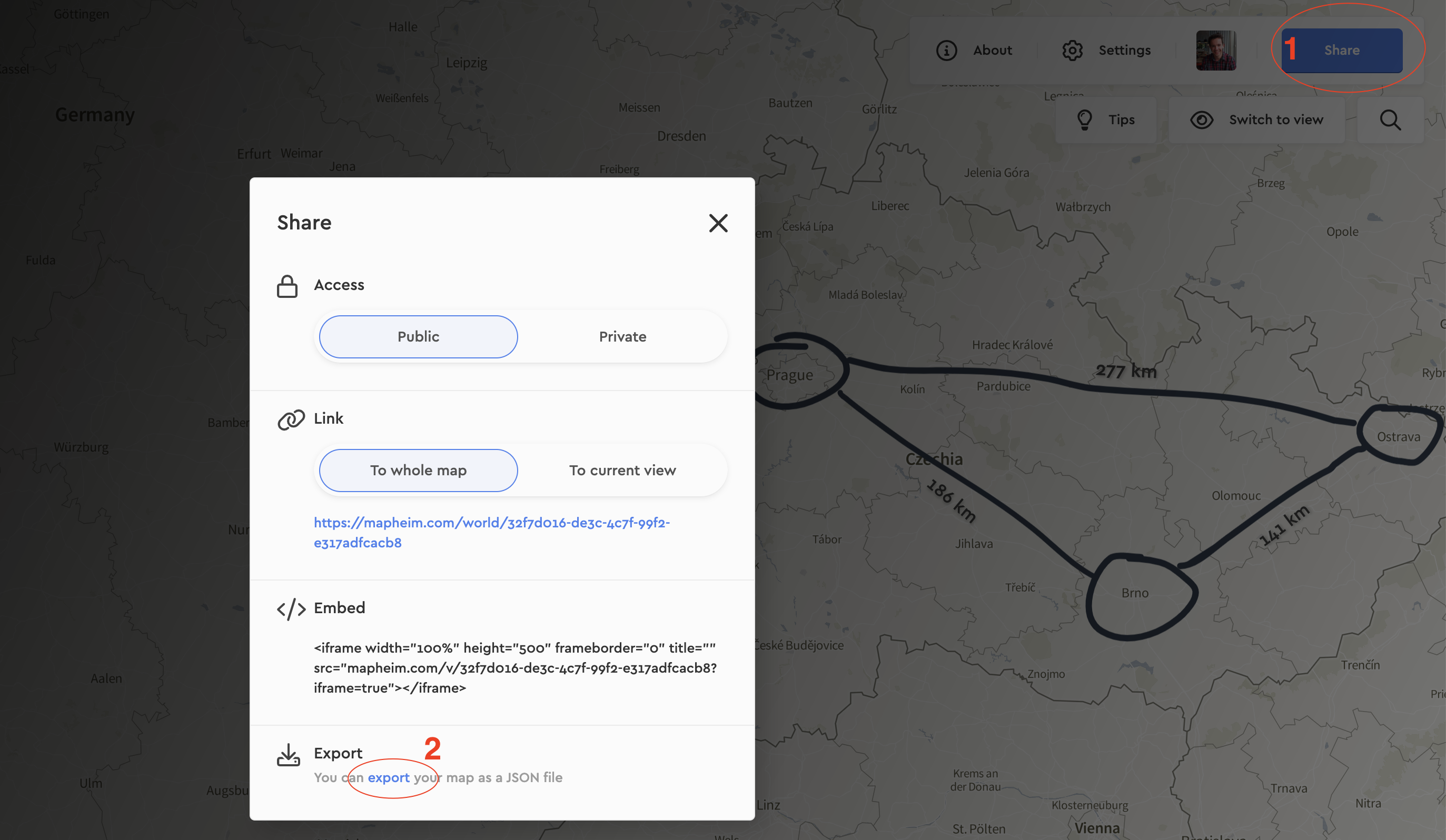
Detail Marker's documentation
Below you can see listed all the market types.
| Marker type | Description |
|---|---|
| Text | Represents a text |
| Image | Renders an image |
| Draw | Renders a pencil/pen drawing |
| Pin | Renders a simple fixed-size marker that is represented by Image, Pin or Emoji |
| Polygon | Represents a drawing of the polygon with multiple points |
| Direction | Represents a path computed between selected points on the map |
| Youtube | Renders a Youtube video that can be played |
| Link | Renders a link to the external web including it's favicon |
Common marker attributes
|Attribute|Type|Required|Default|Description|
|----|----|----|----|----|
|id|string|required|-|Unique identifier of the marker|
|lat|number|required|-|Latitude position of the marker on the map|
|lng|number|required|-|Longitude position of the marker on the map|
|elementType|enum|required|-|Defines the type of market. One of text, image, draw, pin, polygon, direction, youtube, link|
|elementData|object|required|-|Defines the data of the marker, accepts different values dependent on the elementType, see the sections below for more information what is the structure|
|scalable|boolean|optional|true|Indicates if the marker will scale when the map is zoomed in/out|
|scale|number|optional|1|Defines the number that scales the marker > 1 to increase the size of the marker, < 1 to decrease the size of the marker|
|order|number|optional|false|defines if the marker is in front/behind other markers. Higher the value, the more in front the marker is|
Text marker
|Attribute|Type|Required|Default|Description|
|----|----|----|----|----|
|text|string|required|-|Text content of the marker|
|width|number|required|-|Defines the width of the marker. The text breaks after the given width|
|fill|number|required|-|Defines if the marker is filled with background, otherwise background is transparent|
|color|string|required|-|Background color of the marker in hexadecimal format|
|textColor|string|optional|white|Text color|
|borderRadiusPx|number|optional|0|Defines the border-radius style of the element in pixels|
|borderSize|number|optional|0|Defines the border-size style of the element in pixels|
|borderColor|string|optional|black|Defines the border-color style of the element|
|dropShadowCombined|string|optional|empty|Defines the box-shadow style of the element|
|textShadow|string|optional|1px 1px 2px rgba(0, 0, 0, 0.5) when fill=false, otherwise gamma is 0.25|Defines the box-shadow style of the element|
Image marker
| Attribute | Type | Required | Default | Description |
|---|---|---|---|---|
| src | string | required | - | URL of the image to render |
| borderRadiusPx | number | optional | 0 | Defines the border-radius style of the element in pixels |
| borderSize | number | optional | 0 | Defines the border-size style of the element in pixels |
| borderColor | string | optional | black | Defines the border-color style of the element |
| dropShadowCombined | string | optional | empty | Defines the box-shadow style of the element |
Link marker
|Attribute|Type|Required|Default|Description|
|----|----|----|----|----|
|link|string|required|-|URL of the external website to redirect to when the marker is clicked|
|text|string|required|-|Text content of the marker|
|width|number|required|-|Defines the width of the marker. The text breaks after the given width|
|color|string|required|-|Background color of the marker in hexadecimal format. Text color is determined automatically|
|borderRadiusPx|number|optional|0|Defines the border-radius style of the element in pixels|
|borderSize|number|optional|0|Defines the border-size style of the element in pixels|
|borderColor|string|optional|black|Defines the border-color style of the element|
|dropShadowCombined|string|optional|empty|Defines the box-shadow style of the element|
Draw marker
|Attribute|Type|Required|Default|Description|
|----|----|----|----|----|
|type|enum|required|-|One of pen, brush value. The value pen will render a sharp link, while brush will render a line that is not sharp and is more suitable for highlighting|
|path|string|required|-|The definition of the line as a svg path. You can learn more about here.|
|width|number|required|-||width|number|required|-|Defines the width of the marker|
|height|number|required|-|Defines the height of the marker|
|opacity|number|required|-|Defines the opacity style of the element. Accepts values between 0 and 1|
|strokeWidth|number|required|-|Defines the width of the drawn line|
|color|string|required|-|Defines the color of the drawn line|
|fill|boolean|required|-|Defines is the drawn shape should be filled in with the same color as the line|
Pin marker
|Attribute|Type|Required|Default|Description|
|----|----|----|----|----|
|label|string|optional|-|Defines text that is displayed next to the pin|
|img|string|optional|-||Defines content of the pin. Accepts a URL of the image that will render as a pin. When set, the emoji and dotColor should not be set|
|emoji|string|optional|-|Defines content of the pin. Accepts a single character to be rendered as the pin. When set, the img and dotColor should not be set|
|dotColor|string|optional|-|Defines content of the pin. Accepts the color that the pin will be filled with. When set, the img and emoji should not be set|
Polygon marker
|Attribute|Type|Required|Default|Description|
|----|----|----|----|----|
|path|string|required|-
|coordinates|array of objects|required|-|Array of objects in the shape { lat: number; lng: number }. It defines all the vertices (points) of the polygon|
|width|number|required|-|Width of the line the polygon is drawn with|
|height|number|required|-|???|
|color|string|required|-|Color of the polygon|
|fill|boolean|optional|false||Defines is the drawn shape should be filled in with the same color as the polygon|
Direction marker
|Attribute|Type|Required|Default|Description|
|----|----|----|----|----|
|start|object|required|-|An object that defines the start of the route defined as { lat: number; lng: number }|
|end|object|required|-|An object that defines the end of the route defined as { lat: number; lng: number }|
|coordinates|array of objects|required|-|Array of objects in the shape { lat: number; lng: number } that are rendered in between start and end points|
|transport|enum|required|-|One of 'driving-traffic, driving, walking, cycling, plane to define the type of transportation that the route is computed for.
|lineColor|string|required|-|Color of the line that is rendered|
|lineOpacity|number|required|-|Defines the opacity style of the line|
|dropShadowColor|string|optional|empty|Defines the box-shadow style of the element|
Youtube marker
|Attribute|Type|Required|Default|Description|
|----|----|----|----|----|
|video|string|required|-|Youtube video identifier or a full video URL|
|borderRadiusPx|number|optional|0|Defines the border-radius style of the element in pixels|
|borderSize|number|optional|0|Defines the border-size style of the element in pixels|
|borderColor|string|optional|black|Defines the border-color style of the element|
|dropShadowCombined|string|optional|empty|Defines the box-shadow style of the element|
Feedback
If you're having trouble implementing Give Me Map, check out GitHub issues or create a new GitHub issue.
1 year ago
1 year ago
1 year ago
1 year ago
1 year ago
1 year ago
1 year ago
1 year ago
1 year ago
1 year ago
1 year ago
1 year ago
1 year ago
1 year ago
1 year ago
1 year ago
1 year ago
1 year ago
1 year ago
1 year ago
1 year ago
2 years ago
2 years ago
2 years ago
2 years ago
2 years ago
2 years ago
2 years ago
2 years ago
2 years ago
2 years ago
2 years ago
2 years ago
2 years ago
2 years ago
2 years ago
2 years ago
2 years ago
2 years ago
2 years ago
2 years ago
2 years ago
2 years ago
2 years ago
2 years ago
2 years ago
2 years ago
2 years ago
2 years ago
2 years ago
2 years ago
2 years ago
2 years ago
2 years ago
2 years ago
2 years ago
2 years ago
2 years ago
2 years ago
2 years ago
2 years ago
2 years ago
2 years ago
2 years ago
2 years ago
2 years ago
2 years ago
2 years ago
2 years ago
2 years ago
2 years ago
2 years ago
2 years ago
2 years ago
2 years ago
2 years ago
2 years ago
2 years ago
2 years ago
2 years ago
2 years ago
2 years ago
2 years ago
2 years ago
2 years ago
2 years ago
2 years ago
2 years ago
2 years ago
2 years ago
2 years ago
2 years ago
2 years ago
2 years ago
2 years ago
2 years ago
2 years ago
2 years ago
2 years ago
2 years ago
3 years ago
3 years ago
3 years ago
3 years ago
3 years ago
3 years ago
3 years ago
3 years ago
3 years ago
3 years ago
3 years ago
3 years ago
3 years ago
3 years ago
3 years ago
3 years ago
3 years ago
3 years ago
3 years ago
3 years ago
3 years ago
3 years ago
3 years ago
3 years ago
3 years ago
3 years ago
3 years ago
3 years ago
3 years ago
3 years ago
3 years ago
3 years ago
3 years ago
3 years ago
3 years ago
3 years ago
3 years ago
3 years ago
3 years ago
3 years ago
3 years ago
3 years ago
3 years ago
3 years ago
3 years ago
3 years ago
3 years ago
3 years ago
3 years ago
3 years ago
3 years ago
3 years ago
3 years ago
3 years ago
3 years ago
3 years ago
3 years ago
3 years ago
3 years ago
3 years ago
3 years ago
3 years ago
3 years ago
3 years ago
3 years ago
3 years ago
3 years ago
3 years ago
3 years ago
3 years ago
3 years ago
3 years ago
3 years ago
3 years ago
3 years ago
3 years ago
3 years ago
3 years ago
3 years ago
3 years ago
3 years ago
3 years ago
3 years ago
3 years ago
3 years ago
3 years ago
3 years ago
3 years ago
3 years ago
3 years ago
3 years ago
3 years ago
3 years ago
3 years ago
3 years ago
3 years ago
3 years ago
3 years ago
3 years ago
3 years ago
3 years ago
3 years ago
3 years ago
3 years ago
3 years ago
3 years ago
3 years ago
3 years ago
3 years ago
3 years ago
3 years ago
3 years ago
3 years ago
3 years ago
3 years ago
3 years ago
3 years ago
3 years ago
3 years ago
3 years ago
3 years ago
3 years ago
3 years ago
3 years ago
3 years ago
3 years ago
3 years ago
3 years ago
3 years ago
3 years ago
3 years ago
3 years ago
3 years ago
3 years ago
3 years ago
3 years ago
3 years ago
3 years ago
3 years ago
3 years ago
3 years ago
3 years ago
3 years ago
3 years ago
3 years ago
3 years ago
3 years ago
3 years ago
3 years ago
3 years ago
3 years ago
3 years ago
3 years ago
3 years ago
3 years ago
3 years ago
3 years ago
3 years ago
3 years ago
3 years ago
3 years ago
3 years ago
3 years ago
3 years ago
3 years ago
3 years ago
3 years ago
3 years ago
3 years ago
3 years ago
3 years ago
3 years ago
3 years ago
3 years ago
3 years ago
3 years ago
3 years ago
3 years ago
3 years ago
3 years ago
3 years ago
3 years ago
3 years ago
3 years ago
3 years ago
3 years ago
3 years ago
3 years ago
3 years ago
3 years ago
3 years ago
3 years ago
3 years ago