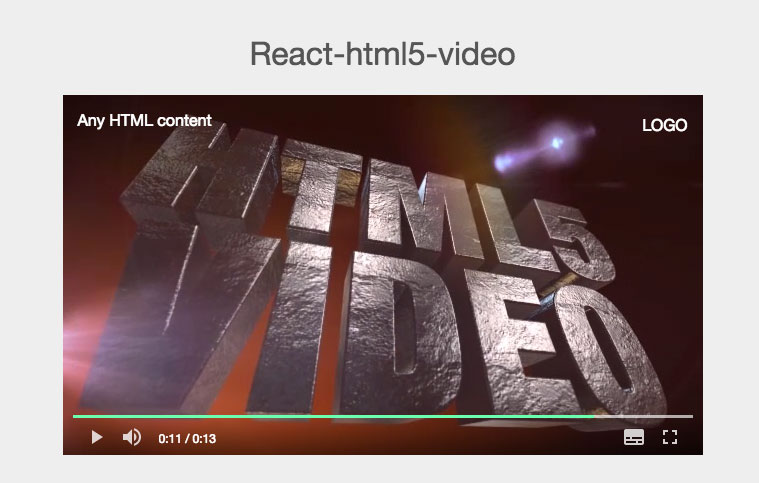1.0.4 • Published 9 years ago
react-h5-video v1.0.4
WIP don't use in production
##features:
- simple & easy
- custom video overlay content( any html content on top of video )
##TODO
- UI for Fullscreen mode
subtitle tracks- network error notification
- loading spinner
- custom menu for mouse right click
- register any event listener on parent component
- playback rate change
- select defferient resulution
- use without browserify
- complete tests
##install
npm install --save react-h5-videoload in the stylesheet,(in order to make it easier for developers to customize video player's style, css is not written in js)
<link rel="stylesheet" type="text/css" href="node_modules/react-h5-video/lib/react-h5-video.css">basic usage
import React from "react";
import Video from "react-h5-video";
class MyAewsomeApp extends React.Component{
render(){
var sources = [ "./video/video.mp4","./video/video.webm","./video/video.ogv" ]
return(
<Video sources={sources} poster="./video/poster.png" >
<h3 className="video-logo pull-right"><a href="http://glexe.com" target="_blank">LOGO</a></h3>
<p>Any HTML content</p>
</Video>
)
}
}##props
Video.propTypes = {
metaDataLoaded: React.PropTypes.func,// video's meta data loaded callback
// properties
sources: React.PropTypes.array,
subtitles: React.PropTypes.array, // [{src:"foo.vtt", label:"English",lang:"en" }]
autoPlay: React.PropTypes.bool,
controls: React.PropTypes.bool,
autoHideControls: React.PropTypes.bool,
controlPanelStyle: React.PropTypes.oneOf(["overlay","fixed"]),
preload: React.PropTypes.oneOf(["auto","none","metadata"]),
loop: React.PropTypes.bool,
mute: React.PropTypes.bool,
poster: React.PropTypes.string,
width: React.PropTypes.string,
height: React.PropTypes.string,
volume: React.PropTypes.number,
seekDisabled: React.PropTypes.bool,
}
// here are all some default props
Video.defaultProps = {
autoPlay: false,
loop: false,
controls: true,
autoHideControls: true,
volume: 1.0,
mute: false,
controlPanelStyle: "overlay",
preload: "auto",
seekDisabled: false,
}###video meta data loaded callback onece the meta data is loaded, you can get the info of this video(width,height,duration...etc), then you can use the returnd api to perform basic actions
The returned api has these properties:
class App extends React.Component{
loaded(api){
this.videoApi = api;
// console.log( api.$video.duration )
// to toggle play state, just call this.videoApi.togglePlay()
}
render(){
return(
<Video sources={sources} metaDataLoaded={this.loaded}/>
)
}
}registerProgressEventListener
class App extends React.Component{
loaded(api){
api.registerProgressEventListener((percent) => {
console.log("Video has now played ", percent, " percent")
})
}
render(){
return(
<Video sources={sources} metaDataLoaded={this.loaded}/>
)
}
}