react-headless-agenda v0.2.3
Headless agenda for react
A zero dependency library for react, with unstyled and controlled components to build your own agenda. Simple to use while allowing fully customization (markup is all yours!)
🔧 Flexible
✅ Controlled
🚀 Performant
🤯 Unstyled
↔️ Support for dragging and resizing events
📖 All examples and documentation here!
🚧🚧 This repo is under heavy development 🚧🚧
Use your markup and custom logic to achieve virtually anything!
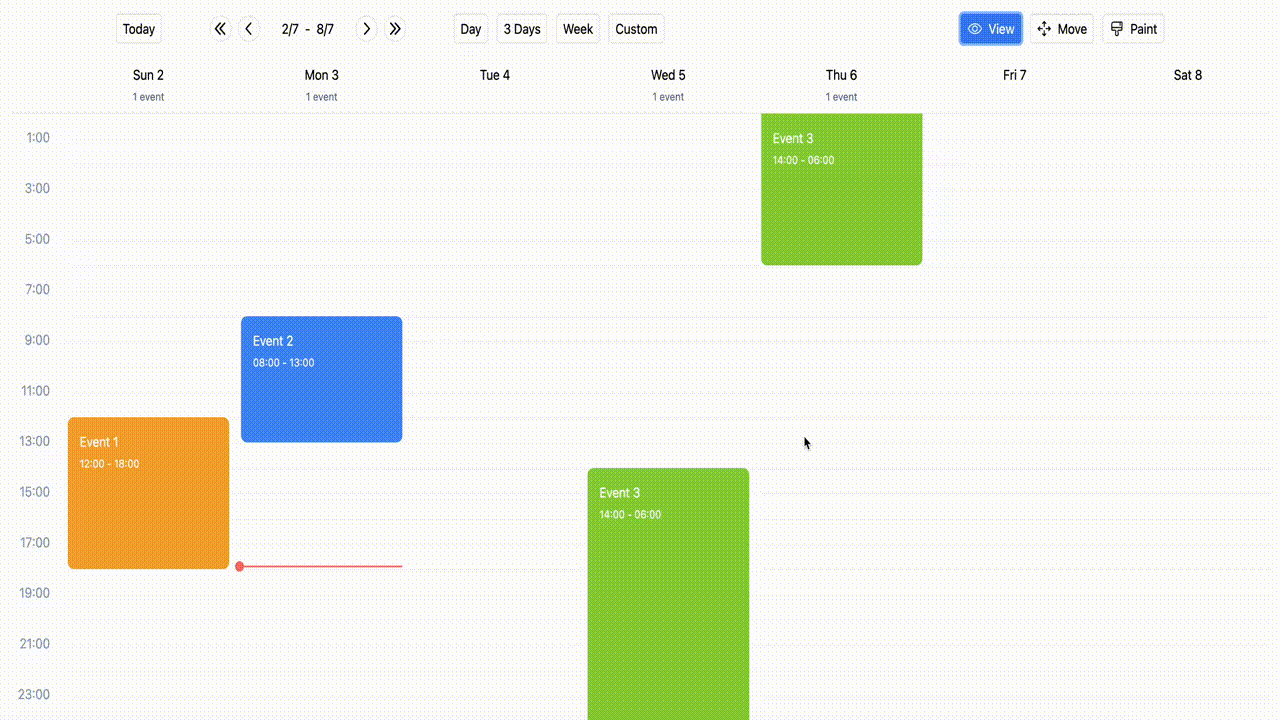
A bit of framer-motion was used to make the navigation look smooth - See code
You can easily adapt it for mobile!
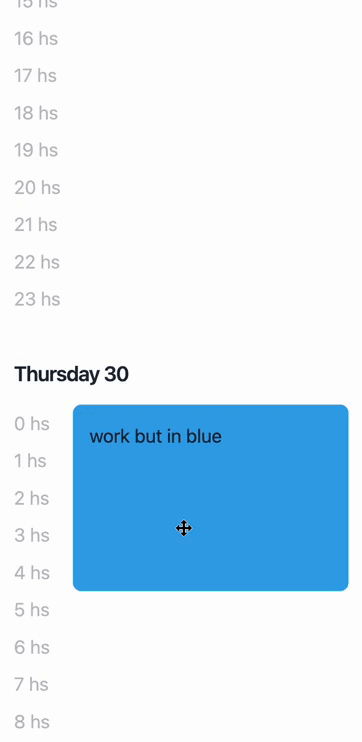
Installation
npm i react-headless-agendaUsage
All examples use date-fns but you can use the library of your choice to manipulate dates.
<Agenda>
Our parent component. Just provide a start day, and some events.
import { startOfWeek, addHours } from 'date-fns'
// only `start` and `end` are required!
const events = [
{
id: 'event1',
someTitle: 'Hey there!',
start: new Date(),
end: addHours(new Date(), 5),
}
]
<Agenda
startDate={startOfWeek(new Date())}
events={events}
/>This is a controlled component. The agenda will NOT have an "inner" state in sync with events or startDate. Instead, it will fire an event for you to update your state when needed.
<Days>
It lets you render whatever you need to, for each day. For example, let's render its name and number:
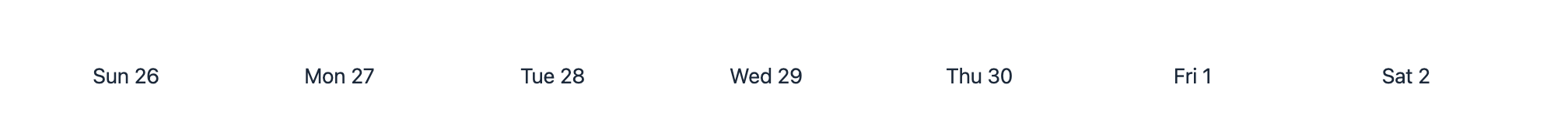
import { format } from 'date-fns'
<div className="flex">
<Days>
{({ date }) => (
<div key={date.toString()} className="flex-1">
{format(date, 'ccc d')}
</div>
)}
</Days>
</div>Now the fun part, render your events!
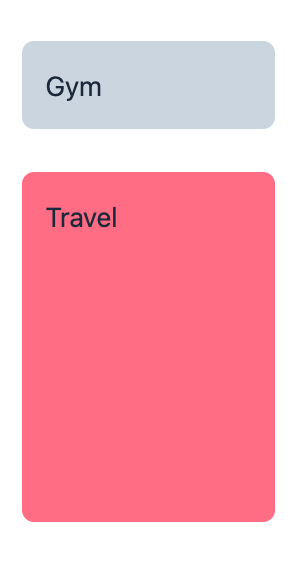
// `events` is an array containing only the events for the current day
<Days>
{({ date, containerRef, events }) => (
<div key={date.toString()} ref={containerRef} className="relative h-full">
{events.map(({ event, top, bottom }) => (
<div className="absolute w-full p-4 rounded-lg" style={{ top, bottom }}>
{event.someTitle}
</div>
))}
</div>
)}
</Days>That's it! You also have <Ticks>, <Needle>, and <Crosshair>, but you'll learn them as you go.
PR's are welcome!