react-health-checker v1.0.1
React Health Checker
A React component library for monitoring and displaying system health status. Features include customizable health checks, retry logic, response time monitoring, and an accessible UI with developer tools. Built with TypeScript and styled-components.
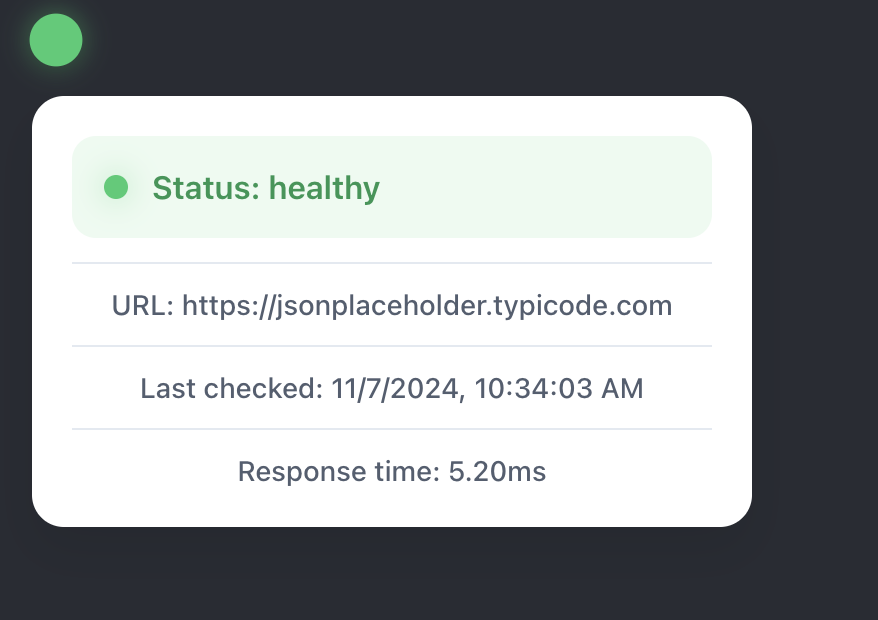
Installation
npm install react-health-checkerUsage
import { HealthCheck } from 'react-health-checker';Then use the component in your React application:
<HealthCheck url="YOUR_URL_CHECKER_API" />Props
| Prop | Type | Default | Description |
|---|---|---|---|
| url | string | required | The URL endpoint to check for health status |
| interval | number | 30000 | Time in milliseconds between health checks |
| enabled | boolean | true | Whether the health check is active |
| messages | object | { healthy: 'Status: healthy', unhealthy: 'Status: unhealthy', loading: 'Status: loading' } | Custom messages for each status |
| onHealthy | function | undefined | Callback function called when health check succeeds, receives axios response |
| onUnhealthy | function | undefined | Callback function called when health check fails, receives error or axios response |
| position | string | 'bottom-right' | Position of the health indicator on screen |
| retryAttempts | number | 3 | Number of retry attempts before marking as unhealthy |
| retryDelay | number | 5000 | Delay between retry attempts in milliseconds |
| responseTimeThreshold | number | 1000 | Response time threshold in milliseconds. Responses slower than this are marked unhealthy |
| developerMode | boolean | false | Whether to enable developer mode, which logs additional information to the console |
| indicator | boolean | true | Whether to display the health indicator |
Position Object
The position prop accepts an object with any of these properties:
top-right: Top right cornertop-left: Top left cornerbottom-right: Bottom right cornerbottom-left: Bottom left corner
Messages Object
The messages prop accepts an object with these optional properties:
healthy: stringunhealthy: stringloading: string
Developer Mode
When enabled, additional information is logged to the console, including request details and response times.
Indicator
The indicator prop determines whether the health indicator is displayed.
Hooks
The library also includes a custom hook for integrating health checks into your application.
import { useHealthCheck } from 'react-health-checker';
const healthCheck = useHealthCheck({
url: 'YOUR_URL_CHECKER_API',
});Examples
Basic usage:
<HealthCheck url="https://your-api.com/health" />Interval:
<HealthCheck url="https://your-api.com/health" interval={10000} />Custom messages:
<HealthCheck url="https://your-api.com/health" messages={{ healthy: 'API is healthy', unhealthy: 'API is unhealthy', loading: 'Checking API health...' }} />Developer mode:
<HealthCheck url="https://your-api.com/health" developerMode />Custom position:
<HealthCheck url="https://your-api.com/health" position="top-left" />Custom indicator:
<HealthCheck url="https://your-api.com/health" indicator={false} />Response time threshold / retry attempts and retry delay:
<HealthCheck url="https://your-api.com/health" responseTimeThreshold={2000} retryAttempts={5} retryDelay={2000} />License
This project is licensed under the MIT License. See the LICENSE file for details.