0.2.3 • Published 3 years ago
react-hexviewer-ts v0.2.3
React Hex Viewer Ts
A component is a minor reworking and rethinking of a component react-hexviewer (thanks tperson) in the typescript
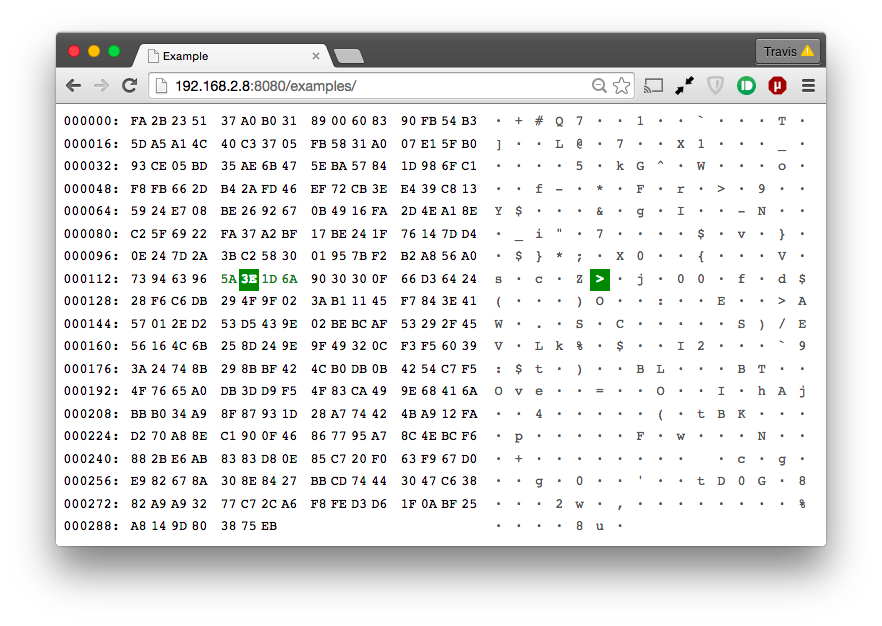
Example
import React from 'react';
import {HexViewer} from 'react-hex-viewer-ts';
// data is Buffer | number[] | base64 | hex
React.render(
<HexViewer>{data}</HexViewer>,
document.body);The component has props interface HexViewerProps.
export interface HexViewerProps {
/** number of bytes per row */
rowLength?: number;
/** number of bytes between a visible split */
setLength?: number;
/** Buffer | number[] | string as base64 or raw hex */
children: string | Buffer | number[];
/** sign that the data is hex */
hex?: boolean;
/** sign that the data is base64 */
base64?: boolean;
/** Component that will be displayed if there is no data */
noData?: ReactNode;
/** Component that will be displayed if data parsing is unsuccessful */
errorData?: ReactNode;
}Styling
In your projects, you can import less or scss styling from a package
Less
@import '../node_modules/react-hexviewer-ts/less/variables.less'; // for some reason ~react-hexviewer-ts does't work properly
@hex-color: rgb(189, 189, 189); // you can redefine variables from variables.less
@import '~react-hexviewer-ts/less/hex-viewer.less';Sass
$hex-color: rgb(189, 189, 189); // you can redefine variables from variables.scss
@import '~react-hexviewer-ts/scss/hex-viewer.scss';Storybook demo
Comments are welcome