0.5.0 • Published 10 years ago
react-hold-button v0.5.0
#react-hold-button A button you have to press for some time before it fires
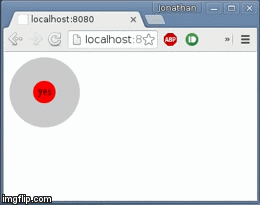
##Usage
###1. install the lib
$ npm install react-hold-button###2. import the component import HoldButton from 'react-hold-button';
###3. use the component
A complete example is available in ./example folder.
or try it out instead
git clone
npm install
npm run dev##Properties:
onLongPress-[function]button callbackContent-[string|object]button content
##Style
react-hold-button is based on the transitionend event, some CSS is required. heres an example. you can build your own using the .done and .holding css classes
.hold-btn-container{
background: #CCC;
width: 100px;
height: 100px;
padding:2px;
border-radius: 50%;
}
.hold-btn{
width: 33%;
height: 33%;
position: relative;
top:33%;
left:33%;
background: red;
border-radius: 50%;
transform:scale(1);
transition:transform 0.25s ease-out;
cursor:pointer;
text-align: center;
user-select: none;
-webkit-user-select: none;
-ms-user-select: none;
}
.hold-btn span{
display: inline-block;
width: 100%;
margin-top: 22%;
user-select: none;
-webkit-user-select: none;
-ms-user-select: none;
}
.hold-btn.holding{
transform:scale(3);
transition:transform 1.75s ease-in;
}
.hold-btn.done{
opacity: 0;
transform:scale(6);
transition:all 0.35s ease-in;
cursor: default;
}