React Hook Roulette
Minimal roulette wheel component. built with React Hooks.
Features
- Easy Setup: Seamlessly integrates into React apps using React Hooks, simplifying embedding and state management.
- Canvas-Based Rendering: Uses HTML Canvas for high-performance rendering.
- Simple API: easy-to-use API for customization.
Demo
live demo available on stackblitz
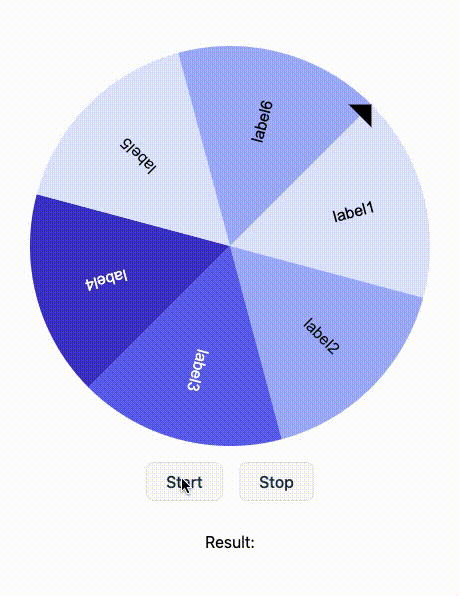
Setup
npm
npm install react-hook-roulette
pnpm
pnpm add react-hook-roulette
yarn
yarn add react-hook-roulette
Code Example
import { Roulette, useRoulette } from 'react-hook-roulette';
const App = () => {
const items = [
{ name: "label1" },
{ name: "label2" },
{ name: "label3" },
{ name: "label4" },
{ name: "label5" },
{ name: "label6" },
];
const { roulette, onStart, onStop, result } = useRoulette({ items });
return (
<div>
<Roulette roulette={roulette} />
<button type="button" onClick={onStart}>Start</button>
<button type="button" onClick={onStop}>Stop</button>
{result && <p>Result: {result}</p>}
</div>
);
};
API References
RouletteItem
| Property | Type | Description |
|---|
name | string | Label for the roulette segment. |
bg | string? | Background color of the roulette segment. |
color | string? | Text color for the segment label. |
weight | number? | Determines the segment's size relative to others. |
If you want to set styling globally, please refer to the StyleOption section. (If both are specified, the one specified in rouletteItem takes precedence.)
useRoulette Hook
Props
| Property | Type | Description |
|---|
items | RouletteItem[] | Array of items to display on the roulette wheel. |
onSpinUp | () => void | Optional callback executed when the roulette starts spinning. |
onSpinDown | () => void | Optional callback executed when the roulette starts slowing down. |
onSpinEnd | (result: string) => void | Optional callback executed when the roulette stops, returning the result. |
options | Partial<RouletteOptions> | Optional settings to customize the roulette wheel. |
Return Values
| Property | Type | Description |
|---|
roulette | RouletteCanvas | Contains the size of the roulette and a ref to the canvas element. |
result | string | The result after the wheel stops spinning. |
onStart | () => void | Function to start the wheel spinning. |
onStop | () => void | Function to stop the wheel spinning. |
Options
| Property | Type | Default Value | Description |
|---|
size | number | 400 | Diameter of the roulette wheel. |
initialAngle | number | 0 | Starting angle of the wheel. |
rotationDirection | RotationDirection | "clockwise" | Rotation direction. |
maxSpeed | number | 100 | Maximum rotation speed. |
acceleration | number | 1 | Acceleration rate until reaching max speed. |
deceleration | number | 1 | Deceleration rate after stopping. |
determineAngle | number | 45 | Angle for determining the selected item. |
showArrow | boolean | true | Controls visibility of the selection arrow. |
style | StyleOption | | Customize roulette stylings. |
StyleOption
CanvasStyle
| Property | Type | Description |
|---|
bg | string | Background color of the canvas. |
PieStyle
| Property | Type | Description |
|---|
border | boolean | if set true, set border for each pie segment |
borderColor | string | |
borderWidth | number | |
theme | PieTheme[] | Array of theme options for the pie segments. |
LabelStyle
| Property | Type | Description |
|---|
font | string | Font style and size for the label text. |
defaultColor | string | Default text color for the label. |
align | CanvasTextAlign | Horizontal alignment of the label text. |
baseline | CanvasTextBaseline | Vertical alignment of the label text. |
offset | number | Position offset of the label from the center. |
ArrowStyle
| Property | Type | Description |
|---|
bg | string | Background color of the arrow. |
size | number | Size of the arrow. |
Default config
const option = {
size: 400,
maxSpeed: 100,
rotationDirection: "clockwise",
acceleration: 1,
deceleration: 1,
initialAngle: 0,
determineAngle: 45,
showArrow: true,
style: {
canvas: {
bg: "#fff",
},
arrow: {
bg: "#000",
size: 16,
},
label: {
font: "16px Arial",
align: "right",
baseline: "middle",
offset: 0.75,
defaultColor: "#000",
},
pie: {
border: false,
borderColor: '#000',
borderWidth: 2,
theme: [
{
bg: "#e0e7ff",
},
{
bg: "#a5b4fc",
},
{
bg: "#6366f1",
color: "#fff",
},
{
bg: "#4338ca",
color: "#fff",
},
],
},
},
}
License
MIT