react-hooks-state-simple v1.0.0-rc.7
react-hooks-state-simple
Very simple satet manager for react, based on hooks. No action constants, providers and HOCs, only one function in component. The component updates only when update used properties. Type-safe checked with state types.
install
npm i react-hooks-state-simpleusage
Create file with initialing of store:
AppStore.js
import initStore from "react-hooks-state-simple";
const initialState = {
loading: true,
lang: "ru",
data: []
};
const actions = {
onSetLoad: ({ state }, payload) => ({
loading: payload
}),
onSwitchLang: ({ state }, payload) => ({
lang: state.lang === "ru" ? "en" : "ru"
}),
onAsyncAction: async ({ getState, setState, state }, payload) => {
setState({
loading: true
});
data = await loadData(payload);
setState({
loading: false,
data
});
})
};
const config = {
name: 'AppStore',
debug: process.env.NODE_ENV === 'development'
};
export const { store, useStore } = initStore(initialState, actions, config);initialState - your first state and this is scheme for autocompletion, write here all properties, object expected
actions - object with actions, it is scheme for autocompletion too
config - object with config for debugging
Action expect function with two arguments:
1) storeMethods - object with three properties for working with store: state, setState and getState:
setState - update state and rerender all components which used updated (only!) variables
getState - return actual state
state - state current at the time of the action's call
2) payload - any data for working which you call action
Action function can return plain object, it update state.
Function initStore expect two arguments initialState, actions. Each of them not required, but must be object:
initStore returns object with store and useStore keys
store - need for working with store outside of component, for side effects and logging, it have interface
class SimpleStore {
// get actual state
getState: () => State;
// method expect function which be called when state will be updated, return unsubscribe callback
subscribe: (fn) => Unsubscribe;
// set new state, call subscribers only after check different by Object.is algorithm
setState: (diff) => void;
}useStore - hook for react component. Return your store with actions. If you once get something property, when it property change component will update.
Loading.js
import React, { memo } from "react";
import { useStore } from "./AppStore";
const Language = memo(() => {
const { lang, onSwitchLang, onSetLoad } = useStore();
console.log("Loading render");
return (
<div>
<button onClick={onSwitchLang}>change language</button>
<button onClick={() => onSetLoad(false)}>change loading</button>
<div>language: {lang}</div>
</div>
);
});
export default Language;Language.js
import React, { memo } from "react";
import { useStore } from "./AppStore";
const Loading = memo(() => {
const { loading } = useStore(); // if you get 'loading' prop, only this prop will update component
console.log("Language render");
return <div>{loading ? "loading" : "loaded"}</div>;
});
export default Loading;App.js
import React, { memo } from 'react';
import Language from './Language';
import Loading from './Loading';
export default () => (
<div>
<Language />
<Loading />
</div>
);See example in CodeSandbox
What we see in console: 1) Components first render:
Language render
Loading render 2) Click to 'Change language' Button, the both components updated, but Loading component doesn't use lang property. It was because first update of store fire updating all dependent components
In console appended:
Language render
Loading render3) Click to 'Change language' Button only Language update forever In console appended:
Language render 4) Click to 'change loading' Button only Loading update In console appended:
Loading render You don't need use constants, HOCs and another verbose patterns. Only one function do all you need: data access and action dispatching
You can use several Stores, like this:
SettingsStore.js
import initStore from "react-hooks-state-simple";
import { store as appStore } from "./AppStore";
const initialState = {
userSettings
};
const actions = {
onSetSettings: ({ state }, payload) => {
if (!appStore.getState().loading) {
return {
userSettings: payload
};
}
}
};
export const { store, useStore } = initStore(initialState, actions);If you use IDE, autocompletion will help you 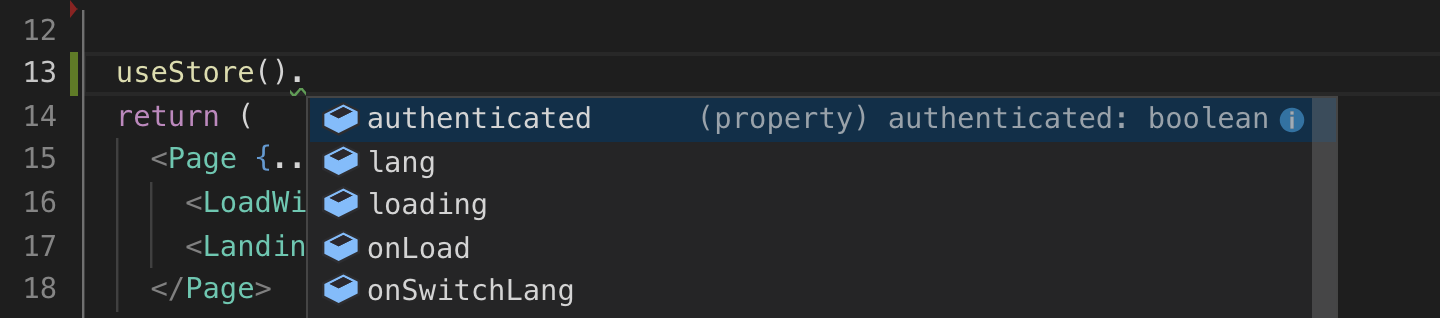
Typescript
You can use helper Types import { Actions } from 'react-hooks-state-simple'. See src/__tests__/TestApp example.
Debug
You can use redux-devtools-extension
const config = {
name: 'AppStore',
debug: process.env.NODE_ENV === 'development'
};
export const { store, useStore } = initStore(initialState, actions, config);7 years ago
7 years ago
7 years ago
7 years ago
7 years ago
7 years ago
7 years ago
7 years ago
7 years ago
7 years ago
7 years ago
7 years ago