react-horizontal-scroll-menu v0.0.3
React horizontal scroll menu
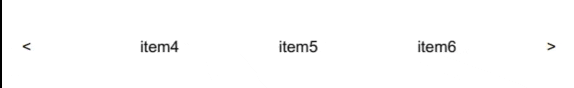
This is horizontal scrolling menu component for React. Menu component has adaptive width, just set width for parent container. Items width will be determinated from css styles. Note: don't set margin for item wrapper, use padding instead. Can use margin for item element those you pass as props.
For navigation you can use arrows, mouse wheel or just drag items.
Component return items position, selected item and click event from callbacks.
Possible set default position and selected item on initialization.
Add star if you like project :)
Quick start
npm install --save react-horizontal-scroll-menuIn project:
import React, { Component } from 'react';
import ScrollMenu from 'react-horizontal-scroll-menu';
import './App.css';
// list of items
const list = [
{ name: 'item1' },
{ name: 'item2' },
{ name: 'item3' },
{ name: 'item4' },
{ name: 'item5' },
{ name: 'item6' },
{ name: 'item7' },
{ name: 'item8' },
{ name: 'item9' }
];
// One item component
// selected prop will be passed
const MenuItem = ({text, selected}) => {
return <div
className={`menu-item ${selected ? 'active' : ''}`}
>{text}</div>;
};
// All items component
// Important! add unique key
export const Menu = (list, selected) =>
list.map(el => {
const {name} = el;
return <MenuItem text={name} key={name} selected={selected} />;
});
const Arrow = ({ text, className }) => {
return (
<div
className={className}
>{text}</div>
);
};
const ArrowLeft = Arrow({ text: '<', className: 'arrow-prev' });
const ArrowRight = Arrow({ text: '>', className: 'arrow-next' });
const selected = 'item1';
class App extends Component {
constructor(props) {
super(props);
// call it again if items count changes
this.menuItems = Menu(list, selected);
}
state = {
selected
};
onSelect = key => {
this.setState({ selected: key });
}
render() {
const { selected } = this.state;
// Create menu from items
const menu = this.menuItems;
return (
<div className="App">
<ScrollMenu
data={menu}
arrowLeft={ArrowLeft}
arrowRight={ArrowRight}
selected={selected}
onSelect={this.onSelect}
/>
</div>
);
}
}In App.css
.menu-item {
padding: 0 40px;
margin: 5px 10px;
user-select: none;
cursor: pointer;
border: none;
}
.menu-item-wrapper.active {
border: 1px blue solid;
}
.menu-item.active {
border: 1px green solid;
}
.scroll-menu-arrow {
padding: 20px;
cursor: pointer;
}Example
You can clone repository and run demo project from examples folder.
git clone https://github.com/kucukharf/react-horizontal-scroll-menu
cd react-horizontal-scroll-menu/examples
npm install
npm run startProperties and callbacks
| Props | Type | Description | Required | Default Value |
|---|---|---|---|---|
| alignCenter | Boolean | Try to align items by center | false | true |
| alignOnResize | Boolean | Try to align items after resize window | false | true |
| clickWhenDrag | Boolean | After drag end select item under cursor( if any) | false | false |
| dragging | Boolean | Allow drag items by mouse(and touch) | false | true |
| wheel | Boolean | Scroll with mouse wheel | false | true |
| arrowLeft | React component | React component for left arrow | false | null |
| data | Array of react components | Menu items, if empy render null (note, component must have unique key!) | true | [] |
| hideArrows | Boolean | hide arrows if items fit to one screen, (add class scroll-menu-arrow--disabled to arrows) | false | false |
| arrowDisabledClass | String | The class name to append when arrows are disabled | false | "scroll-menu-arrow--disabled" |
| hideSingleArrow | Boolean | hide left/right arrows on first/last pages | false | false |
| transition | Float number | How long animation last, 0 for disable | false | 0.4 |
| selected | String or Number | Initial selected item | false | 0 |
| translate | Number | Initial offset | false | 0 |
| dragging | Boolean | Allow drag items by mouse(and touch) | false | true |
| clickWhenDrag | Boolean | After drag end select item under cursor( if any) | false | false |
| menuClass | String | Class for component | false | 'horizontal-menu' |
| arrowClass | String | Class for arrow | false | 'scroll-menu-arrow' |
| wrapperClass | String | Class for wrapper in component | false | 'menu-wrapper' |
| innerWrapperStyle | Object | Styles inner wrapper | false | {whiteSpace: 'nowrap', textAlign: 'left', userSelect: 'none'} |
| innerWrapperClass | String | Class for inner wrapper | false | 'menu-wrapper--inner' |
| itemStyle | Object | Styles for item wrapper | false | {display: 'inline-block'} |
| itemClass | String | Class for item wrapper | false | 'menu-item-wrapper' |
| itemClassActive | String | Class for active item wrapper | false | 'active' |
| menuStyle | Object | Styles for root menu component | false | {display: 'flex', alignItems: 'center', userSelect: 'none'} |
| wrapperStyle | Object | Style for outer wrapper | false | {overflow: 'hidden', userSelect: 'none'} |
| onSelect | Function | Callback when item selected, return item key | false | null |
| onUpdate | Function | Callback when menu position changed, return { translate: 0 } | false | null |
| scrollToSelected | Boolean | Scroll to selected props passed on mount and when props changed | false | false |
| scrollBy | Number | How many menu items to scroll, 0 for all visible | false | 0 |
| inertiaScrolling | Boolean | Use inertia for scrolling, duration depends on transition and slowdown | false | false |
| inertiaScrollingSlowdown | Float Number | Slow down factor for inertia scrolling | false | 0.25 |
| useButtonRole | Boolean | Adding role="button" to every item | false | true |
Programmaticaly change things
You can scroll left/right via componentRef.handleArrowClick() and componentRef.handleArrowClickRight() functions.
Can get other properties in component state - const { leftArrowVisible, rightArrowVisible, selected, translate } = componentRef.state
Can simulate click with componentRef.onItemClick('item4')
Can select and scroll to item with componentRef.scrollTo('item14')
Gotchas
Menu items must have width, if items contains images and images don't loaded yeat it can be problem. Generally component will try to determine width of items, if it can't you can assign ref to component and call $ref.setInitial() manually when items have width for sure.
Browser must support requestAnimationFrame or use polyfill.
- It can doesn't work in IE, and I don't care, I am not a necrophile.(if you need it you can make PR, I will merge)
About
My first npm project. Sorry for my english.
Any contribution and correction appreciated. Just fork repo, commit and make PR, don't forget about tests.
Contributing
1 Fork the repo:
- Run
npm installin root folder - In root folder run
npm link - Go to example project folder (examples)
- Run
npm install && npm link react-horizontal-scroll-menu - Run
npm run startin root folder and after that in examples folders
2 Write code! Add some feature or fix bug.
3 Check that all tests passed and add tests for your code.
- You can use
npm run test:watchfor run tests in watch mode
4 Update readme and example(if needed)
5 Make commit and Pull Request