react-horizontal-scrolling-menu v8.2.0
React horizontal scrolling menu
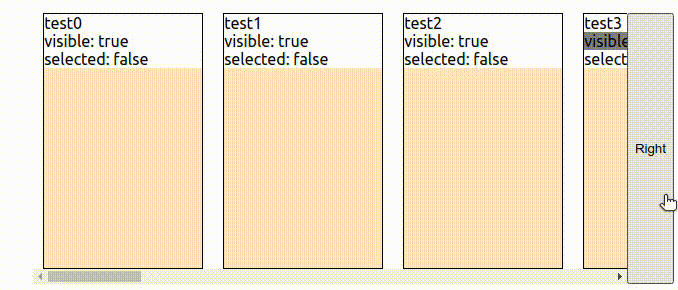
Poll what you like/dislike/need from this library
Check out my new project 👉 https://github.com/asmyshlyaev177/state-in-url
Add a ⭐️ and follow me to support the project!
Proud corner
performance-dashboard-on-aws | React status code
Storybook (Faster and more convinient, new examples will be here)
Codesandbox Examples (Deprecated)
Dynamically add items when last is visible
apiRef - controling component outside
Swipe on mobile devices(need to run locally, codesandbox has issues)
Previous version V1
This is a highly customizable horizontal scrolling menu component for React. Can also use it for Amazon like items block or a Gallery. Menu component is responsive, just set width for parent container. Items width will be determined from CSS styles.
For navigation, you can use scrollbar, native touch scroll, mouse wheel or drag by mouse.
Component provide context with visible items and helpers.
Possible set default position on initialization.
Check out examples on Storybook or codesandbox.
:star: if you like the project :)
NextJS issues
Cannot use import statement outside a module
Quick start
npm install --save react-horizontal-scrolling-menu@7.1.1 // last version has a bugtest In project:
import React from 'react';
import { ScrollMenu, VisibilityContext } from 'react-horizontal-scrolling-menu';
import 'react-horizontal-scrolling-menu/dist/styles.css';
const getItems = () =>
Array(20)
.fill(0)
.map((_, ind) => ({ id: `element-${ind}` }));
function App() {
const [items, setItems] = React.useState(getItems);
const [selected, setSelected] = React.useState([]);
const isItemSelected = (id) => !!selected.find((el) => el === id);
const handleClick =
(id) =>
({ getItemById, scrollToItem }) => {
const itemSelected = isItemSelected(id);
setSelected((currentSelected) =>
itemSelected
? currentSelected.filter((el) => el !== id)
: currentSelected.concat(id),
);
};
return (
<ScrollMenu LeftArrow={LeftArrow} RightArrow={RightArrow}>
{items.map(({ id }) => (
<Card
itemId={id} // NOTE: itemId is required for track items
title={id}
key={id}
onClick={handleClick(id)}
selected={isItemSelected(id)}
/>
))}
</ScrollMenu>
);
}
const LeftArrow = () => {
const visibility = React.useContext < publicApiType > VisibilityContext;
const isFirstItemVisible = visibility.useIsVisible('first', true);
return (
<Arrow
disabled={isFirstItemVisible}
onClick={() => visibility.scrollPrev()}
className="left"
>
Left
</Arrow>
);
};
const RightArrow = () => {
const visibility = React.useContext < publicApiType > VisibilityContext;
const isLastItemVisible = visibility.useIsVisible('last', false);
return (
<Arrow
disabled={isLastItemVisible}
onClick={() => visibility.scrollNext()}
className="right"
>
Right
</Arrow>
);
};
function Card({ onClick, selected, title, itemId }) {
const visibility = React.useContext < publicApiType > VisibilityContext;
const visible = visibility.useIsVisible(itemId, true);
return (
<div
onClick={() => onClick(visibility)}
style={{
width: '160px',
}}
tabIndex={0}
>
<div className="card">
<div>{title}</div>
<div>visible: {JSON.stringify(visible)}</div>
<div>selected: {JSON.stringify(!!selected)}</div>
</div>
<div
style={{
height: '200px',
}}
/>
</div>
);
}
export default App;Check out Example in example-nextjs folder for info how to implement more features like mouse drag or disable body scroll.
Example
You can clone repository and run demo project.
git clone https://github.com/asmyshlyaev177/react-horizontal-scrolling-menu
npm run setup
npm run demoStorybook
Can clone repo and run storybook
git clone https://github.com/asmyshlyaev177/react-horizontal-scrolling-menu
npm run setup
npm run storybookHelpers and api
Children of main ScrollMenu component(arrows, fotter, items) can use VisibilityContext to access state and callbacks.
Function callbacks also pass context, eg onWheel, onScroll etc.
Properties and callbacks
| Prop | Signature |
|---|---|
| LeftArrow | React component for left arrow |
| RightArrow | React component for right arrow |
| Header | React component Header |
| Footer | React component Footer |
| onWheel | (VisibilityContext, event) => void |
| onScroll | (VisibilityContext, event) => void, will fire before scroll |
| onInit | (VisibilityContext) => void |
| apiRef | React.RefObject | React.RefCallback |
| options | options for IntersectionObserver - rootMargin, threshold, and ratio to consider element visible |
| containerRef | React.RefObject | React.RefCallback |
| onUpdate | (VisibilityContext) => void |
| onMouseDown | (VisibilityContext) => (React.MouseEventHandler) => void |
| onMouseLeave | (VisibilityContext) => (React.MouseEventHandler) => void |
| onMouseUp | (VisibilityContext) => (React.MouseEventHandler) => void |
| onMouseMove | (VisibilityContext) => (React.MouseEventHandler) => void |
| onTouchMove | (VisibilityContext) => (React.TouchEventHandler) => void |
| onTouchStart | (VisibilityContext) => (React.TouchEventHandler) => void |
| onTouchEnd | (VisibilityContext) => (React.TouchEventHandler) => void |
| itemClassName | ClassName of Item |
| scrollContainerClassName | ClassName of scrollContainer |
| transitionDuration | Duration of transitions in ms, default 500 |
| transitionBehavior | 'smooth' |'auto' | customFunction |
| wrapperClassName | ClassName of the outer-most div |
| RTL | Enable Right to left direction |
| noPolyfill | Don't use polyfill for scroll, no transitions, true by default |
VisibilityContext
| Prop | Signature |
|---|---|
| useIsVisible | (itemId: string, defaultValue?: false) => boolean |
| getItemById | itemId => IOItem | undefined |
| getItemElementById | itemId => DOM Element | null |
| getItemByIndex | index => IOItem | undefined |
| getItemElementByIndex | index => DOM Element | null |
| getNextElement | () => IOItem | undefined |
| getPrevElement | () => IOItem | undefined |
| isFirstItemVisible | boolean |
| isItemVisible | itemId => boolean |
| isLastItem | boolean |
| isLastItemVisible | boolean |
| menuVisible | { current: boolean } |
| scrollNext | (behavior, inline, block, ScrollOptions) => void |
| scrollPrev | (behavior, inline, block, ScrollOptions) => void |
| scrollToItem | (item, behavior, inline, block, ScrollOptions) => void |
| items | ItemsMap class instance |
| scrollContainer | Ref |
items class instance
ItemsMap class store info about all items and has methods to get currently visible items, prev/next item. Also, can subscribe to updates.
| Prop/method | Description |
|---|---|
| subscribe | subscribe for events for itemId or first, last, onInit, onUpdate, eg. items.subscribe('item5', (item) => setVisible(item.visible)) |
| unsubscribe | use in useEffect to cleanup, pass same cb instance |
| getVisible | return only visible items |
| toItems | return ids for all items |
| toArr | return all items |
| first | return first item |
| last | return last item |
| prev | (itemId | Item) => previous item | undefined |
| next | (itemId | Item) => next item | undefined |
Transition/Animation
NOTE: won't work with RTL prop
Can use transitionDuration, and transitionBehavior
See example
ScrollOptions for scrollToItem, scrollPrev, scrollNext
Will override transition* options passed to ScrollMenu
{
// target,
behavior, // 'smooth', 'auto' or custom function
// inline,
// block,
{
duration: number, // number in milliseconds
};
}Other helpers
slidingWindow
Can get previous or next visible group of items with slidingWindow(allItems: string[], visibleItems: string[]) helper, e.g
slidingWindow(allItems, visibleItems)
.prev()
//.next()getItemsPos
Can get first, center and last items, e.g.
const prevGroup = slidingWindow(allItems, visibleItems).prev()
const { first, center: centerItem, last } = getItemsPos(prevGroup)
// and scroll to center item of previous group of items
scrollToItem(getItemById(centerItem, 'smooth', 'center'))Check out examples
apiRef
Can pass Ref object to Menu, current value will assigned as VisibilityContext. But some other values can be staled, so better use it only for firing functions like scrollToItem.
For scrolling use apiRef.scrollToItem(apiRef.getItemElementById) instead of apiRef.scrollToItem(apiRef.getItemById).
Can get item outside of context via apiRef.getItemElementById(id) or directly via document.querySelector(`[data-key='${itemId}']`).
See apiRef example and Add item and scroll to it
Browser support
- Browser must support IntersectionObserver API and requestAnimationFrame or use polyfills.
- Only modern browsers, no IE or smart toasters
About
My first npm project. Sorry for my english.
Any contribution and correction appreciated. Just fork repo, commit and make PR, don't forget about tests.
Contributing
Changelog
1 year ago
1 year ago
1 year ago
1 year ago
1 year ago
1 year ago
1 year ago
1 year ago
1 year ago
2 years ago
2 years ago
2 years ago
2 years ago
2 years ago
2 years ago
2 years ago
2 years ago
2 years ago
2 years ago
2 years ago
2 years ago
2 years ago
2 years ago
2 years ago
2 years ago
2 years ago
2 years ago
2 years ago
3 years ago
3 years ago
3 years ago
3 years ago
3 years ago
3 years ago
3 years ago
3 years ago
3 years ago
3 years ago
3 years ago
3 years ago
3 years ago
3 years ago
3 years ago
4 years ago
4 years ago
4 years ago
4 years ago
4 years ago
4 years ago
4 years ago
4 years ago
4 years ago
4 years ago
4 years ago
4 years ago
4 years ago
4 years ago
4 years ago
4 years ago
4 years ago
4 years ago
4 years ago
4 years ago
4 years ago
4 years ago
4 years ago
4 years ago
4 years ago
4 years ago
4 years ago
4 years ago
4 years ago
4 years ago
4 years ago
4 years ago
4 years ago
5 years ago
5 years ago
5 years ago
5 years ago
5 years ago
5 years ago
5 years ago
5 years ago
5 years ago
5 years ago
5 years ago
5 years ago
5 years ago
5 years ago
5 years ago
5 years ago
5 years ago
5 years ago
6 years ago
6 years ago
6 years ago
6 years ago
7 years ago
7 years ago
7 years ago
7 years ago
7 years ago
7 years ago
7 years ago
7 years ago
7 years ago
7 years ago
7 years ago
7 years ago
7 years ago
7 years ago
7 years ago
7 years ago
7 years ago
7 years ago
7 years ago
7 years ago
7 years ago
7 years ago
7 years ago
7 years ago
7 years ago
7 years ago
7 years ago
7 years ago
7 years ago
7 years ago
7 years ago
7 years ago
7 years ago
7 years ago
7 years ago
7 years ago
7 years ago
7 years ago
7 years ago
7 years ago
7 years ago
7 years ago
7 years ago
8 years ago
8 years ago
8 years ago
8 years ago
8 years ago
8 years ago
8 years ago
8 years ago
8 years ago
8 years ago
8 years ago
8 years ago
8 years ago
8 years ago
8 years ago
8 years ago
8 years ago




