react-hover v3.0.1
React Hover --- Turn anything to a 'hoverable' object
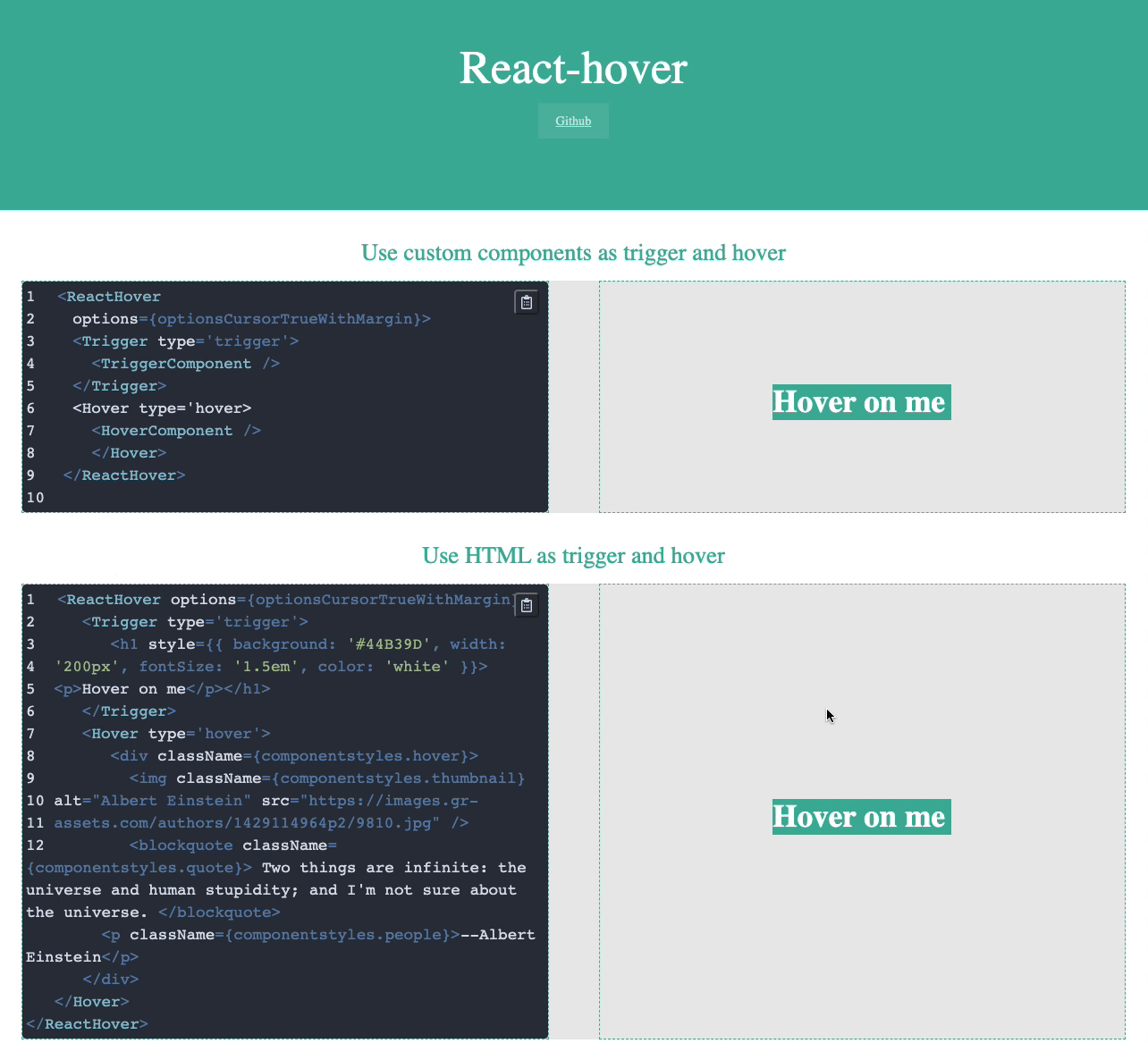
Installation
npm
$ npm install --save react-hoverCodesandbox Demo
Demo
Usage
You can turn plain HTML or your custom trigger/hover components in React-hover.
Below is the example of custom components:
<ReactHover options={optionsCursorTrueWithMargin}>
<Trigger type="trigger">
<TriggerComponent />
</Trigger>
<Hover type="hover">
<HoverComponent />
</Hover>
</ReactHover>Or plain HTML element:
<ReactHover options={optionsCursorTrueWithMargin}>
<Trigger type="trigger">
<h1 style={{ background: '#abbcf1', width: '200px' }}> Hover on me </h1>
</Trigger>
<Hover type="hover">
<h1> I am hover HTML </h1>
</Hover>
</ReactHover>Options
options: PropTypes.object.isRequired
Set the options.
const options = {
followCursor: true,
shiftX: 20,
shiftY: 0,
}followCursor: define if hover object follow mouse cursor
shiftX: left-right shift the hover object to the mouse cursor
shiftY: up-down shift the hover object to the mouse cursor
type
type: PropTypes.string
Set the type.
<Trigger type='trigger'>
<Hover type='hover'>This prop defines the type name. It must be declared as above if you minify your code in production.
Development
$ git clone git@github.com:cht8687/react-hover.git
$ cd react-hover
$ npm install
$ npm run devThen
open http://localhost:8080/webpack-dev-server/Want to buy me a coffee?
License
MIT
Contributors
Thanks to these wonderful developers for helping this project:
4 years ago
4 years ago
5 years ago
5 years ago
5 years ago
6 years ago
7 years ago
7 years ago
8 years ago
8 years ago
8 years ago
8 years ago
9 years ago
9 years ago
9 years ago
9 years ago
10 years ago
10 years ago
10 years ago
10 years ago
10 years ago
10 years ago
10 years ago
10 years ago
10 years ago
10 years ago
10 years ago
10 years ago
10 years ago
10 years ago
10 years ago
10 years ago
10 years ago
10 years ago
10 years ago
10 years ago
10 years ago
10 years ago
