react-icons-picker v1.0.9
React-Icons Icon Picker
Overview
react-icons-picker is a React icon picker for react-icons icons. It contains both a picker component and an icon renderer. Doesn't need any css loader. Sandbox Demo.
Installation
Install via npm
npm install react-icons-pickeror yarn
yarn add react-icons-pickerUsage
The IconPicker component is just like any other picker component. The value prop is the icon that is displayed on the picker. When a new icon is selected, the onChange handler is fired. You can customize the look and feel as you want by passing props or just selecting the css class.
import * as React from 'react'
import IconPicker from 'react-icons-picker'
export default () => {
const [value, setValue] = React.useState("FaUsers")
return (
<IconPicker value={value} onChange={(v) => setValue(v)} />
)
}You can also use the IconPickerItem component to render the icon. This uses react-icons under the hood.
import * as React from 'react'
import { IconPickerItem } from 'react-icons-picker'
export default () => (
<IconPickerItem value="FaUsers" size={24} color="#000" />
)All valid configurations/props of the package
IconPicker
| Prop | Type | Required | Description |
|---|---|---|---|
| value | string | true | The current font awesome icon displayed on the picker. |
| onChange | (v: string) => void | true | A change handler that is executed when a new icon is selected. |
| modalEmptyContent | React element | false | React component that gets displayed when search result is empty |
| searchInputPlaceholder | string | false | The placeholder text for search input |
| pickButtonStyle | CSSProperties | false | Styles for the picker button |
| pickButtonFocusStyle | CSSProperties | false | Styles for the picker button focus |
| modalFadeStyle | CSSProperties | false | Styles for the modal window's background fade effect |
| modalWrapperStyle | CSSProperties | false | Styles for the modal window's centered wrapper div |
| searchBarStyle | CSSProperties | false | Styles for the search input's wrapper div element |
| searchInputStyle | CSSProperties | false | Styles for the search input |
| searchInputFocusStyle | CSSProperties | false | Styles for the search input's focus |
| modalContentWrapperStyle | CSSProperties | false | Styles for the modal window's content wrapper div |
| modalIconsWrapperStyle | CSSProperties | false | Styles for the wrapper element of search result of icons |
| modalIconsStyle | CSSProperties | false | Styles for the each instance of search result of icons |
| modalIconNameStyle | CSSProperties | false | Styles for the each instance of search result of icon names |
| modalIconsHoverStyle | CSSProperties | false | Styles for the hovering effect of each search result icons |
| modalEmptyWrapperStyle | CSSProperties | false | Styles for the wrapper element of empty search result container |
IconPickerItem | Prop | Type | Required | Description | | ---- | --- | --- | --- | value | string | true | The name of the icon to render. Example: "FaUsers" | | size | number | false |The size of the icon. Default: 24 | | color | string | false | The color of the icon. Default: "#000" |
Contribution Guide
If you are interested in contributing, please submit a PR.