2.0.0 • Published 2 years ago
react-interactive-progress-bar v2.0.0
React-Interactive-Progress-Bar
Overview
React Interactive Progress Bar
A simple React component for creating a simple customizable interactive progress bar. Use cases:
- Keep track of progress for different elements in segments
- Interactive widget for selecting values in customizable segments
- Health Bar! Progress Bar! Resource Bar!
How to Use
install npm package
npm install react-interactive-progress-bar
Put it into your project
No props passed
<ProgressBar />:\
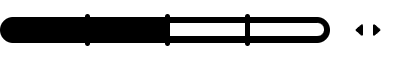
{primaryColor, secondaryColor, tertiaryColor} props passed (strings)
- primaryColor for fill color
- secondaryColor for negative fill color
tertiaryColor for border, notches, outline, edit arrow colors
<ProgressBar primaryColor="#cb362b" secondaryColor="#2e7858" tertiaryColor="#112142" />
{segments} props passed to define number of sections
<ProgressBar primaryColor="#cb362b" secondaryColor="#2e7858" tertiaryColor="#112142" segments={10} />
{edit} props passed to toggle user interactivity / disable
<ProgressBar primaryColor="#cb362b" secondaryColor="#2e7858" tertiaryColor="#112142" segments={10} edit={false} />
{fill, width} props passed to predefine # segments filled and width of bar
<ProgressBar primaryColor="#cb362b" secondaryColor="#2e7858" tertiaryColor="#112142" segments={10} edit={true} fill={fillState} width={"50rem"} />
{stateHandler} props passed to custom define a state function with the current fill value passed as an argument
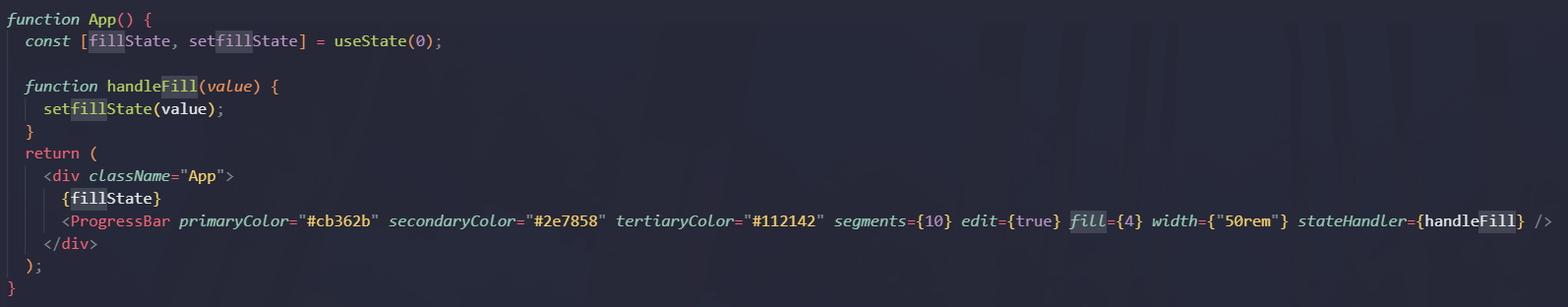
Props
All props are optional
segments?: number
fill?: number
primaryColor?: string
secondaryColor?: string
tertiaryColor?: string
edit?: boolean
width?: string- primaryColor - fill color
- secondaryColor - negative fill color
- tertiaryColor - border, notch, edit arrow color
- segments - number of segments on progress bar
- edit - toggle interactivity of progress bar
- fill - initial fill value of progress bar
- width - width of progress bar
- stateHandler - function that accepts current fill value as argument
How to Develop
Code courtesy of npm react package template
To compile your code once, run
npm run build.
To compile your code once and refresh on file change, run
npm run start.
To publish your package to npm, make sure you're logged in the correct account by running
npm login.
Compile your package by running
npm run build
Update the package version accordingly by using
Then publish your package by running
npm publish
Release Notes
v2.0.0 Second Release:
- Remove unused code, clean up code, standardize code and styling
- Fix independent tracker functionality
- Make design responsive and redesign component!
- Fix custom color importing
- Fix props and width styling
v1.0.0 Initial Release:
- Code taken and refactored to run independent from the Commission Tracker project
- First release to NPM!