0.0.7 • Published 8 years ago
react-itune-calendar v0.0.7
react-itune-calendar
DEMO
Installation
The package can be installed via NPM:
npm i react-itune-calendar --saveimport React from 'react';
import ReactDOM from 'react-dom';
import ReactItuneCalendar from 'react-itune-calendar';
export default class Example extends Component {
constructor(props) {
super(props);
this.state = {};
this.getRangeDate = this.getRangeDate.bind(this);
}
getRangeDate(from, to) {
console.log(from);
console.log(to);
}
render() {
return (
<div>
<ReactItuneCalendar
getRangeDate={(from, to) => this.getRangeDate(from, to)}
size={35}
className="demo_example_custom"
/>
</div>
)
}
}
ReactDOM.render(<Main />, document.getElementById('container'));Configuration
The most basic use of the React-Itune-Calendar can be described with:
<ReactItuneCalendar
getRangeDate={(from, to) => this.getRangeDate(from, to)}
size={35}
className="demo_example_custom"
/>Browser Support
The date picker is compatible with the latest versions of Chrome, Firefox, and IE10+.
Unfortunately it is difficult to support legacy browsers while maintaining our ability to develop new features in the future. For IE9 support, it is known that the classlist polyfill is needed, but this may change or break at any point in the future.