2.0.0 • Published 4 years ago
react-js-drawer v2.0.0
react-js-drawer
- Add native feeling to your web app and PWA by replicating Android/IOS native drawer.
- Swipe from the screen edge to open the drawer.
- Detect swipe momentum to open/close the drawer.
- Swipe gestures are available for touch and mouse input.
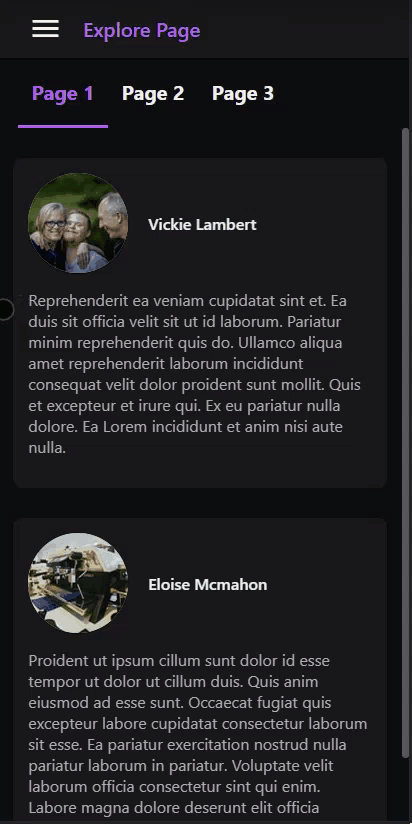
Drawer type standard
- Drawer type standard appears beside the page (co-planar with page content).
- Effects the page layout.
- When
changePageWidthis enabled the drawer shares the body width with the page (the page shrinks when drawer opens).
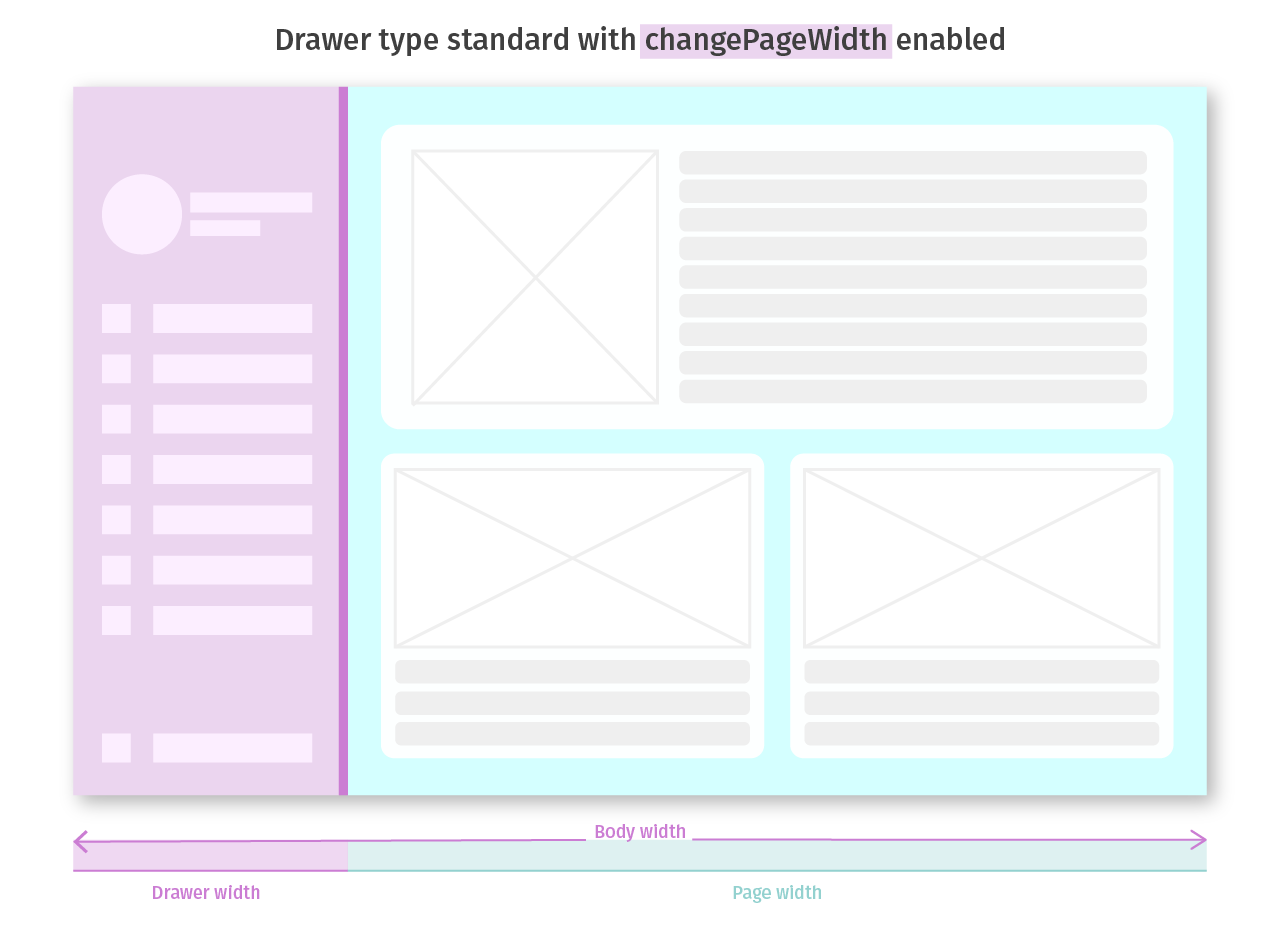
- When
changePageWidthis disabled the drawer will push page content and add it's width to the body causing scrollbar to appear.
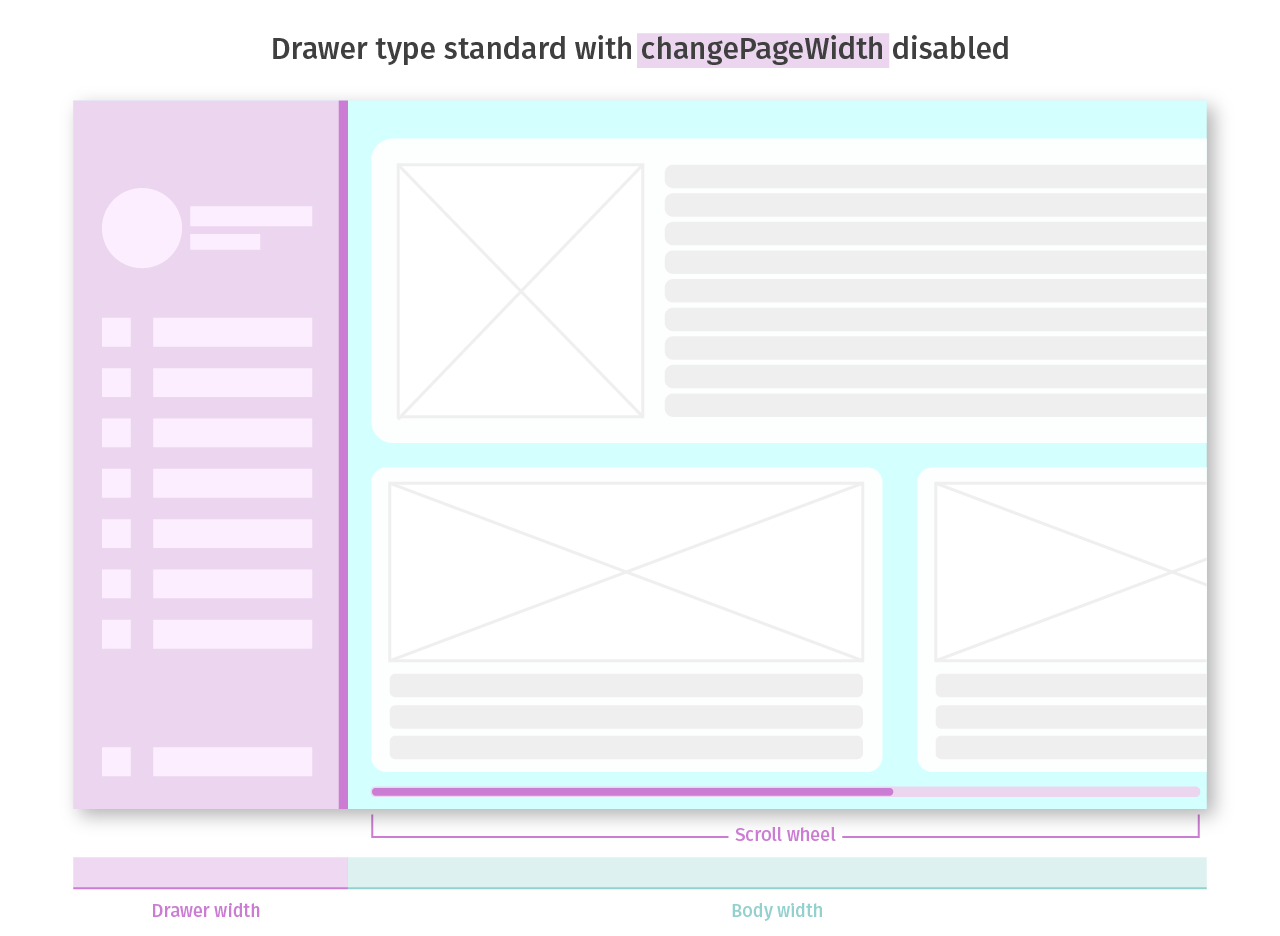
Drawer type modal
- Drawer type
modalappears on the top off the page. - deosn't effect the page layout.
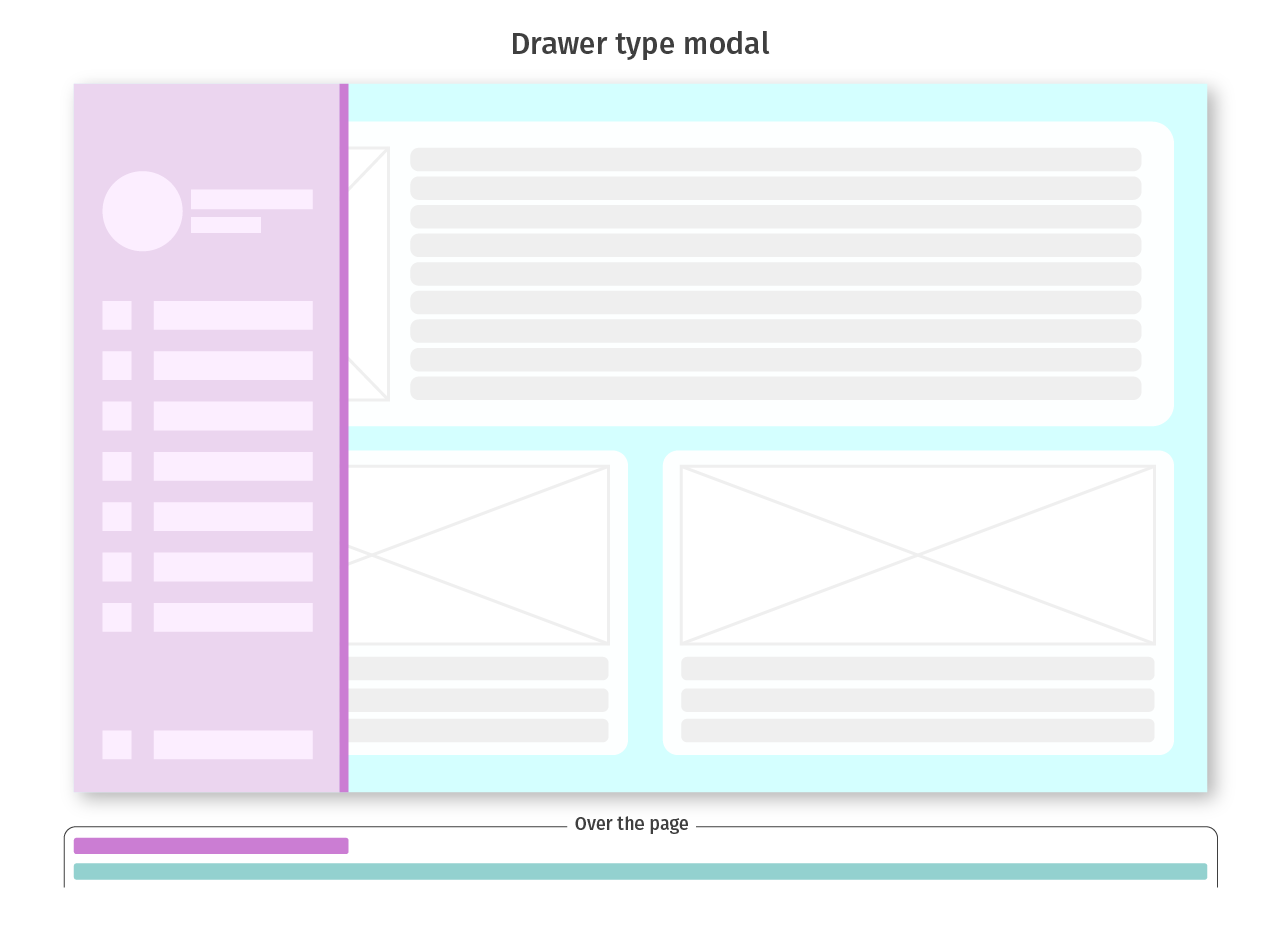
Installation
npm install react-js-drawer
How to use
- Make sure to put the drawer on the top of your main page.
- The drawer should have one sibling element (the page) for stability reasons.
// ...
import Drawer from 'react-js-drawer';
export default function App() {
let drawerMethods = null;
const openDrawerHandle = () => {
drawerMethods.open();
};
return (
<>
<Drawer ref={node => (drawerMethods = node)}>{/* ... drawer content */}</Drawer>
// wrap the page contents with container
<div>
// ... page contents
<button onClick={openDrawerHandle}>Open Drawer</button>
</div>
</>
);
}Props
type : 'modal' | 'standard'
modal: the drawer appears on top of the page (deosn't effect the page layout).standard: the drawer appears beside the page (effects the page layout).- Default Value
modal
standardOptions : Object
- Options for drawer type
standard.
| Option | Description | Default |
|---|---|---|
changePageWidth | chrink the page width to fit the drawer when it's open (co-planar with page content). | false |
preventPageScrolling | Prevent the page from scrolling when the drawer is open. | false |
modalOptions : Object
- Options for drawer type
modal.
| Option | Description | Default |
|---|---|---|
preventPageScrolling | Prevent the page from scrolling when the drawer is open. | false |
direction : 'left' | 'right'
- Position the drawer on the left or on the right side of the Html page.
- Default Value
left
defaultStatus : 'closed' | 'open'
- The initial status of the drawer.
- Default Value
closed
width : Number
- The drawer width when it's open.
- Default Value
300
handleWidth : Number
- The drawer handle width, the handle is unvisible element that receive swipe gesture input.
- Default Value
20
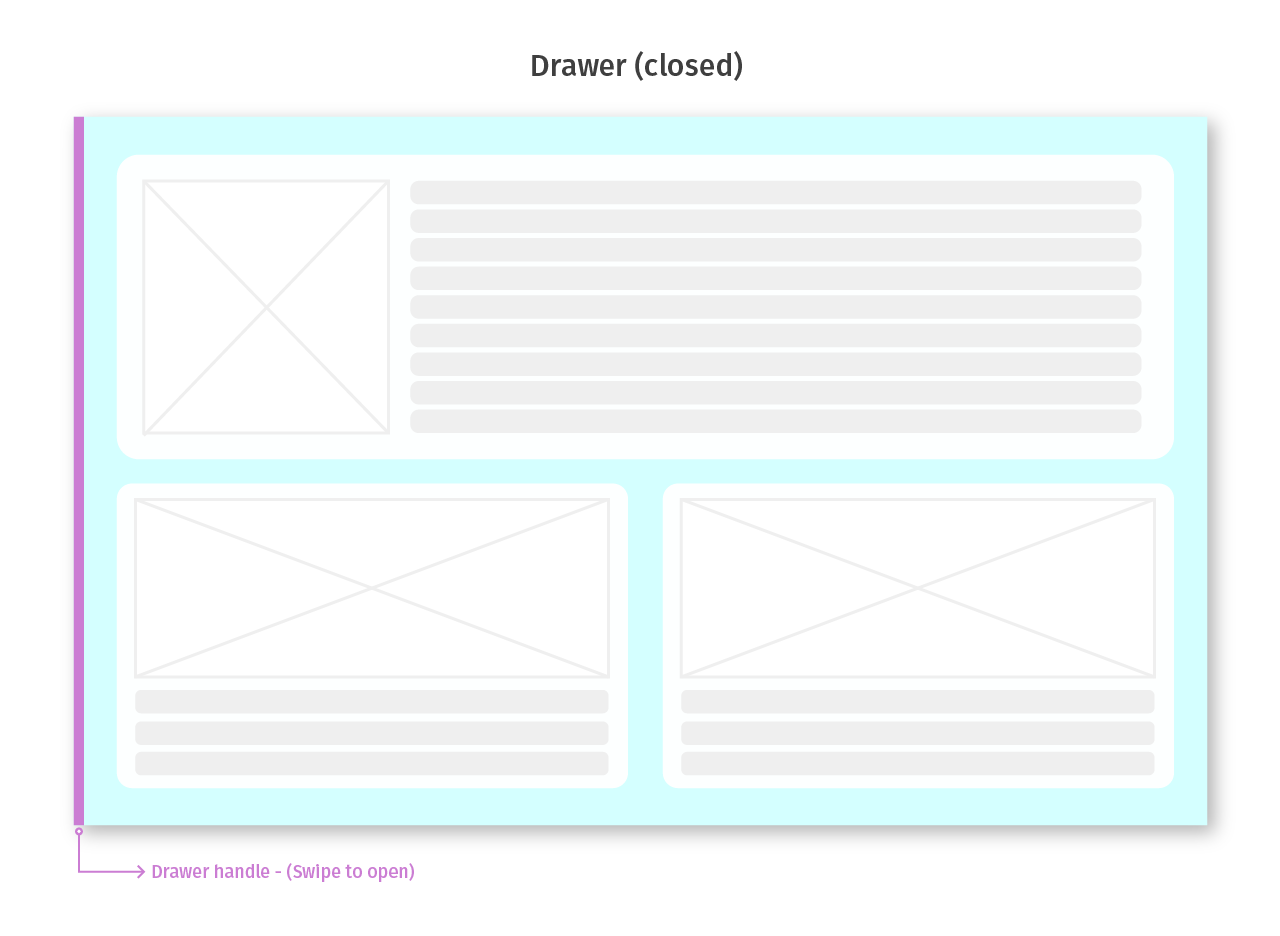
handleBackgroundColor : String
- The drawer handle background color, use only for debuging.
- Default Value
initial
duration : Number
- Drawer open and close animation duration.
- Default Value
200
ease : String | Function
- Drawer open and close animation transition timing function.
- Check easings.net to learn more.
- Default Value
easeOutQuart - If you want to provide your own timing-function make sure that the function takes one parameter and returns one value.
function easeInQuad(x) {
return x * x;
}enableMouseGestures : Boolean
- Enable open and close drawer with mouse swipe gestures.
- Default Value
false
enableTouchGestures : Boolean
- Enable open and close drawer with touch swipe gestures.
- Default Value
true
backgroundColor : Srting
- The background color of drawer shading layer.
- Default Value
rgba(0,0,0,0.5)
drawerStyle : Object
- The drawer container style (React inline style object).
- You can also use
idorclassNameattributes to add style from CSS StyleSheet.
onOpen : Callback
- A callback fired when the drawer opens.
onClose : Callback
- A callback fired when the drawer closes.
onMove : (percent: Number) => void
- A callback fired everytime the drawer moves.
- Takes the
percentargument(0-1)that indicates the open percentage of the drawer.
zIndex : Number
- Drawer wrapper element z-index css value.
- Default Value
100
Methods
open()close()toggle()