0.2.1 • Published 6 years ago
react-js-paginator v0.2.1


React-js-paginator
Simple react JS paginator
Description
Simple React JS Pagination component. Can be easily customized with CSS objects
How it looks
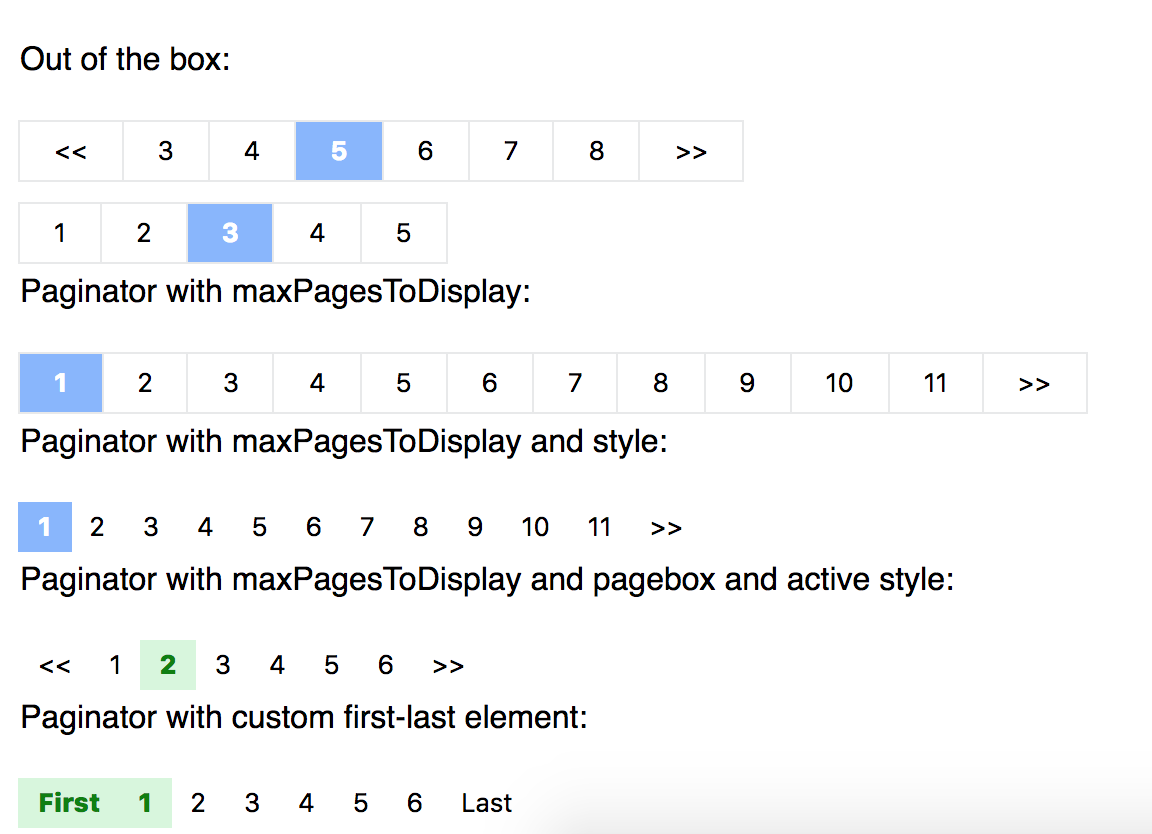
How to thank me? Just click on ⭐️ button :)
Installation
Install it from npm and include it in your React build process (using Webpack, Browserify, etc).
npm i react-js-paginatorUsage
It is really easy to use, just:
Import Paginator in your react component.
import Paginator from 'react-js-paginator';And then specify the page size, total elements and a callback function.
For example:
<Paginator
pageSize={10}
totalElements={64}
onPageChangeCallback={(e) => {this.pageChange(e)}}
/>Once the page has changed, will trigger the callback function and send back the current page.
Styles can be customized using pageBoxStyle and activePageBoxStyle props like:
pageBoxStyle={{
border: 0,
color: 'black',
padding: 3,
fontSize: 16
}}activePageBoxStyle={{
fontWeight: 'bolder',
color: 'green',
backgroundColor: '#d7f7dc'
}}Giving you as result:
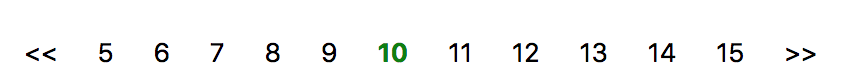
Props
| Name | Type | Mandatory | Description |
|---|---|---|---|
| pageSize | int | Y | How many elements will compose a page |
| totalElements | int | Y | Total elements you have in store |
| onPageChangeCallback | function | Y | function to be triggered when a page change happens |
| pageBoxStyle | object | N | style object for each pagination box |
| activePageBoxStyle | object | N | style object the active page |
| maxPagesToDisplay | int | N | how many pages will be displayed at the same time in the paginator (default 6) |
| firstArrowAlwaysVisible | present | N | showAlways the first page arrow |
| lastArrowAlwaysVisible | present | N | showAlways the first page arrow |
| firstArrowSymbol | string | N | customize first page symbol (default <<) |
| lastArrowSymbol | string | N | customize last page symbol (default >>) |
What's new
0.2.0
- Package size optimized
0.2.0
- Dependencies updated
- Overall package size optimized
0.1.10
- Dependencies updated
0.1.9
- Proptypes added
0.1.8
- Background updated to be transparent
0.1.7
- CSS updated to be isolated under
paginatorclass
0.1.5
- Typecheck added, minor tweaking and styling changes
0.1.3
- Bug fixing: last page was not always being showed.
0.1.1
- Fixed issue where maxPagesToDisplay was showing one more page than the prop number
0.1.0
- New default style (less ugly)
- Style customization properties enhanced
0.0.8
- Added props to force first and last arrows
- Added props to customize first and last symbols
0.0.6
- Added functionality to hide arrows if first page or last page is visible
License
Licensed under the MIT License © jciccio
