1.0.6 • Published 4 years ago
react-json-to-html-table v1.0.6
react-json-to-html-table
react-json-to-html-table is a small react component that convert any valid JSON array or object into an HTML table with some useful added feautures. No need to define Columns or Rows!
Installation • Examples • Props • Storybook
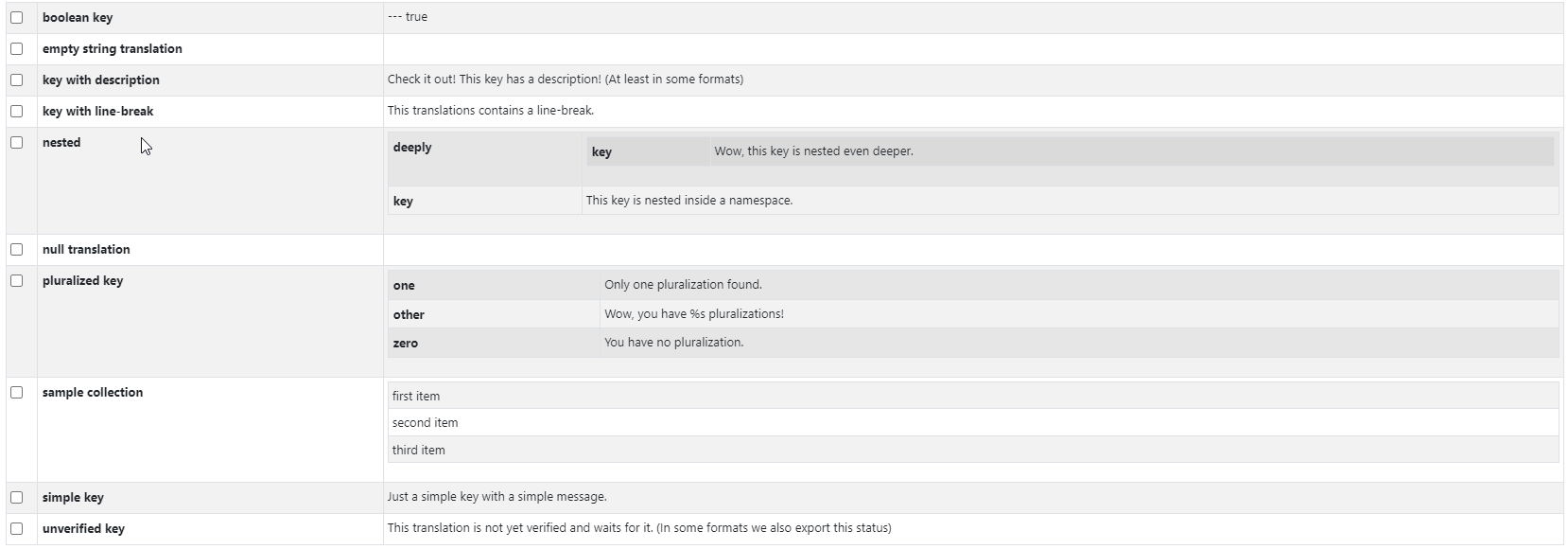
Installation
npm i react-json-to-html-tableExamples
Basic
import React from "react";
import ReactDOM from "react-dom";
import HtmlJsonTable from "react-json-to-html-table"
import "bootstrap/dist/css/bootstrap.min.css";
function MyTable() {
const data = {
boolean_key: "--- true\n",
empty_string_translation: "",
key_with_description: "Check it out! This key has a description! (At least in some formats)",
"key_with_line-break": "This translations contains\na line-break.",
nested: {
deeply: {
key: "Wow, this key is nested even deeper.",
},
key: "This key is nested inside a namespace.",
},
null_translation: null,
pluralized_key: {
one: "Only one pluralization found.",
other: "Wow, you have %s pluralizations!",
zero: "You have no pluralization.",
},
sample_collection: ["first item", "second item", "third item"],
simple_key: "Just a simple key with a simple message.",
unverified_key: "This translation is not yet verified and waits for it. (In some formats we also export this status)",
};
return (
<HtmlJsonTable data={data} className="table table-sm table-striped table-bordered table-responsive"/>
)}Select
import React from "react";
import ReactDOM from "react-dom";
import HtmlJsonTable from "react-json-to-html-table"
import "bootstrap/dist/css/bootstrap.min.css";
function MyTable() {
const data = {
boolean_key: "--- true\n",
empty_string_translation: "",
key_with_description: "Check it out! This key has a description! (At least in some formats)",
"key_with_line-break": "This translations contains\na line-break.",
nested: {
deeply: {
key: "Wow, this key is nested even deeper.",
},
key: "This key is nested inside a namespace.",
},
null_translation: null,
pluralized_key: {
one: "Only one pluralization found.",
other: "Wow, you have %s pluralizations!",
zero: "You have no pluralization.",
},
sample_collection: ["first item", "second item", "third item"],
simple_key: "Just a simple key with a simple message.",
unverified_key: "This translation is not yet verified and waits for it. (In some formats we also export this status)",
};
function Onselect(event, key, value, keyValue, selected) {
console.log("Onselect selected", selected);
console.log("Onselect keyValue", keyValue);
console.log("Onselect key", key);
console.log("Onselect value", value);
}
return (
<HtmlJsonTable data={data} Onselect={Onselect} className="table table-sm table-striped table-bordered table-responsive"/>
)}Props
| Name | Description | Type | Returns | Required |
|---|---|---|---|---|
| data | Data to be displayed in table | any valid JSON Object or Array | - | true |
| className | className used in tableit can be a bootstrap class or your own class | string | - | false |
| onClickKey | get Key information on click | Function | event, rowKey, rowValue | false |
| onClickValue | get Value information on click | Function | event, rowValue | false |
| Onselect | Makes table rows selectable | Function | event, key, value, keyValue, selected | false |
| OnselectAll | Makes table rows selectable with select all checkbox | Function | event, allSelected | false |
| singleSelect | Makes table only one row selectable with radio checkbox | bool | event, key, value, keyValue, selected | false |
| HeaderText | Insert a table Header | string | - | false |
| HeaderStyle | Header stile (react css inline) | css inline | - | false |
Storybook
start-storybook -p 6006