0.2.1 • Published 6 years ago
react-jsonschema-form-field-geolocation v0.2.1
react-jsonschema-form-field-geolocation
Geolocation field for react-jsonschema-form
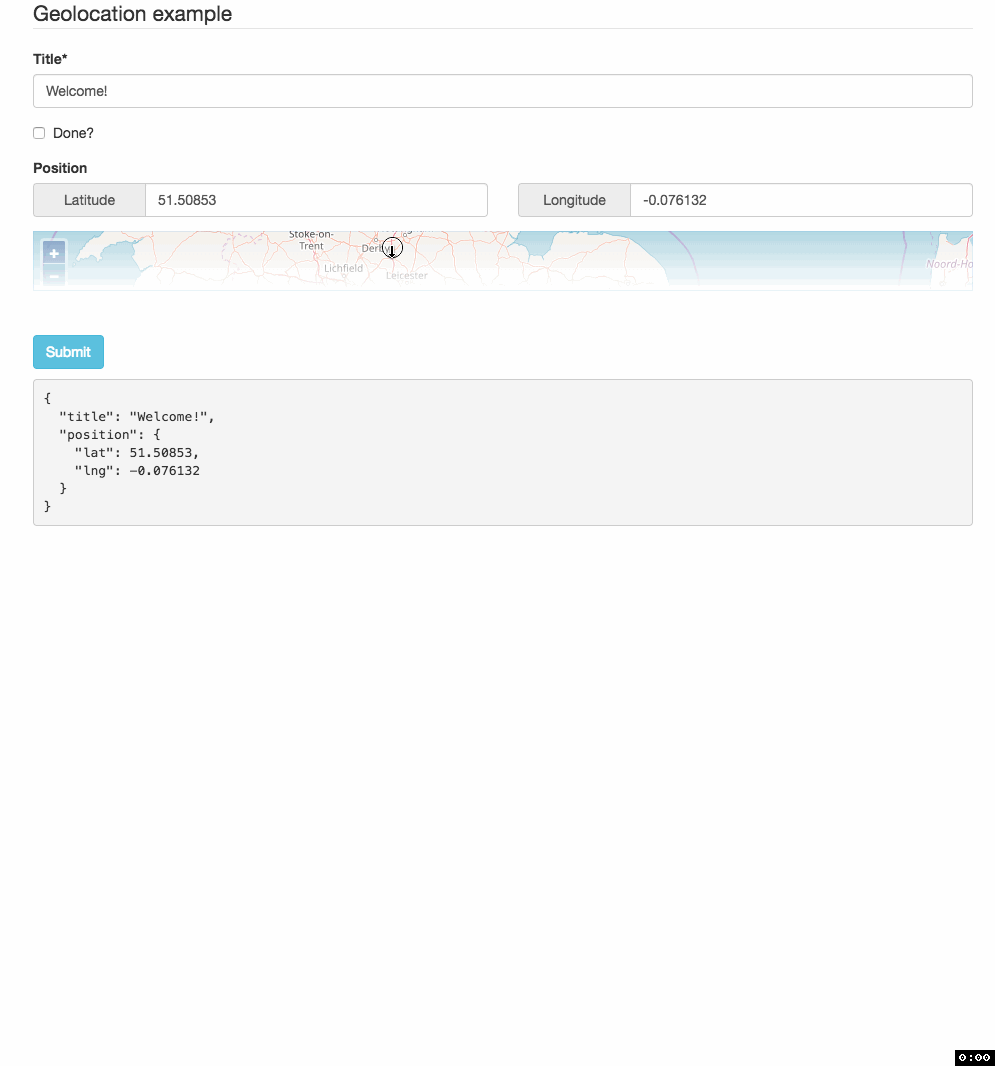
See demo at https://bopen.github.io/react-jsonschema-form-field-geolocation.
Install
npm install --save react-jsonschema-form-field-geolocationYou also need to install a bunch on peer dependencies:
- ol (OpenLayers)
- ol-geocoder
- styled-components
Plus: you must include required CSS from both ol and ol-geocoder packages:
import 'ol/ol.css'
import 'ol-geocoder/dist/ol-geocoder.min.css'Usage
Integrating in the Form
Adding new fields to the default JSON schema set requires to use the fields prop:
import React, { Component } from 'react'
import Form from 'react-jsonschema-form';
import GeolocationField from 'react-jsonschema-form-field-geolocation';
const schema = {
title: 'Geolocation example',
type: 'object',
properties: {
position: {
type: 'object',
title: 'Position',
required: ['lat', 'lng'],
properties: {
lat: { type: 'number', title: 'Latitude' },
lng: { type: 'number', title: 'Longitude' }
}
}
}
};
const uiSchema = {
position: {
'ui:field': 'geolocation',
zoom: 7,
defaultLocation: {
lat: 51.50853,
lng: -0.076132
}
}
};
class App extends Component {
render () {
return (
<Form
fields={{geolocation: GeolocationField}}
schema={schema}
uiSchema={uiSchema}
/>
)
}
}If you are already importing 3rd party fields, remember to merge them in a single prop:
import otherFields from "other-fields";
import geofields from 'react-jsonschema-form-field-geolocation';
let fields = Object.assign({}, geofields, otherFields);See "Custom field components" documentation for more.
Customization
By providing the (optional) uiSchema prop you can customize the widget:
zoom- the default zoom to start from (default is 4)defaultLocation- a lat/lng object used for the default map location. This is not required if you provide a form value using the standardformDataobject, but you should provide a default map location to display.height- the map height. Setting an height is required by OpenLayers (with this props, or by CSS)geocodersettings passed to theol-geocoderinstance. Default value (see documentation for options defails):showTitle- default totrue. Display the field title; default value is commonly OK, but you could like to disable it when using custom field template{ provider: 'osm', placeholder: 'Search for ...', targetType: 'glass-button', limit: 5, keepOpen: false, autoComplete: true, autoCompleteMinLength: 4, preventDefault: true, }
License

MIT © bopen

